Loading ...
Loading ...
Loading ...
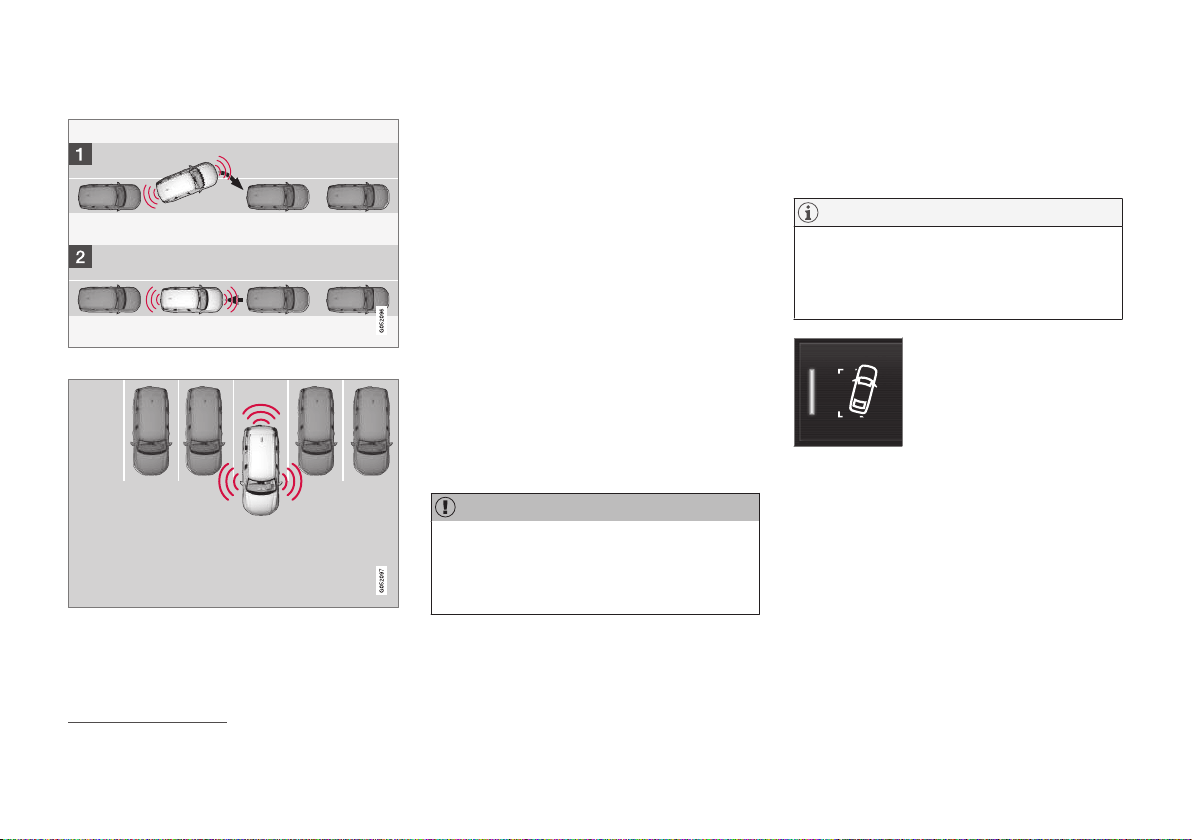
DRIVER SUPPORT
}}
* Option/accessory.
407
Positioning the car in the parking space
Principle for positioning during parallel parking.
Principle for positioning during perpendicular park-
ing.
1. Move the gear selector to the gear posi-
tion as instructed by the system, wait until
the steering wheel has been turned and
drive forward slowly.
2. Be prepared to stop the car when instruc-
ted by the graphic and message on the
centre display.
3. Select reverse gear and drive slowly back-
wards.
4. Be prepared to brake the car when
instructed by the graphic and message on
the centre display.
The function is deactivated automatically and
the graphics and message show that parking
is complete. It may be necessary for the driver
to correct the car’s position. Only the driver
can determine whether the car is properly
parked.
IMPORTANT
The warning distance is shorter when the
sensors are used by Park Assist Pilot
(PAP
117
) compared with when Park Assist
System uses the sensors.
Related information
•
Park Assist Pilot* (p. 403)
•
Limitations of Park Assist Pilot* (p. 408)
Leaving parallel parking with Park
Assist Pilot*
The
Park Out function can help the driver to
leave a parking space when the car is parallel
parked.
NOTE
When leaving a parking space, the Park
Out function must only be used for a paral-
lel-parked car - it does not work for a per-
pendicular-parked car.
The Park Out function is acti-
vated in the centre display's
function view or in the cam-
era view.
•
GREEN button indication – the function is
activated.
•
GREY button indication – the function is
deactivated.
1.
Tap on the
Park Out button in the func-
tion view or in the camera view.
2. Use the direction indicator to select the
direction in which the car should leave the
parking space.
117
Park Assist Pilot
Loading ...
Loading ...
Loading ...