Loading ...
Loading ...
Loading ...
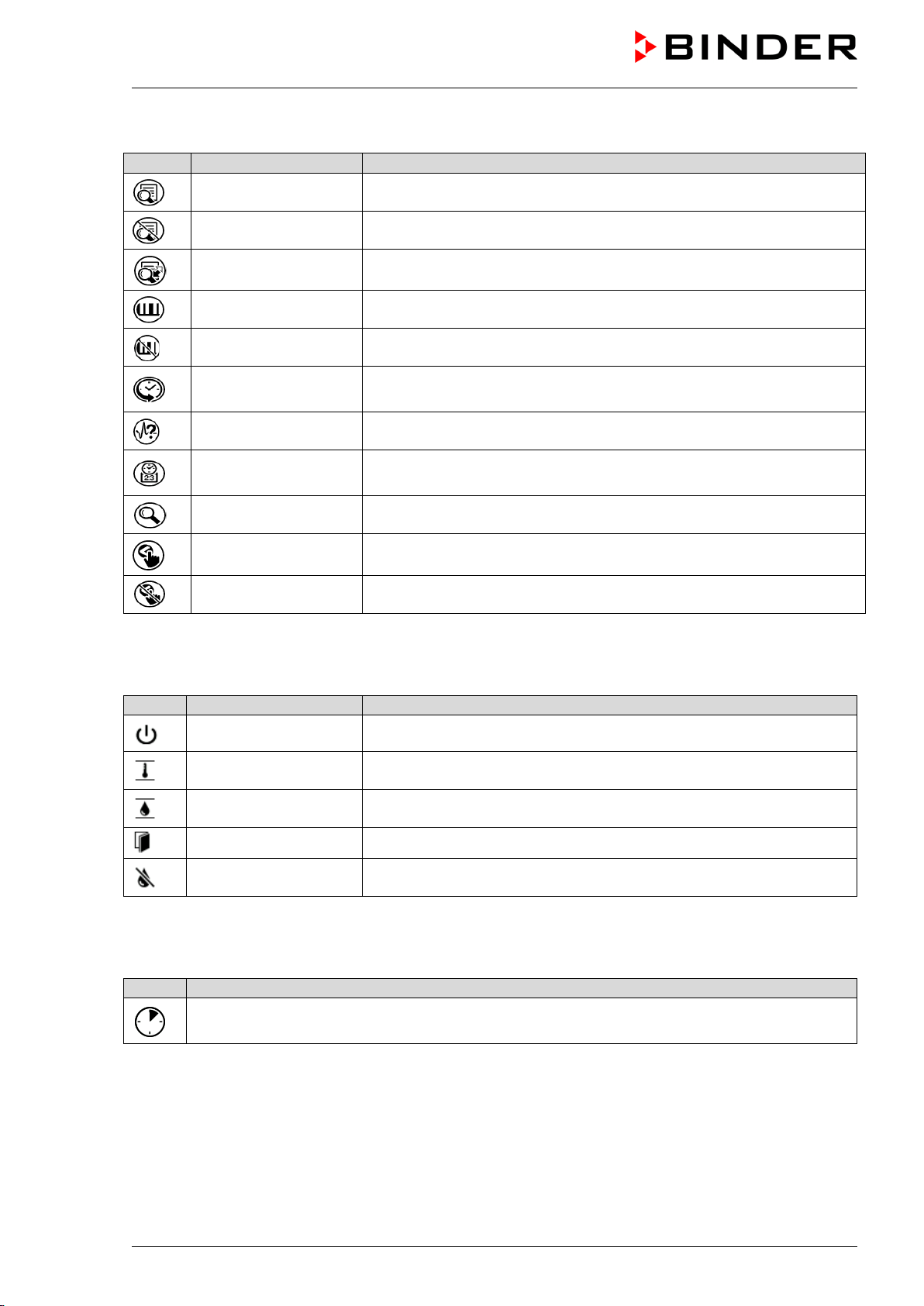
KBF / KBF-UL + KMF (E6) 04/2020 page 40/163
Functional icons in the chart recorder display
Icon
Signification
Function
Show legend Show legend
Hide legend Hide legend
Switch legend Switch between legend pages
Show indications Show indication “Door open” (B2)
Hide indications Hide indication “Door open” (B2)
History display
Pause chart recorder and change to history display. Data recording
continues.
Curve selection Go to “Curve selection” submenu in the history display
Search
Go to “Search” submenu in the history display to select the required
instant
Zoom Go to “Zoom” submenu in the history display to select the zoom factor
Show scroll buttons Show scroll buttons in the history display to scroll to an instant
Hide scroll buttons Hide scroll buttons in the history display to scroll to an instant
Information icons referring to chamber conditions
Icon
Text information
Condition
“Idle mode” Controller is in Idle mode
“Temperature range” Current actual temperature value outside the tolerance range
“Humidity range” Current actual humidity value outside the tolerance range
“Door open” Chamber door is open
“Humidity off” The humidification / dehumidification system is turned off
Information icon for data processing
Icon
Information
Waiting icon: Data processing is running.
Remaining time to touch the display when calibrating the touchscreen.
Loading ...
Loading ...
Loading ...
