Loading ...
Loading ...
Loading ...
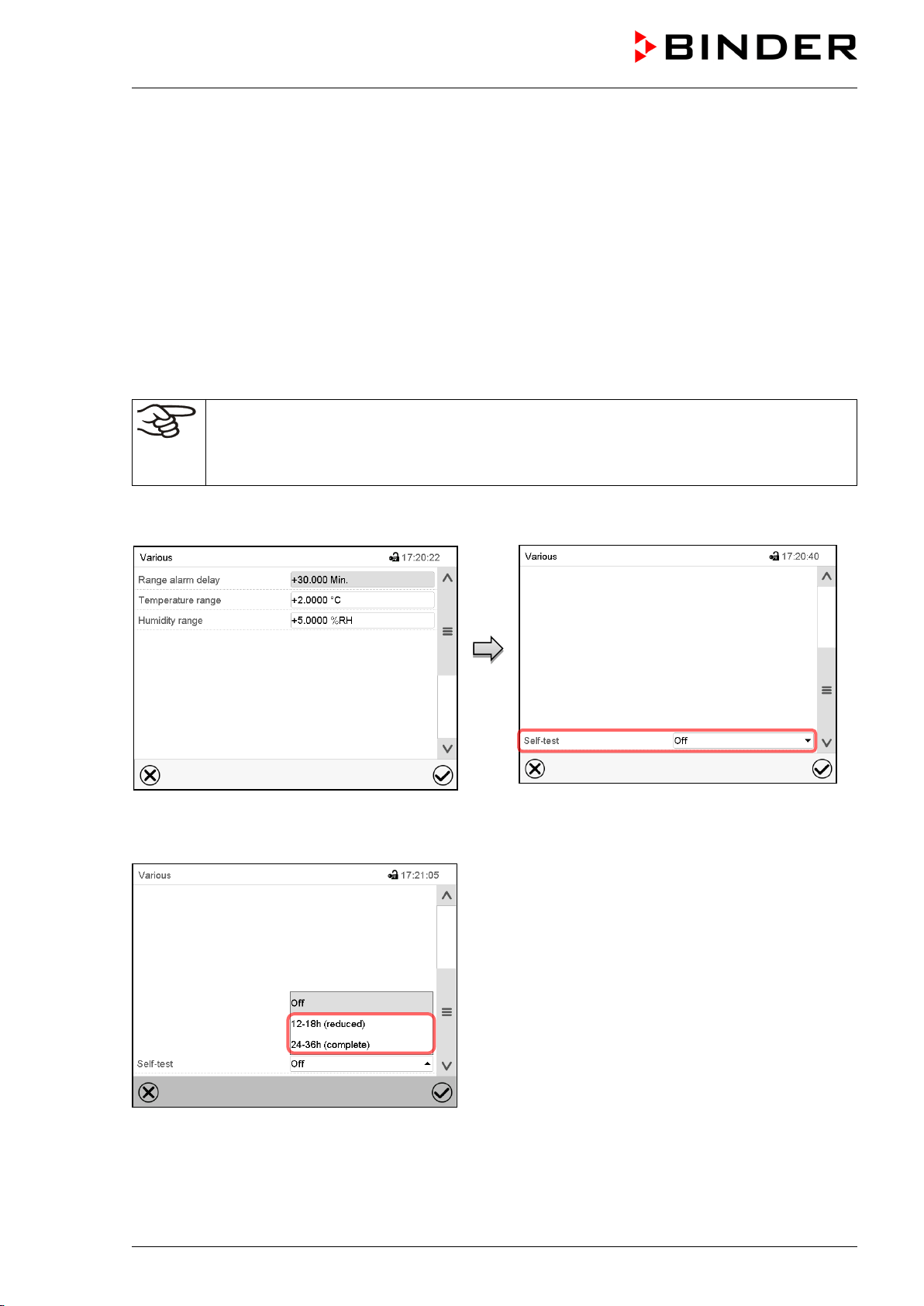
KBF / KBF-UL + KMF (E6) 04/2020 page 106/163
15.5 Self-test function
The self-test function enables an automated check of the proper chamber functioning as well as a target-
ed and reliable fault analysis. It is available with the “Master”, “Service”, and “Admin” authorization levels.
In this case, the chamber successively undergoes various defined operating states, which serves to de-
termine reproducible characteristic values. These characteristic values provide information on the perfor-
mance and precision of the individual functional systems of the chamber (e.g., heating, refrigeration, hu-
midification) of the chamber.
The results of the self-test are stored in the service recorder of the controller. You can export them using
the controller’s USB interface and send them to BINDER Service (use function “Export service data” to
USB stick, chap. 14.6). BINDER Service will evaluate the data using an analyzing tool.
Activating the self-test mode
In order to allow an optimum comparison of the determined characteristic values with the
reference characteristic values, the ambient temperature should be in the range of +22 °C
+/- 3 °C / 71.6 °F +/- 5.4 °F.
The chamber shall be unloaded (empty with standard equipment).
Path: Main menu > Settings > Various
Submenu “Various”.
Scroll all the way down to access the “Self-
test” function.
Submenu “Various”.
Select the field “Self-test”.
Submenu “Various”.
To start the self-test, select the desired test duration.
Confirm entry with Confirm icon.
Return to Normal display with the Back icon to take
over the entries.
Loading ...
Loading ...
Loading ...
