Loading ...
Loading ...
Loading ...
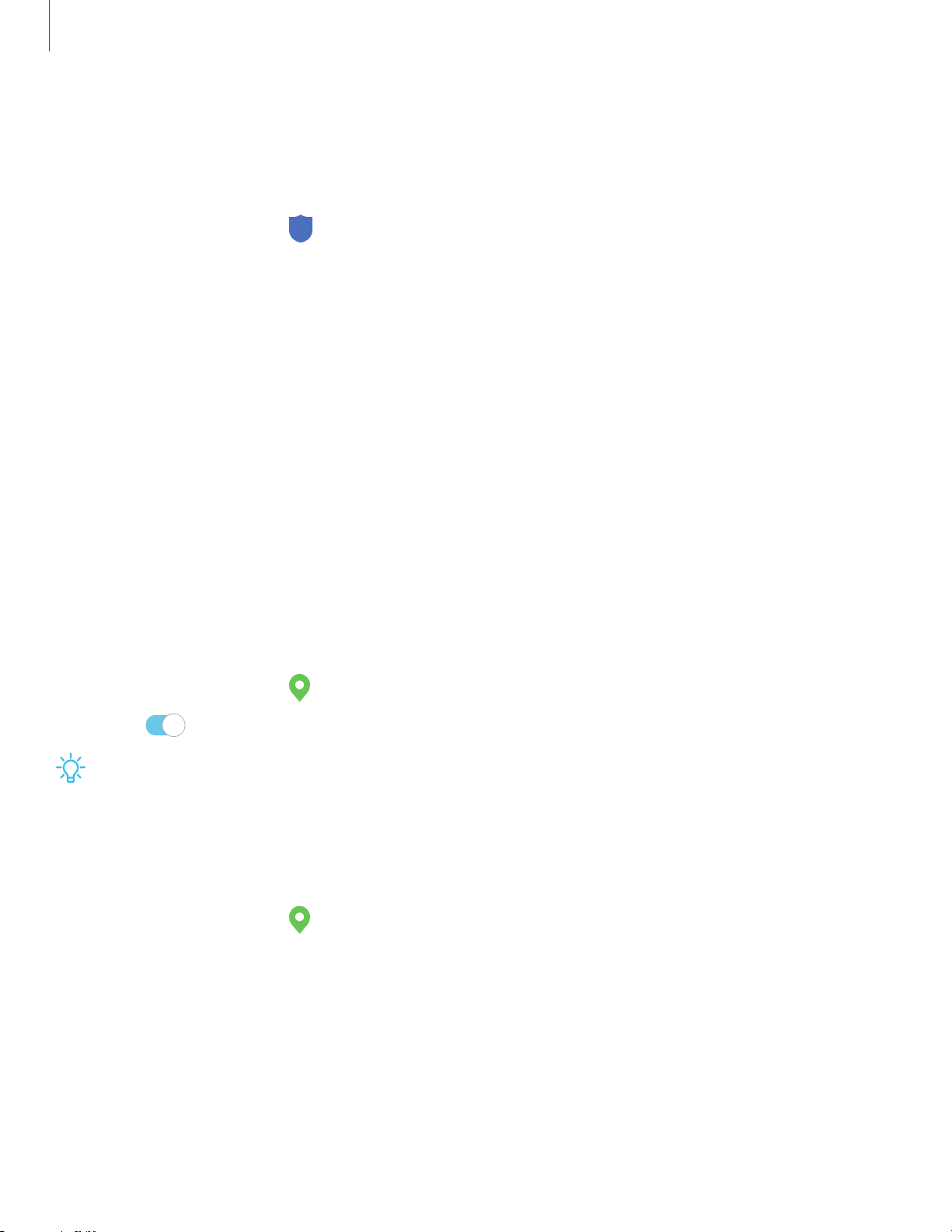
0
Settings
1
55
Advanced security settings
You can use these options to configure advanced security settings to better protect
your device.
◌
From Settings, tap Biometrics and security > Other security settings for the
following options:
•
Trust agents: Allow trusted devices to perform selected actions when
connected.
– This option is only displayed when a lock screen is turned on. For more
information, see Set a secure screen lock on page 149.
•
Pin windows: Pin an app on your device screen, which prevents access to
other features of your device.
•
Security policy updates: Keep your device secure by checking for security
updates.
Location
Location services use a combination of GPS, mobile network and Wi-Fi to determine
the location of your device.
1.
From S
ettings, tap Location.
2. Tap
to turn on Location services.
TIP S
ome apps require location services be turned on for full functionality.
App permissions
Configure permissions for apps that want to access your location information.
1.
From S
ettings, tap Location >
App permissions.
2. Tap an app and select which of the following location permissions to grant it:
• Allow all the time
• Allow only while using the app
• Deny
Loading ...
Loading ...
Loading ...