Loading ...
Loading ...
Loading ...
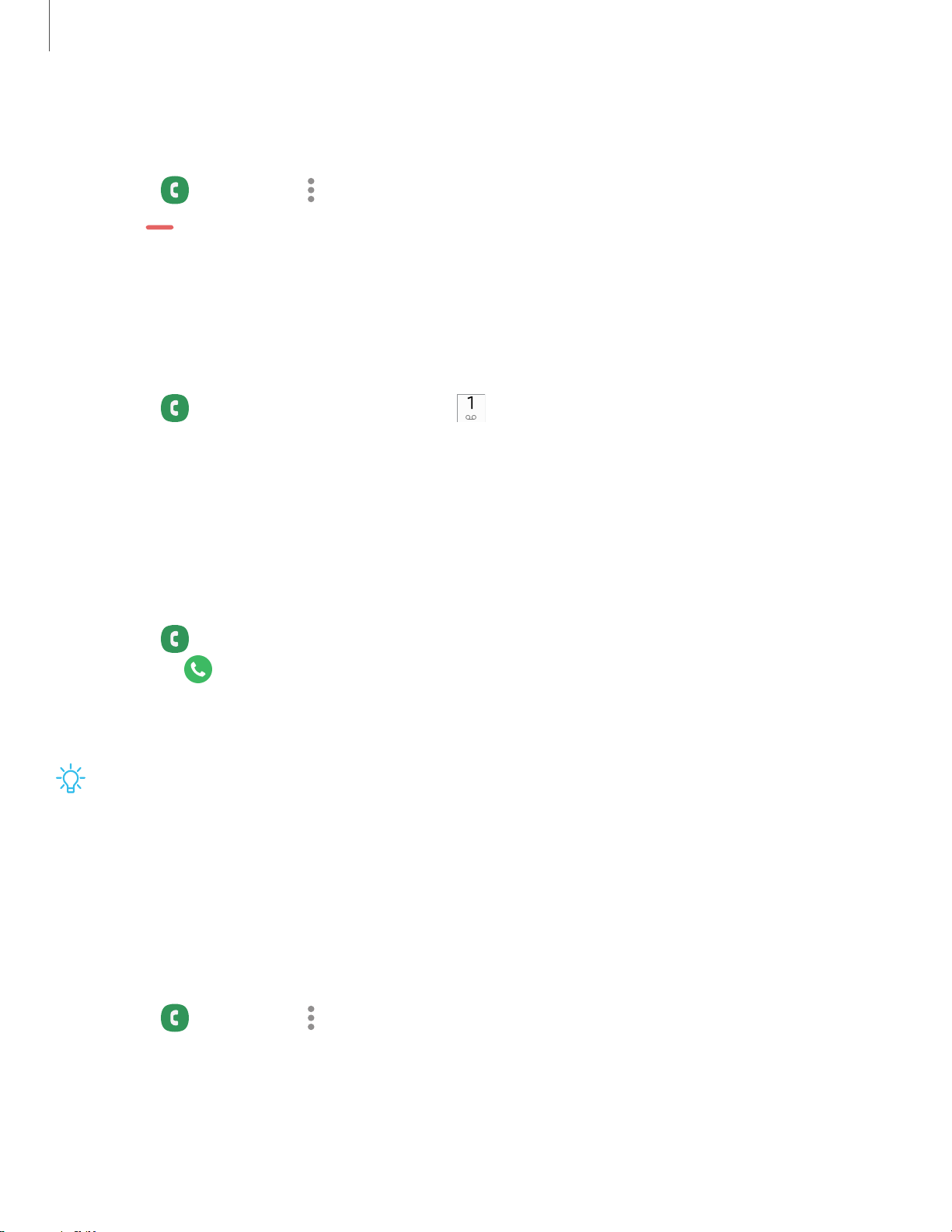
10
4
Re
move a Speed dial number
You can remove an assigned Speed dial number.
1.
From Phone, t
ap More options > Speed dial numbers.
2.
Tap Delete by t
he contact you want to remove from Speed dial.
Voicemail
Use your phone’s voicemail feature.
For information on setting up voicemail, see Set up voicemail on page 11.
1.
From Phone, t
ouch and hold the 1 key.
2. Follow the voice prompts from the voicemail center.
Emergency calls
You can dial the emergency telephone number in your region regardless of the
phone’s service status. If your phone is not activated, you can only make an
emergency call.
1.
From Phone, e
nter the emergency telephone number (911 in North America)
and tap Call.
2
. Complete your call. During this type of call, you have access to most in-call
features.
TIP The e
mergency telephone number can be dialed even if the phone is locked,
allowing anyone to use your phone to call for help in an emergency. When
accessed from a locked screen, only the emergency calling feature is accessible
to the caller. The rest of the phone remains secured.
Phone settings
These settings allow you to modify settings associated with the Phone app.
◌
From Phone, tap More options > Settings.
Apps
8
-
8
8
•
•
•
•
•
•
1
ao
Loading ...
Loading ...
Loading ...