Loading ...
Loading ...
Loading ...
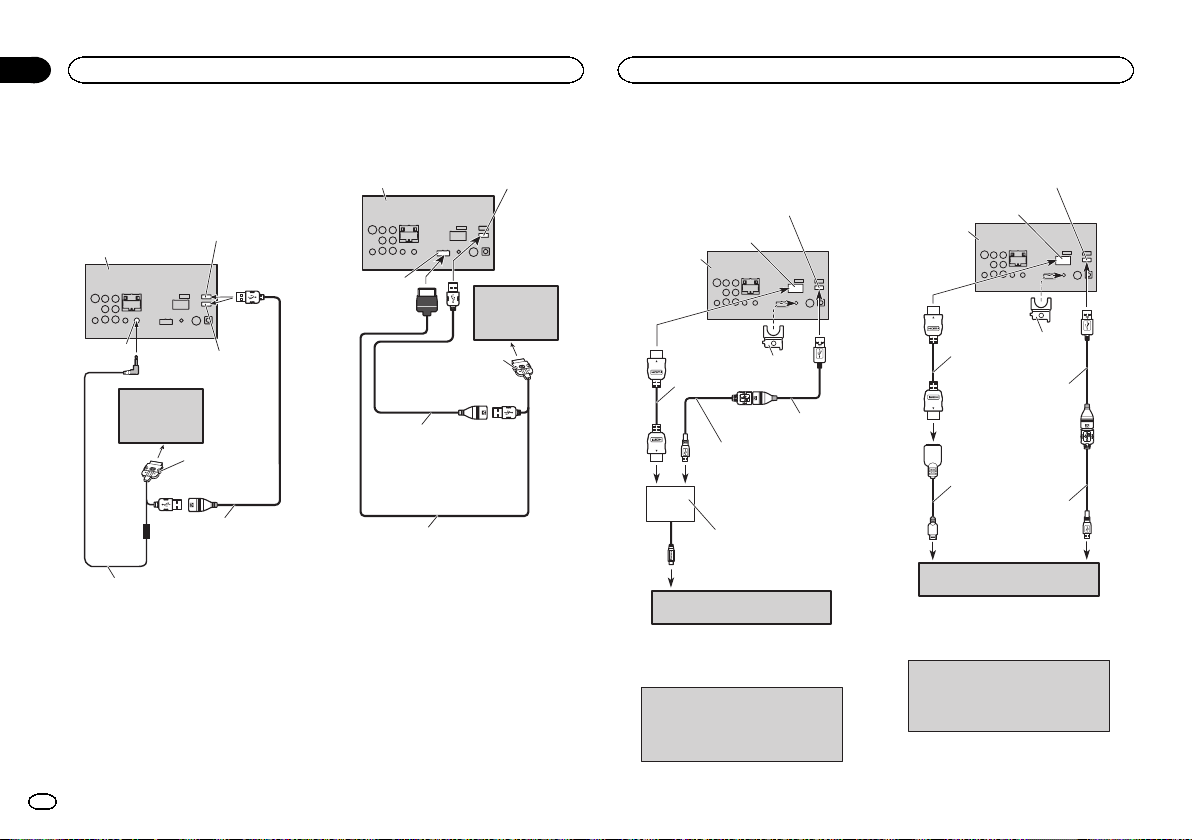
iPod with 30-pin connector
When connecting with optional
CD-IU201V cable
This product
Interface cable
(CD-IU201V) (sold separately)
AUX input
(AUX)
1.5 m (4 ft. 11 in.)
Dock connector
USB cable
(Supplied with this unit)
Connect to separately sold
USB device.
USB/iPod input 2
Remove the cover before use.
refer to USB/iPod input 1 and USB/iPod input 2
USB/iPod input 1
iPod with video
capabilities
(sold separately)
When connecting with optional
CD-IU201S cable
This product
1.5 m (4 ft. 11 in.)
Dock connector
USB cable
(Supplied with this unit)
Connect to separately sold
USB device.
iPod with video
capabilities
(sold separately)
RGB input
Interface cable
(CD-IU201S) (sold separately)
USB/iPod input 1
Android
When connecting the Android
device with MHL port
Android with video capabilities
(sold separately)
USB cable (*1)
(sold separately)
USB - micro USB cable (*1)
(Type USB A - micro USB B)
(sold separately)
(*1)
For details of how to connect the separately
sold App Connectivity Kit (CD-AH200), refer to
the App Connectivity Kit manual.
This product
HDMI input
High speed
HDMI
®
cable (*1)
(Type A - A)
(sold separately)
USB/iPod input 1
HDMI
cable
holder
Note:
· When you connect the High speed HDMI
cable, use the HDMI cable holder to fix it
securely.
· An MHL adapter will not be used if you use the
adapter cable.
MHL adapter (*1)
(sold separately)
When connecting the Android
device with HDMI port
Android with video capabilities
(sold separately)
Adapter cable (*1)
(HDMI Type A - D)
(sold separately)
USB cable (*1)
(sold separately)
USB - micro USB cable (*1)
(Type USB A - micro USB B)
(sold separately)
This product
HDMI input
(*1)
For details of how to connect the separately
sold App Connectivity Kit (CD-AH200), refer to
the App Connectivity Kit manual.
High speed
HDMI
®
cable (*1)
(Type A - A)
(sold separately)
USB/iPod input 1
HDMI
cable
holder
Note:
· When you connect the High speed HDMI
cable, use the HDMI cable holder to fix it
securely.
· An adapter cable will not be used if you use the
MHL adapter.
Connection
52
Section
Connection
En
24
<YRD5376-A/N>52
Loading ...
Loading ...
Loading ...