Loading ...
Loading ...
Loading ...
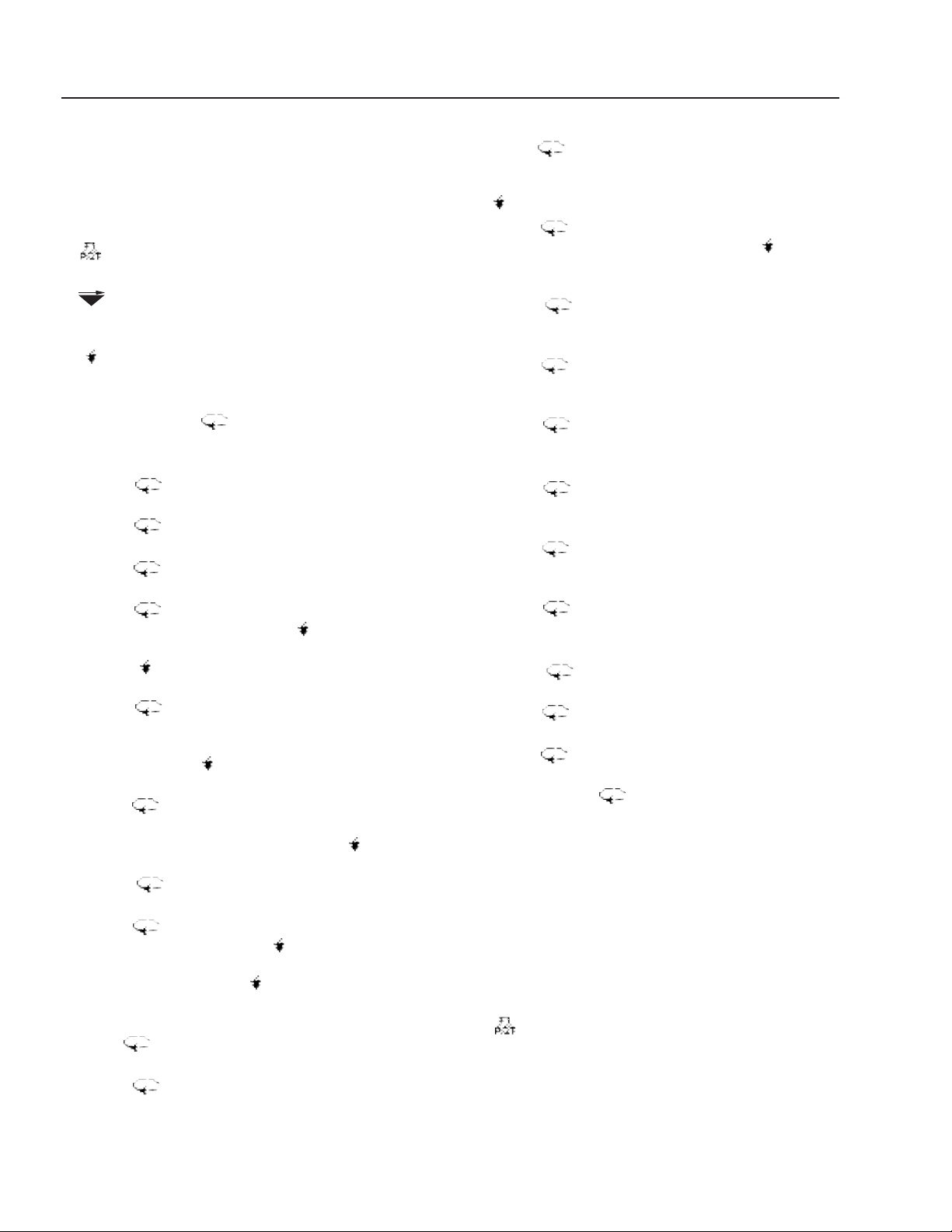
24
WATERMAZE SERIES OPERATOR’S MANUAL
WB • 8.913-984.0-N
PROGRAMMING OF
WATER MAZE CYCLE TIMER
Function Settings
Reset Button. Push to restart machine after
batch cycle completed.
Scroll Button. Push to select the different pro-
gramming modes. Also saves program values.
Vertical Scroll changes programming values.
Horizontal Scroll for multiple values. Also
changes programming values.
Programming
1. Press and hold button for 2 seconds. (Entry)
will appear in red. (Auto Sc) will appear in green.
No change is necessary.
2. Press button once, (trAngE) will appear in red.
Press ▲ button until (h.n.O) appears in green.
3. Press button, (OPEr) will appear in red. Press
▲ button until (31) appears in green.
4. Press button, (rSt.P.uP) will appear in red. (no)
will appear in green. No change is necessary.
5. Press button, (Ac Pr S) will appear in red. (-N-
N) will appear in green. Press button until far left
(-y) is blinking. Press ▲ button until (-n) appears.
Press button once more and the right (-y) will
blink. Press ▲ button until (-n) is showing.
6. Press button, (PrESEt) will appear in red. The
value to set is predetermined from the wastewater
analysis. This value is known as PRS1(Preset 1).
Press the ▲ or buttons until the burner time is
achieved.
7. Press button, (PrESEt) will appear in red. This
value,PRS2(Preset 2) must be set with the same
value as (Preset 1). Press the ▲ or buttons to
set value.
8. Press button, (PltrAc) will appear in red. (no)
will appear in green. No change is necessary.
9. Press button, (Ac Out) will appear in red. (-L-L)
will appear in green. Press button until the far left
(-L) value is blinking. Press the ▲ button until
(-n) appears. Press the once more and the right
(-L) will blink. Press the ▲ button until (-n) is show-
ing.
10. Press button, (OutrES) will appear in red. Press
the ▲ button until (0.1 SEC) appears in green.
11. Press button, (OutPut) will appear in red. This
value is the autopurge valve #1. For WB-25 or WB-
50, this value needs to be set at (300) seconds. For
WB-120 the value is (999) seconds. Press the ▲ but-
ton until the correct value for your machine appears.
12. Press button, (OutPut) will appear in red. This
value, auto purge valve #2, must be set with the
same value as autopurge valve #1. Press ▲ or
buttons to set value.
13. Press button, (rEUOut ) will appear in red.
(-n-n) will appear in green. Press the until the
far left (-n) blinks. Press the ▲ button once and the
(-y) appears.
14. Press button, (rEUAnu) will appear in red.
(-n-n) will appear in green. No change is neces-
sary.
15. Press button, (OutP.uP) will appear in red.
(-F-F) will appear in green. No change is neces-
sary.
16. Press button, (USr In 1) will appear in red.
(rst -L) will appear in green. Press ▲ button until
(Pro.diS) appears.
17. Press button, (USr In 2) will appear in red.
(rSt -L) will appear in green. No change is neces-
sary.
18. Press button, (USr In 3) will appear in red.
(rSt -L) will appear in green. No change is neces-
sary.
19. Press button, (USr FI) will appear in red.
(rSt -L) will appear in green. Press ▲ button until
(rStOut) appears.
20. Press button, (CodE) will appear in red.
(0) will appear in green. No change is necessary.
21. Press button, (ScroLL) will appear in red.
(no) will appear in green. No change is necessary.
22. Press button, (FAcSEt) will appear in red.
(no) will appear in green. No change is necessary.
23. Press and hold button for 2 seconds. (Prog)
will appear in red and (SAVE) will appear in green.
To complete setting the timer, first pull the face plate
of the timer out of its holder with your fingers. This will
expose the internal circuit boards. Along the left side
(wall) you will see two (blue) jumpers. Pull upward on
the blue jumper not touching the side wall and move
it forward one position on the pins. This is the lock out
mode for the timer.
Slide the timer back into its holder. Initial programming
of the timer is complete. Once power is supplied to
the timer via the main disconnect on the Water Maze,
the button must be pushed to set the timer in
run mode.
NOTE: Reprogramming can not be preformed with the
blue disable jumper in the forward position. Remember,
if reprogramming is to be done, always place the disable
jumper in the most forward position when done.
NOTE: Original cycle timer has been preset at
factory.
▲
Loading ...
Loading ...
Loading ...
