Loading ...
Loading ...
Loading ...
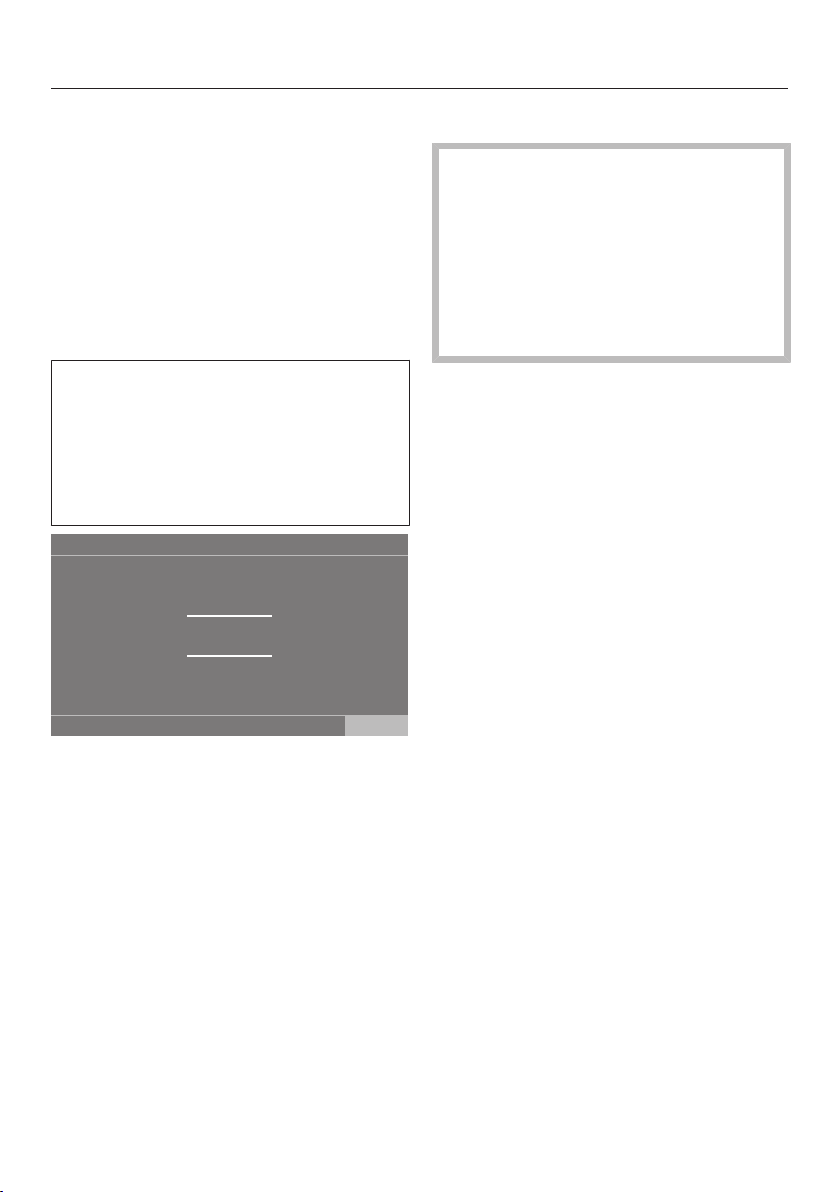
Before using for the first time
21
3. Setting the clock format
The time of day display can be in 12 h
or 24 h clock format.
Select the clock format you want and
confirm this with the OKsensor.
The display will bring up the screen for
setting the time of day.
Setting the time of day
This message only appears if the
washing machine has not yet been
connected to a Wi-Fi network.
The time of day is set automatically if
connection is established with a Wi-Fi
network.
12 00
11 59
10 58
13 01
14 02
Clock display
OK
Place your finger on the number that
you want to change and move your
finger in the desired direction.
Confirm with the OK sensor.
4. Removing the transit bars
Damage resulting from failure to
remove the transit bars.
Failure to remove the transit bars can
result in damage to the washing
machine and to adjacent cabinetry or
appliances.
Remove the transit bars as described
in “Installation”.
Touch the OKsensor to confirm that
the transit bars have been removed.
The following message appears in the
display:
Remove transit bars and observe
"Warning and Safety instructions" and
"Before using for the first time" in the
operating instructions.
Confirm the message with the
OKsensor.
The display will change to the screen
for setting up TwinDos.
Loading ...
Loading ...
Loading ...