Loading ...
Loading ...
Loading ...
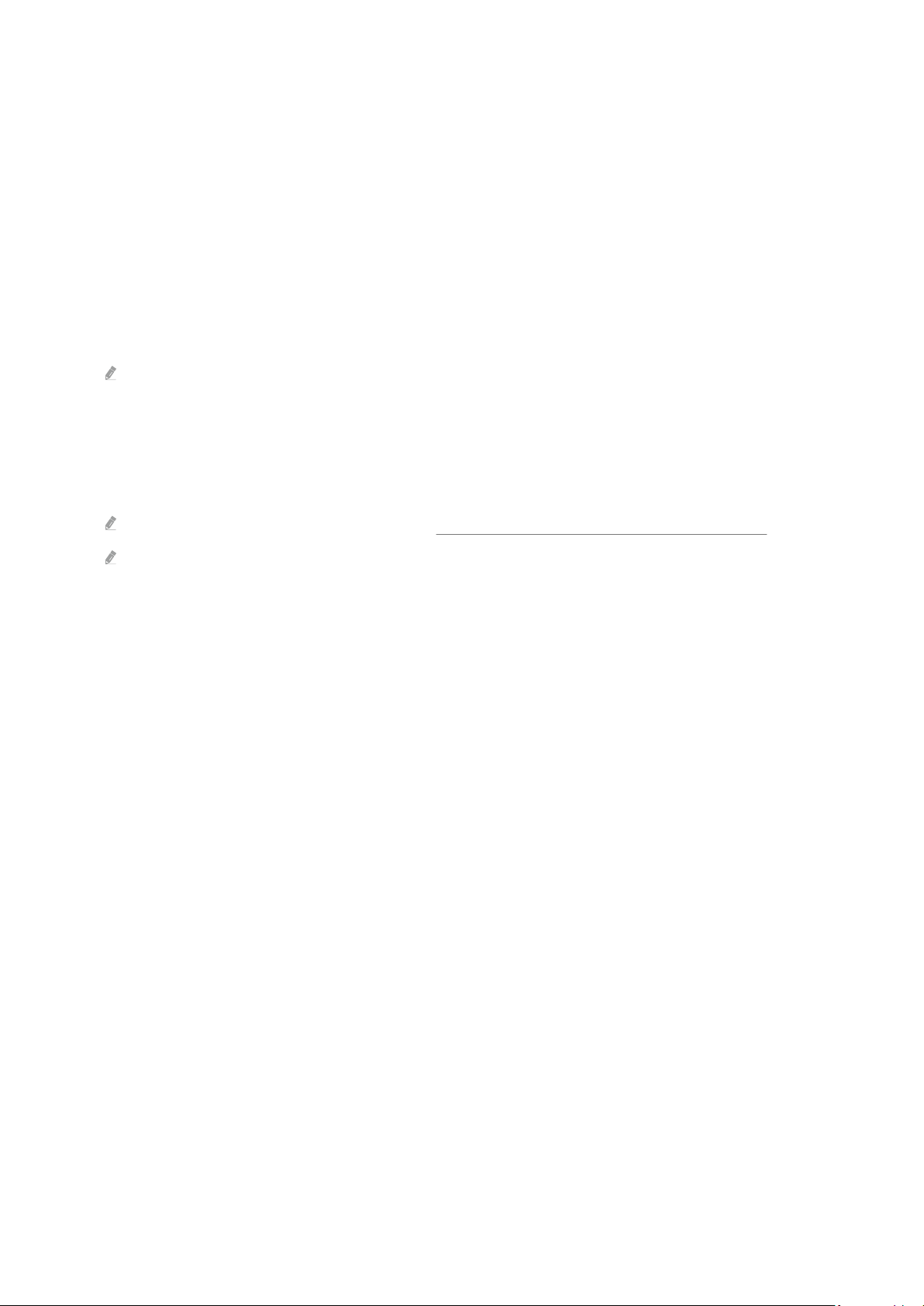
• Picture Mode
You can select the picture mode that provides the best viewing experience. To change the picture mode, press
the Select button. To make ne adjustments, press the up directional button, and then select Picture Setup.
• Sound Mode
You can select a sound mode to optimise your listening experience. To change the sound mode, press the Select
button. To make ne adjustments, press the up directional button, and then select Equaliser Setup.
• Sound Output
You can select which speakers the TV uses for audio output. To change the audio output, press the Select
button. To connect to a Bluetooth speaker, press the up directional button, and then select Bluetooth Speaker
List.
Connecting Bluetooth speaker may not be supported depending on the model or geographical area.
• Game Mode
You can set the Game Mode to optimise the TV screen for better gaming performance. To turn Game Mode on
or off, press the Select button. To set the detailed options, press the up directional button, and then select Go
to Game Mode Settings.
For more information about Game Mode, refer to "Setting the Viewing Environment for External Devices".
This function is only available when an external input source is being used.
• Subtitle
You can watch TV broadcasts with subtitles. To activate/deactivate the Subtitle function, press the Select
button. To run Accessibility Shortcuts, press the up directional button, and then select Accessibility Shortcuts.
- 38 -
Loading ...
Loading ...
Loading ...