Loading ...
Loading ...
Loading ...
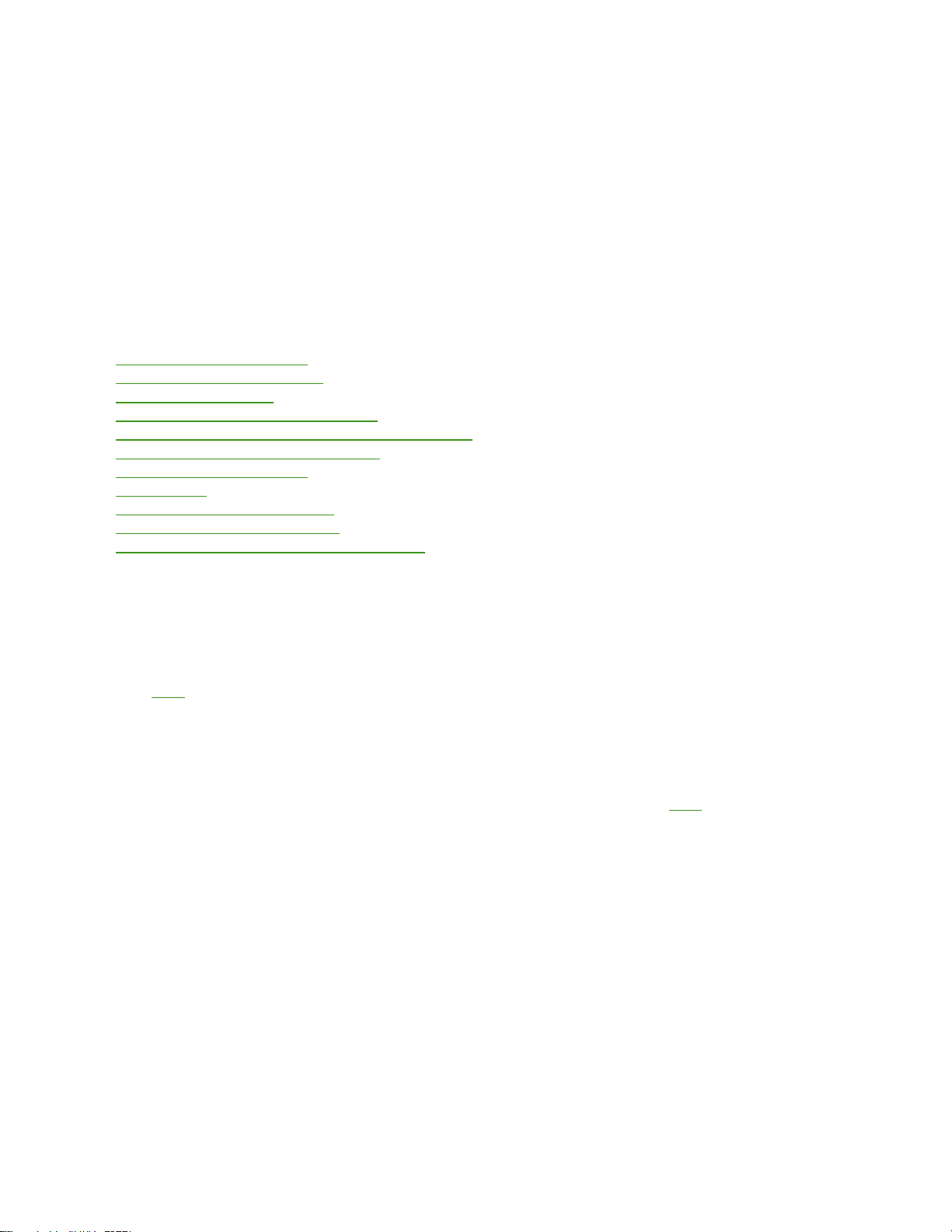
You should have now successfully updated the firmware of your Wemo device.
Common Issues with Wemo Devices:
Common issues with Wemo® devices
Wemo® devices such as the Wemo® Mini Smart Plug, F7C063, Wemo® Insight Smart Plug,
F7C029, and Wemo® Wi-Fi Smart Dimmer, F7C059, may encounter issues with regard to their
functionality. To troubleshoot these issues, follow the instructions below:
Multiple WAP environment
Intermittent Wi-Fi connection
Remote Access failed
Why can’t I enable Remote Access?
Wemo device turns ON by itself without Rules set
Wemo will not save a Schedule Rule
Duplicate devices showing
Other issues
Wemo device “Loses” settings
Devices do not show up in App
Wemo will not connect to the router's Wi-Fi
Multiple WAP environment
If you have several wireless access points at home, make sure that your mobile device
is connected to the same Wi-Fi as your Wemo devices, otherwise you won't be able to connect to
your device. You may also update your Wemo devices’ firmware to fix this issue. To learn how,
click here.
Intermittent Wi-Fi connection
Test the Wi-Fi connection by setting up the Wemo device near your router. Make sure that no
device or furniture is interfering with your Wemo device and router's connection. For more
troubleshooting tips on how to resolve an intermittent Wi-Fi connection, click here.
QUICK TIP: Most routers limit the number of devices that can connect to it. This can cause other
devices to drop off the network once the number of connected devices reaches the router's
limit. Check your router's specifications for more information.
Remote Access failed
To adjust the Remote Access settings, you must be within the range of your home Wi-Fi. If you're
having trouble connecting to your Wemo devices via Remote Access, there are ways to resolve
this:
Navigate to the Settings section in the Wemo App and make sure that the Remote
Access feature is enabled.
Verify if your mobile device has a strong internet connection.
Loading ...
Loading ...
Loading ...
