Loading ...
Loading ...
Loading ...
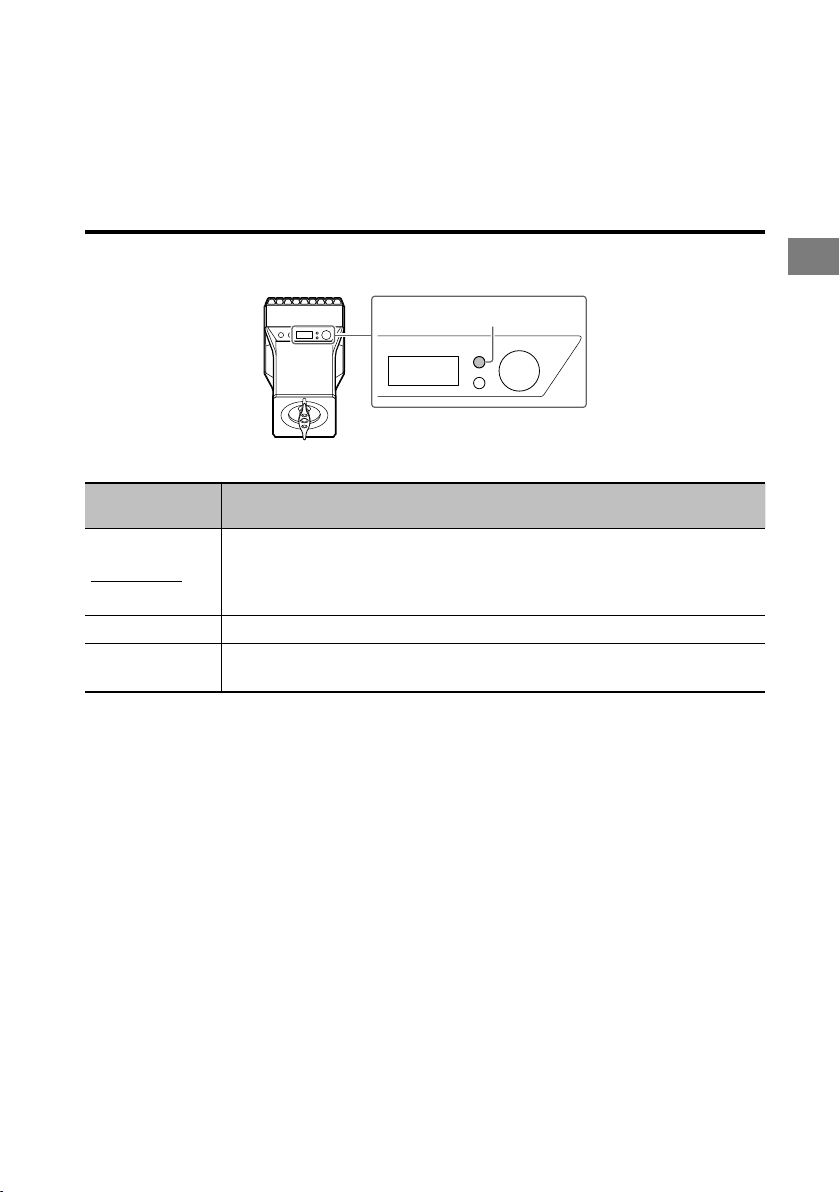
29
US
US
Operating the Sound Tuning Function
By utilizing the buttons and knobs on the speakers, you can enjoy music while fine-tuning the
tone and feel of the audio to your liking without the signal degrading.
The default settings are underlined.
DSEE HX
DSEE HX ON
DSEE HX
Speaker A
Appears on
display window
Function
DSEE HX ON
Upscales compressed- or CD-quality sound sources to a high-resolution
sound source that has high-resolution equivalent information.
While the DSEE HX function is processing, the indicator to the left of the
button lights.
DSEE HX OFF
Playback is done in the quality of the sound source.
DSEE HX N/A
If the input is switched to [BAL], [UNBAL], or [ST MINI], the DSEE HX
function does not work.
The indicator to the left of the button flashes during operation.
You can also turn the DSEE HX function on and off with the DSEE HX button on the remote
control.
For details about the DSEE HX function, see “DSEE HX” (page 39).
Loading ...
Loading ...
Loading ...