Loading ...
Loading ...
Loading ...
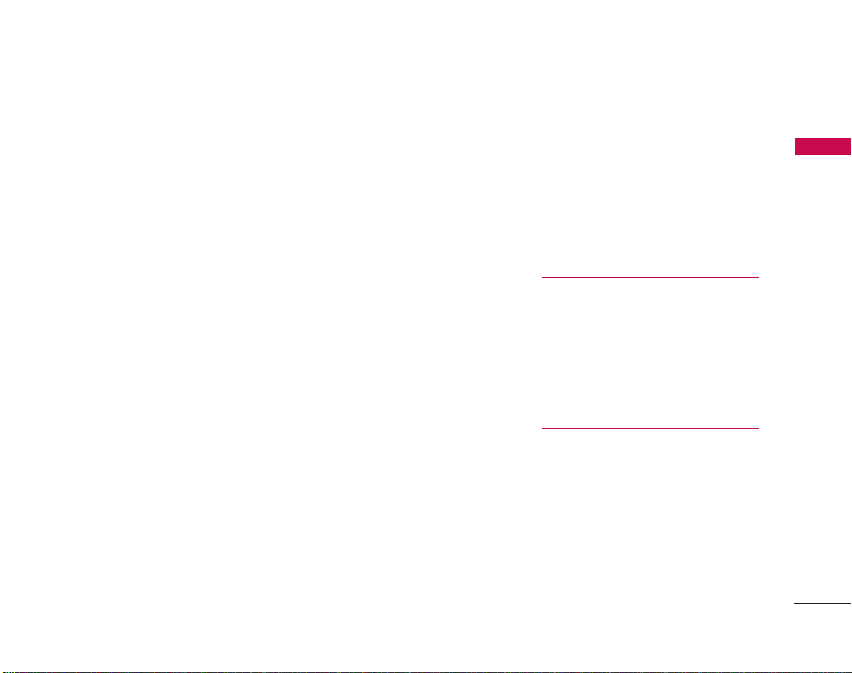
7
TABLE OF CONTENTS
2.4 Menu Style 60
2.5 Clocks 60
2.6 Theme Colors 60
2.7 Contrast 60
2.8 Fonts 60
2.8.1 Calling Digits 60
2.8.2 Text Editor 60
2.8.3 Menu Font 61
2.9 Language 61
2.0 Power Saver 61
3. System 61
3.1 Select System 61
3.2 Set NAM 61
3.3 Auto NAM 62
3.4 Serving System 62
3.5 Force Call 62
4. Security 62
4.1 Lock Phone 62
4.2 Restrict Calls 63
4.3 Emergency #s 63
4.4 Change Lock 63
4.5 Erase Contacts 64
4.6 Reset Default 64
5. Call Setup 64
5.1 Auto Retry 64
5.2 Answer Call 64
5.3 Auto-Answer 65
5.4 One-Touch Dial 65
5.5 Voice Privacy 65
5.6 Auto Volume 66
5.7 TTY Mode 66
5.8 Application Mode 68
6. Data Settings 68
6.1 Data/Fax 68
6.2 Select Port 68
6.3 Mode(1X/QNC) 69
6.4 PAP ID 69
6.5 PAP Password 69
7. Voice Services 69
7.1 Voice Dial Prompt 69
7.2 Train Words 70
8. Location 70
Phone Info 71
1. My Phone Number 71
2. S/W Version 71
3. Icon Glossary 71
4. Shortcut Help 71
Safety 72
TIA Safety Information 72
Exposure to Radio Frequency Signal 72
Antenna Care 72
Phone Operation 72
Tips on Efficient Operation 73
LG210_Eng.qxd 12/15/06 6:38 PM Page 7
Loading ...
Loading ...
Loading ...