Loading ...
Loading ...
Loading ...
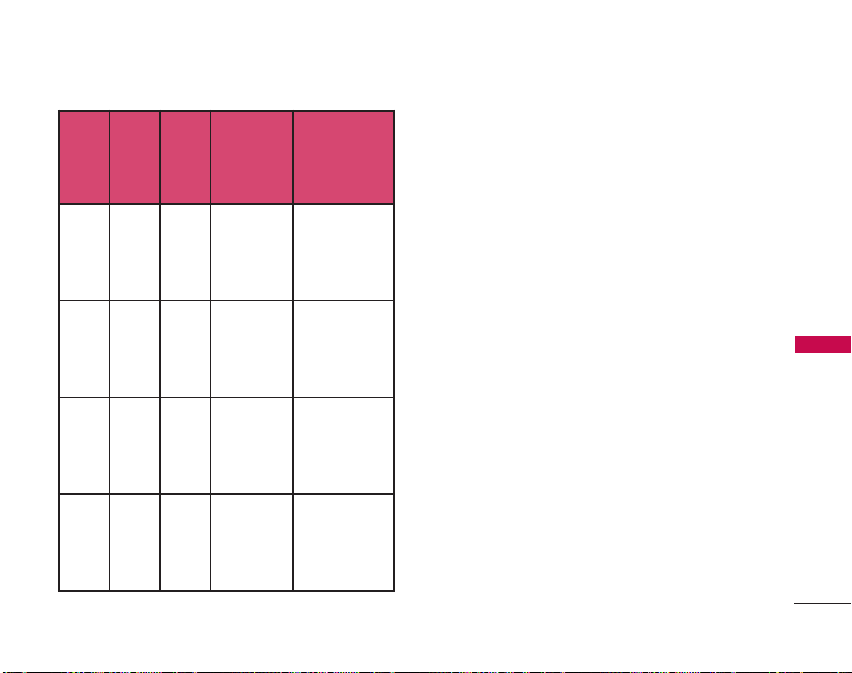
Connecting TTY Equipment and a Terminal
1. Connect a TTY cable to TTY connection on the
terminal. (TTY connection location the same as a
hands free earjack)
2. Enter the phone menu and set up the desired
TTY mode.
3. After setting a TTY mode, check the LCD screen
of the phone for the TTY icon.
4. Connect the TTY equipment to the power
source and turn it on.
5. Make a phone connection to the desired number.
6. When connection is made, use the TTY
equipment to type in and send a text message or
send voice.
7. The voice or text message from the receiver end
displays on the TTY equipment display.
67
SETTINGS
MMeennuu UUsseerr
FFeeaattuurree
TTrraannssmmiissssiioonn//
RReecceeiivviinngg
MMooddee
WWhheenn mmaakkiinngg
ccoommmmuunniiccaattiioonnss
wwiitthh aa nnoorrmmaall
tteerrmmiinnaall
TTY Full
For
hearing-
/verbally-
impaired
text message
transmission,
text message
receiving
operator required
TTY+Talk
For
hearing-
impaired
verbal
voice
transmission,
text message
receiving
operator required
TTY+Hear
For
verbally-
impaired
audible
text message
transmission,
voice receiving
operator required
TTY+Off
For
regular
users
voice
transmission,
voice receiving
LG210_Eng.qxd 12/15/06 6:38 PM Page 67
Loading ...
Loading ...
Loading ...