Loading ...
Loading ...
Loading ...
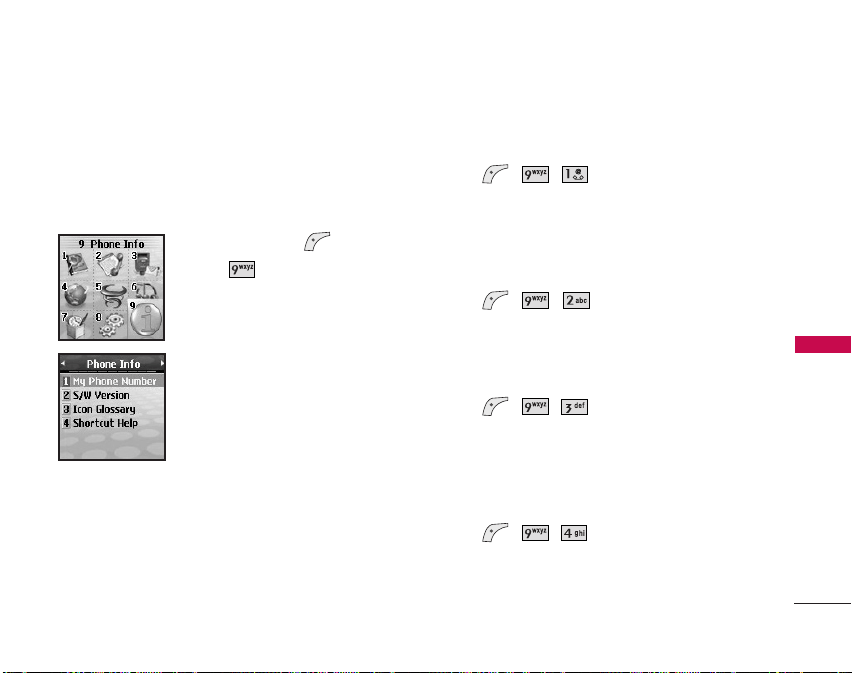
Phone Info
The Phone Info Menu provides you with specific
information pertaining to your phone model.
Access and Options
1. Press Left Soft Key
[Menu]
.
2. Press
Phone Info
.
3. Select a sub-menu.
1. My Phone Number
2. S/W Version
3. Icon Glossary
4. Shortcut Help
1. My Phone Number
Allows you to view your phone number.
1. Press , , .
2. S/W Version
Allows you to view the
S/W
,
PRL
,
Brew
,
Browser
and
ERI
versions.
1. Press , , .
3. Icon Glossary
Allows you to view all the icons and their meanings.
1. Press , , .
4. Shortcut Help
Allows you to view condensed information about
using the phone.
1. Press , , .
PHONE INFO
71
PHONE INFO
LG210_Eng.qxd 12/15/06 6:38 PM Page 71
Loading ...
Loading ...
Loading ...