Loading ...
Loading ...
Loading ...
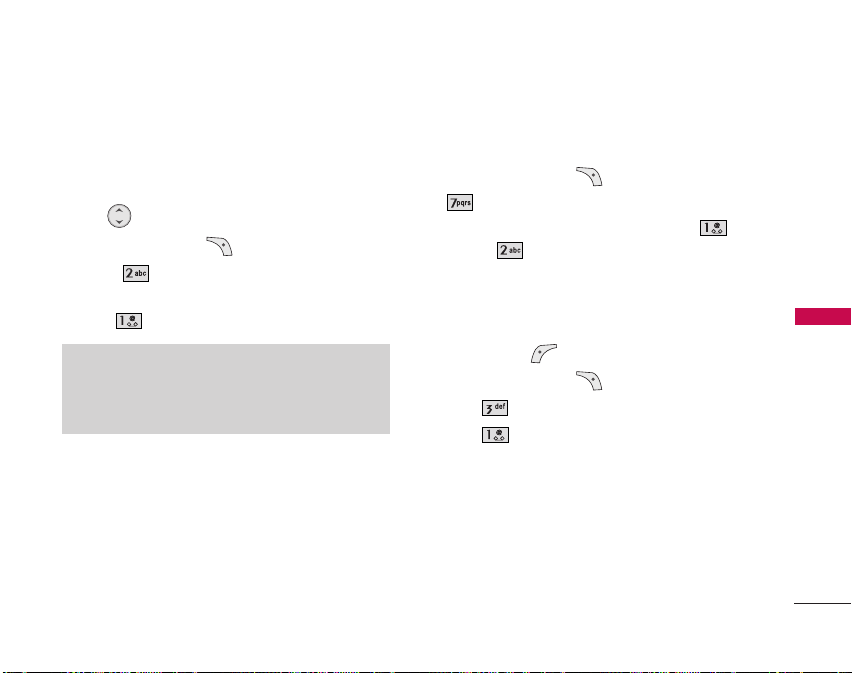
27
CONTACTS IN YOUR
PHONE’S MEMORY
Deleting
Deleting a Phone Number
1. Select an entry to edit.
2. Use to select a phone number.
3. Press Right Soft Key [Options].
4. Select Erase Number.
A Confirmation message pops up.
5. Press to erase.
Deleting a Contact Entry
1. Select the entry from your Contacts.
2. Press Right Soft Key [Options], then press
Erase.
3. A confirmation message is displayed. Press to
erase or to cancel and keep the Contact entry.
Deleting a Speed Dial
1. Select the entry from your Contacts, then press
Left Soft Key [Edit].
2. Press Right Soft Key [Options].
3. Press Remove Speed Dial.
4. Press Remove.
Note
If you try to delete the default number, an error
message will pop up.
LG210_Eng.qxd 12/15/06 6:38 PM Page 27
Loading ...
Loading ...
Loading ...