Loading ...
Loading ...
Loading ...
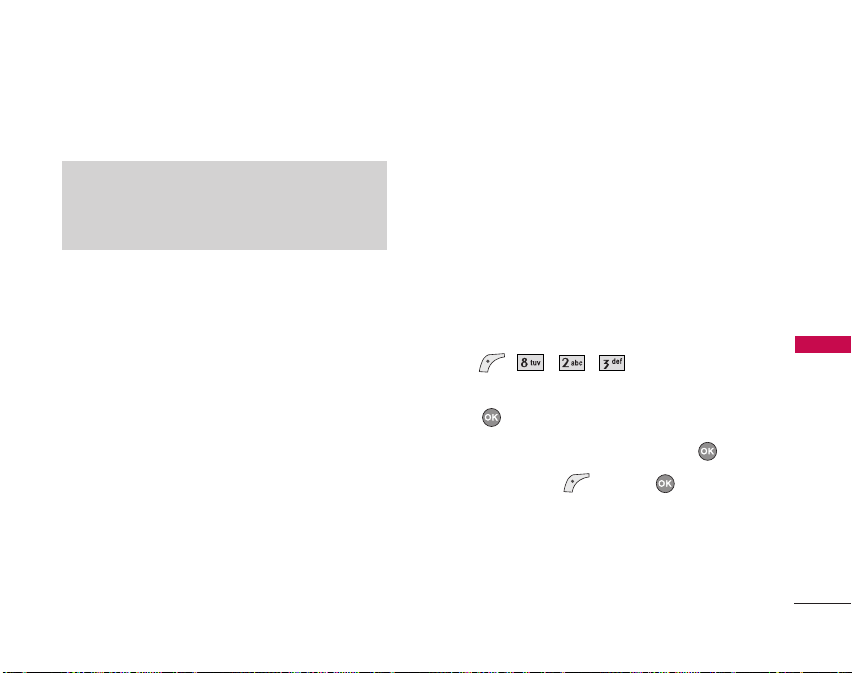
If an amount of time is set for the timer option, the
time starts after the last key was pressed.
2.2.1 Main LCD
Timer
7 seconds
15 seconds
30 seconds
Always On: Backlight is always on.
Always Off: Backlight is never on.
Brightness
Sets the brightness level of the backlight.
0% / 25% / 50% / 75% / 100%
2.2.2 Key Light Timer
7 seconds
15 seconds
Always On: Backlight is always on.
Always Off: Backlight is never on.
2.3 Screens
Allows you to choose the kind of background to be
displayed on the phone.
1. Press , , , .
2. Select
Wallpaper
/
Power On
/
Power Off,
then
press .
3. Select from different screens, then press .
4. Press Left Soft Key [Save] or .
59
SETTINGS
Note
This setting will affect your battery. Backlight
uses more energy and will drain your battery
more quickly.
LG210_Eng.qxd 12/15/06 6:38 PM Page 59
Loading ...
Loading ...
Loading ...