Loading ...
Loading ...
Loading ...
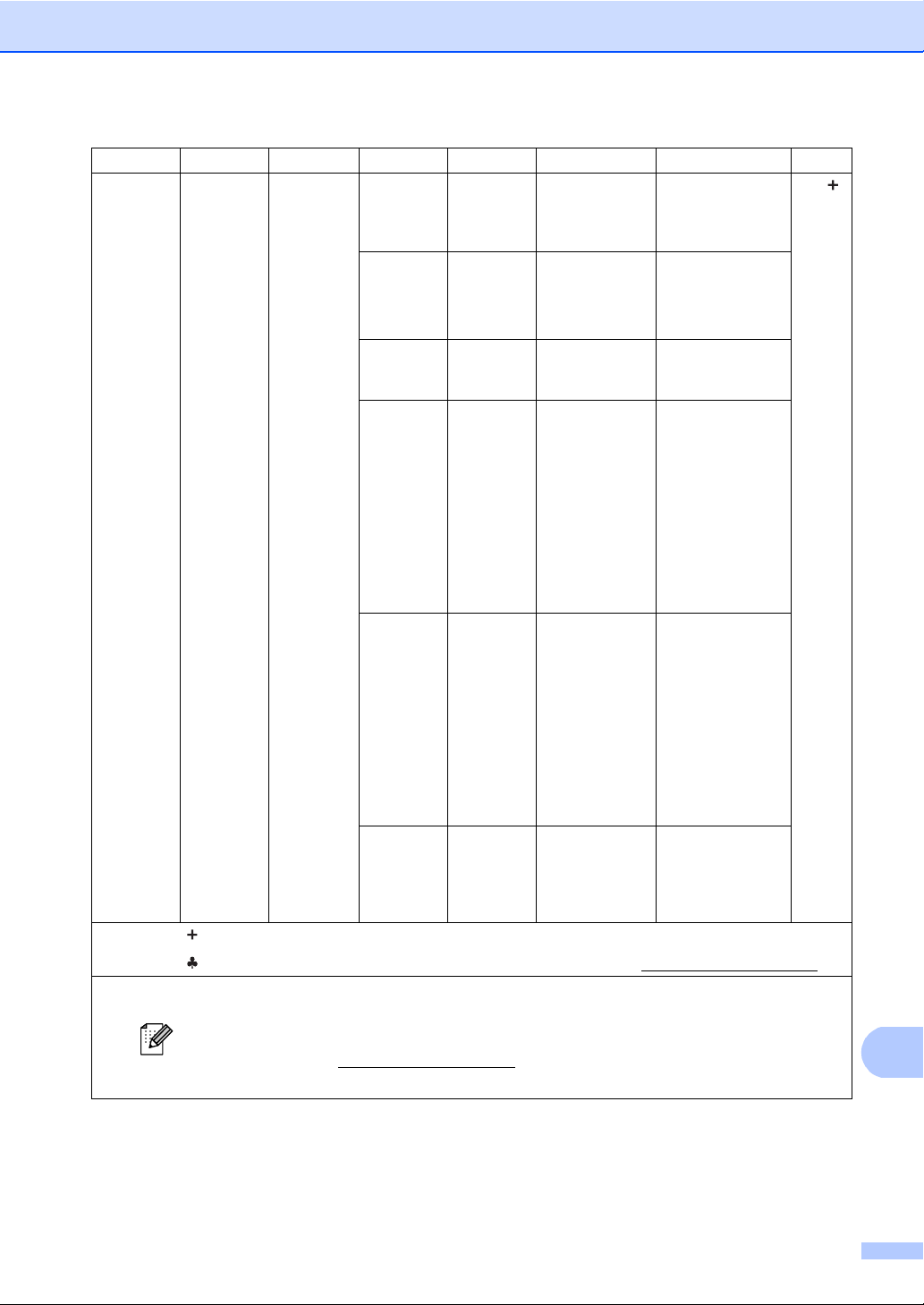
Menu and features
149
C
7.Network
(MFC-8710DW)
(Continued)
2.WLAN
(Continued)
1.TCP/IP
(Continued)
4.Gateway
— [000-255].
[000-255].
[000-255].
[000-255]
Enter the Gateway
address.
See .
5.Node Name
—
BRWXXXXXXXXXXXX
Enter the Node
name.
(Up to 32
characters)
6.WINS Config
— Auto*
Static
Chooses the WINS
configuration
mode.
7.WINS Server
— Primary
[000-255].
[000-255].
[000-255].
[000-255]
Secondary
[000-255].
[000-255].
[000-255].
[000-255]
Specifies the IP
address of the
primary or
secondary WINS
server.
8.DNS Server
— Primary
[000-255].
[000-255].
[000-255].
[000-255]
Secondary
[000-255].
[000-255].
[000-255].
[000-255]
Specifies the IP
address of the
primary or
secondary DNS
server.
9.APIPA — On*
Off
Automatically
allocates the IP
address from the
link-local address
range.
Level 1 Level 2 Level 3 Level 4 Level 5 Options Descriptions Page
See Network User's Guide.
Please go to the Brother Solutions Center to download the manual at http://solutions.brother.com/
.
The factory settings are shown in Bold with an asterisk.
LDAP, Internet Fax and Scan to E-mail Server functions are available as a download.
To use these functions, please download the necessary software from our web site, the Brother
Solutions Center at http://solutions.brother.com/
.
Level 2 menus inside parentheses appear if you download IFAX/E-mail options to your machine.
Loading ...
Loading ...
Loading ...