Loading ...
Loading ...
Loading ...
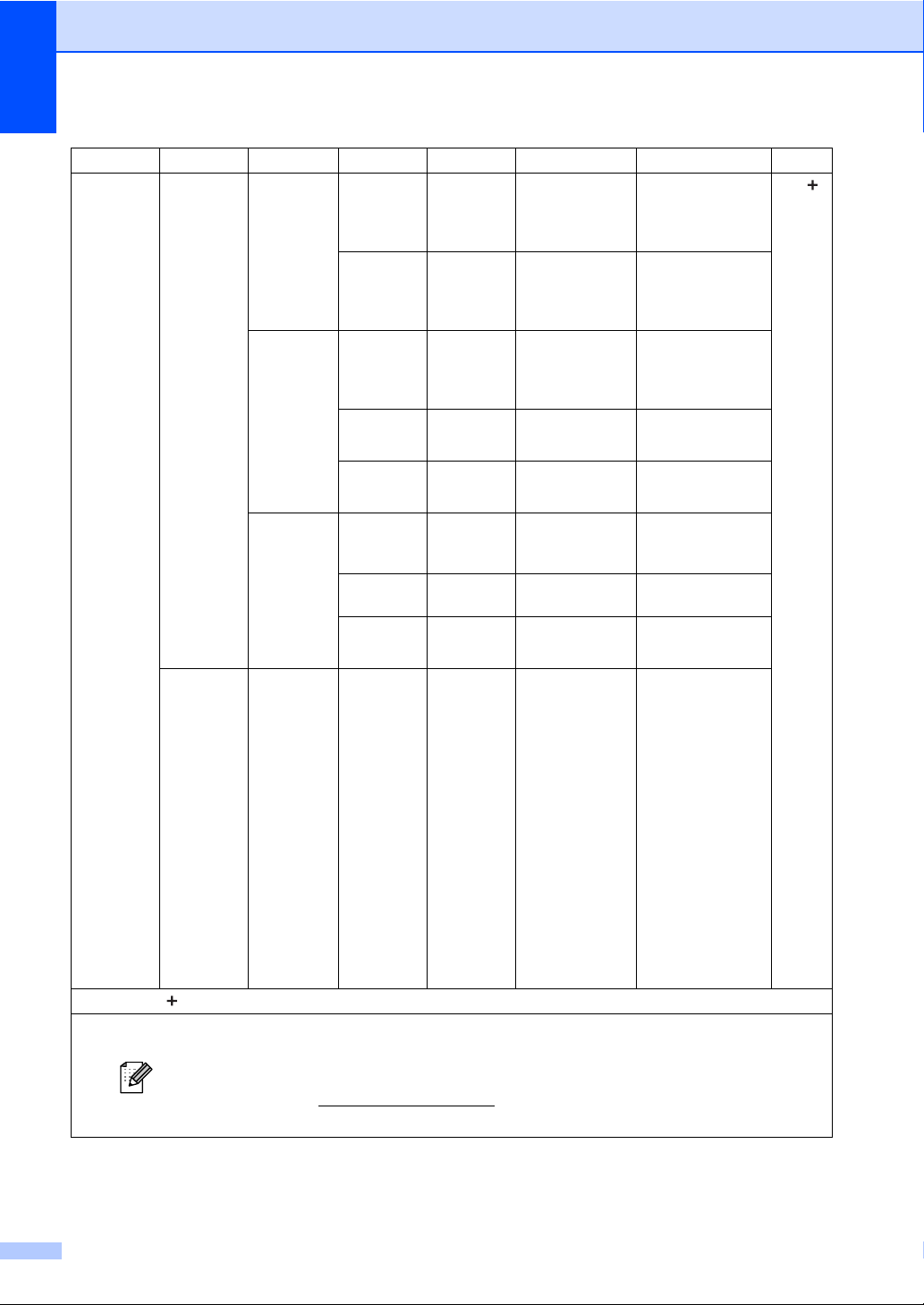
144
7.Network
(MFC-8510DN)
(Continued)
(
5.E-mail/
IFAX
)
(Continued)
3.Setup Mail RX
(Continued)
4.Del Error Mail
— On*
Off
Deletes error mails
automatically.
See .
5.Notification
— On
MDN
Off*
Receives
notification
messages.
4.Setup Mail TX
1.Sender Subject
— — Displays the
subject that is
attached to the
Internet Fax data.
2.Size Limit
— On
Off*
Limits the size of
E-mail documents.
3.Notification
— On
Off*
Sends notification
messages.
5.Setup Relay
1.Rly Broadcast
— On
Off*
Relays a document
to another fax
machine.
2.Relay Domain
— — Registers the
Domain name.
3.Relay Report
— On
Off*
Prints the Relay
Broadcast Report.
(
6.Scan To
E-mail
)
———
Color 100 dpi
*
Color 200 dpi
Color 300 dpi
Color 600 dpi
Color Auto
Gray 100 dpi
Gray 200 dpi
Gray 300 dpi
Gray Auto
B&W 300 dpi
B&W 200 dpi
B&W 200x100 dpi
Chooses the type
and resolution for
scanning to send
the scanned data
via E-mail.
Level 1 Level 2 Level 3 Level 4 Level 5 Options Descriptions Page
See Network User's Guide.
The factory settings are shown in Bold with an asterisk.
LDAP, Internet Fax and Scan to E-mail Server functions are available as a download.
To use these functions, please download the necessary software from our web site, the Brother
Solutions Center at http://solutions.brother.com/
.
Level 2 menus inside parentheses appear if you download IFAX/E-mail options to your machine.
Loading ...
Loading ...
Loading ...