Loading ...
Loading ...
Loading ...
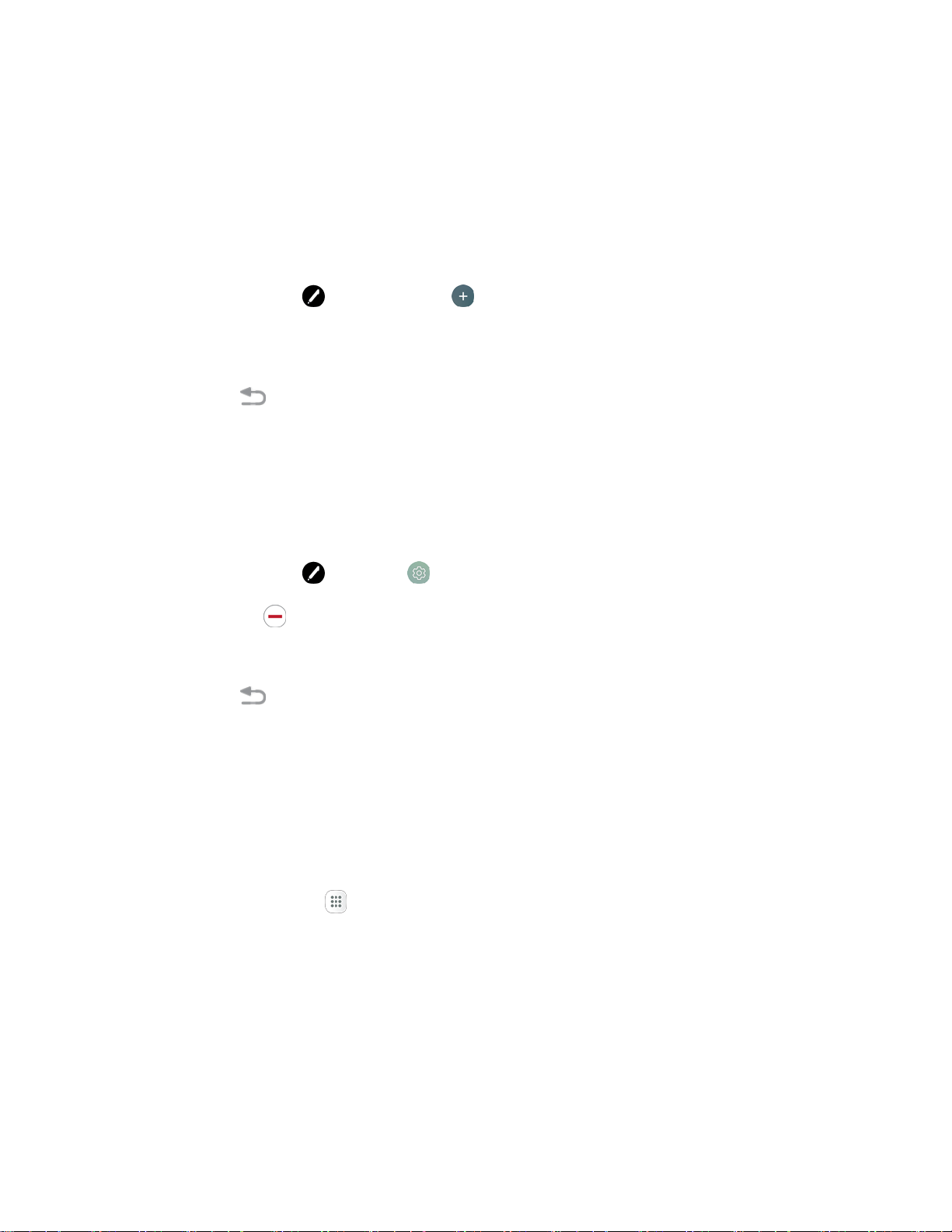
Basic Operations 29
Add or Remove Air Command Shortcuts
You can add or remove shortcuts to apps and functions to the Air command menu.
Add Air Command Shortcuts
1. Remove the S Pen from the S Pen slot, hold the S Pen near the screen so that the pointer
appears, and press the S Pen button once.
2. Tap Air command > Add shortcuts .
3. Swipe across the screens, and tap the apps or functions you would like to add to the Air
command menu.
4. Tap Back to save your selection.
Remove Air Command Shortcuts
You can remove any Air command app shortcuts you have added.
1. Remove the S Pen from the S Pen slot, hold the S Pen near the screen so that the pointer
appears, and press the S Pen button once.
2. Tap Air command > Settings > Shortcuts.
3. Tap Remove next to any shortcuts you want to remove.
To add a new shortcut, tap it from the app list.
4. Tap Back to save your settings.
Applications
The following topics describe how to access the applications (apps) list and launch apps on your phone.
Launch Applications
All installed apps can be accessed and launched from the apps list.
1. From home, tap Apps .
The apps list opens.
2. Tap an app icon to launch the corresponding application.
The application opens.
Tip: Swipe left to view additional apps list screens. Some apps may reside within folders in the apps list;
to open these, tap the folder and then tap the app icon.
Loading ...
Loading ...
Loading ...
