Loading ...
Loading ...
Loading ...
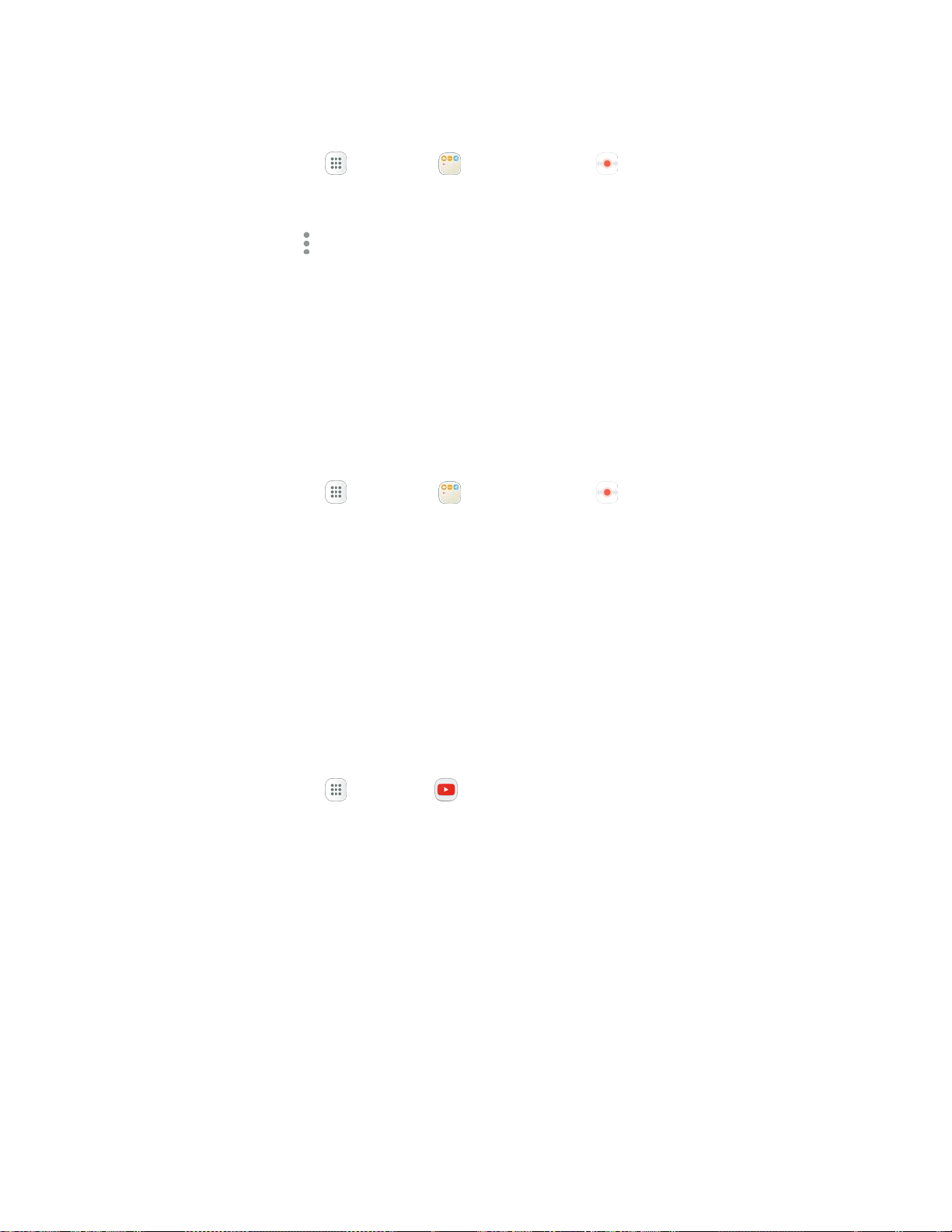
Useful Apps and Features 211
Voice Recorder Options
1. From home, tap Apps > Samsung > Voice Recorder .
2. Tap List to view a list of recordings.
3. Tap More options for options:
Edit: Tap on recordings to select them. After selection, you can delete, rename, or write the
recording to a Voice Label.
Share: Select voice recordings to share.
Sort by: Organize voice recordings.
Settings: Configure settings for Voice recorder.
Delete a Voice Recording
1. From home, tap Apps > Samsung > Voice Recorder .
2. Tap List, and then touch and hold on a recording to select it.
3. Tap Delete > Delete.
YouTube
View videos uploaded to YouTube and upload your own videos to your YouTube account.
View YouTube Videos
You can use the YouTube app to view videos on YouTube even if you aren’t signed in to a YouTube
account.
1. From home, tap Apps > YouTube .
The YouTube app launches.
2. Search through the YouTube channels and tap a video you want to see.
The video plays on your phone screen.
Tap the screen to pause or resume play while watching.
Loading ...
Loading ...
Loading ...
