Loading ...
Loading ...
Loading ...
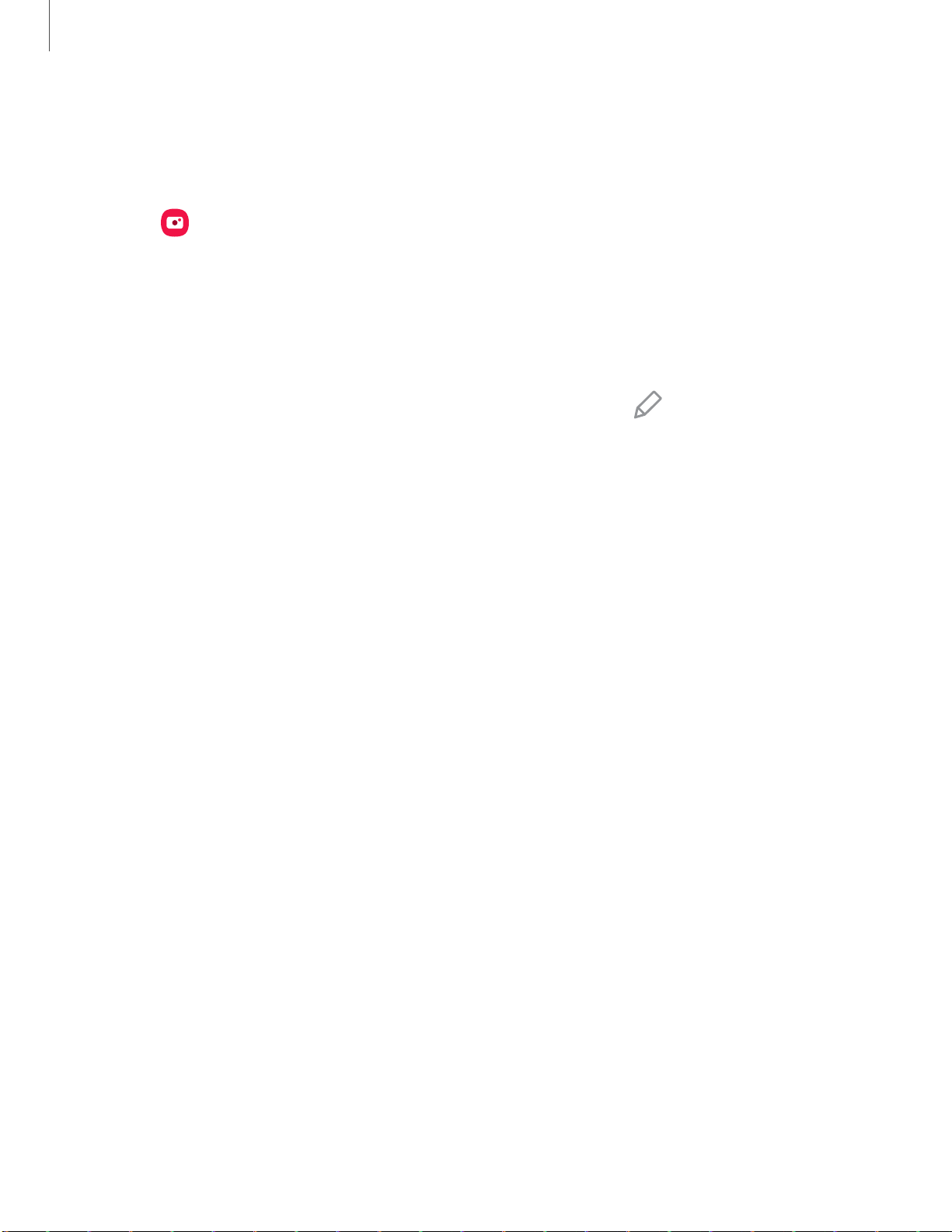
Apps
8
2
Configure shooting mode
Allow the camera to determine the ideal mode for your pictures or choose from
several shooting modes.
◌
From Camera, swipe the screen right and left to change shooting modes.
•
Photo: Allow the camera to determine the ideal settings for pictures.
•
Video: Allow the camera to determine the ideal settings for videos.
•
Live focus: Take artistic pictures by adjusting the depth of field.
•
Live focus video: Record artistic videos with adjustable depths of focus.
•
More
: Choose other available shooting modes. Tap
Edit
to drag modes into
or out of the Modes tray at the bottom of the Camera screen.
– Pro: Manually adjust the ISO sensitivity, exposure value, white balance, and
color tone while taking pictures.
– Panorama: Create a linear image by taking pictures in either a horizontal
or vertical direction.
– Food: Take pictures that emphasize the vivid colors of food.
– Night: Use this to take photos in low-light conditions, without using the
flash.
– Super slow-mo: Record videos at an extremely high frame rate for viewing
in high quality slow motion. You can play a specific section of each video
in slow motion after recording it.
– Slow motion: Record videos at a high frame rate for viewing in slow
motion.
– Hyperlapse: Create a time lapse video by recording at various frame rates.
The frame rate is adjusted depending on the scene being recorded and the
movement of the device.
Loading ...
Loading ...
Loading ...