Loading ...
Loading ...
Loading ...
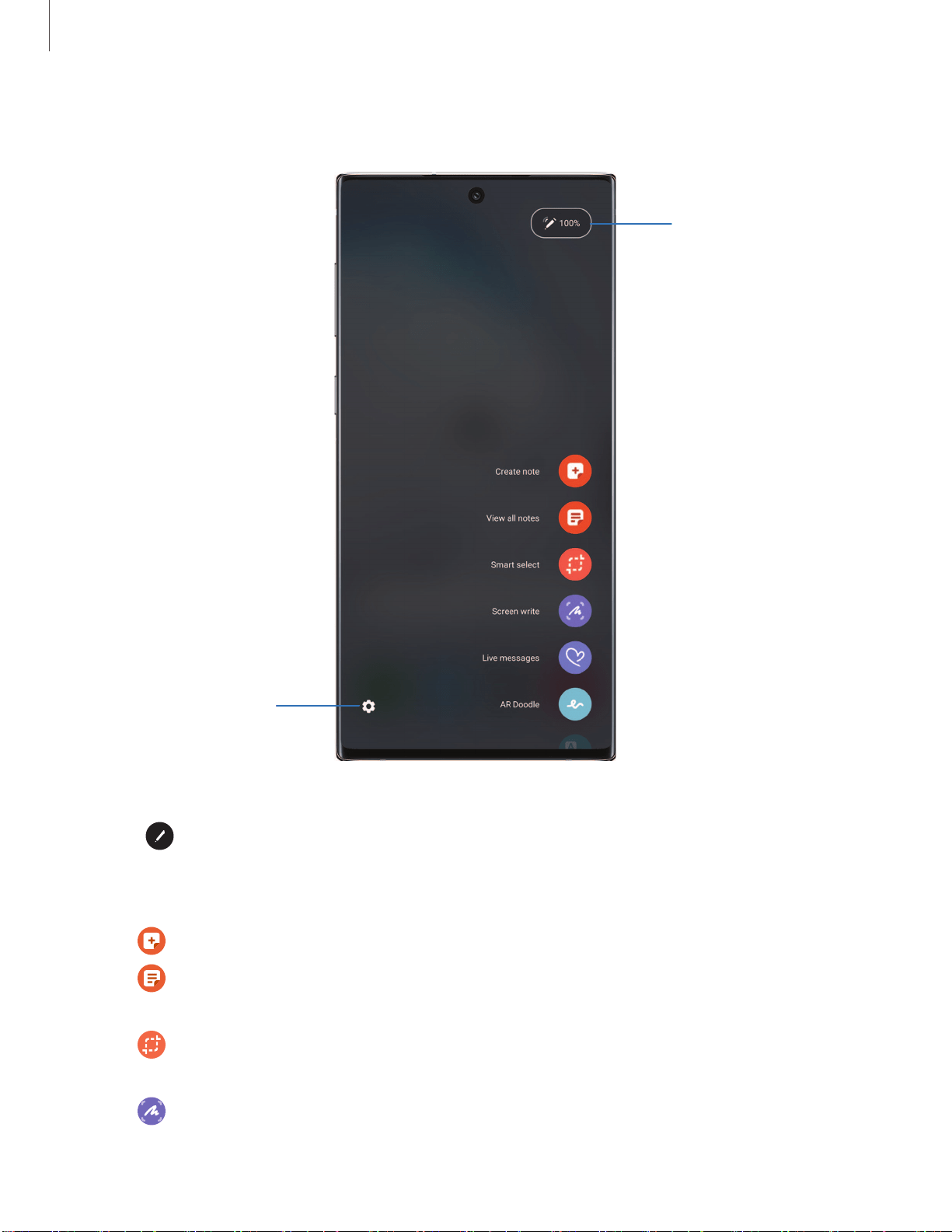
0
Getting started
31
Air command
Settings
Connectivity status
Devices and software are constantly evolving — the illustrations you see here are for reference only.
1.
Tap
Air command or hold the S Pen near the screen so that the pointer
appears, and then press the S Pen button once.
2. Tap an option:
•
Create note: Launch a new note in the Samsung Notes app.
•
View all notes: Launch the Samsung Notes app and view a listing of the
notes you have created.
•
Smart select: Draw around an area of the screen to collect it in the
Gallery app.
•
Screen write: Capture screenshots and write or draw on them.
Loading ...
Loading ...
Loading ...