Documents: Go to download!
- Owner's manual - (English, French, Portuguese, Spanish)
User Manual Wireless Trackball
Getting started with Logitech ® Wireless Trackball M570
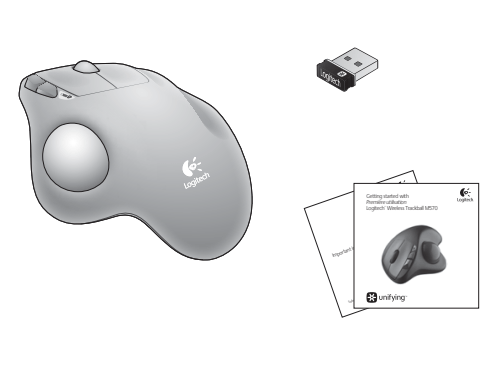
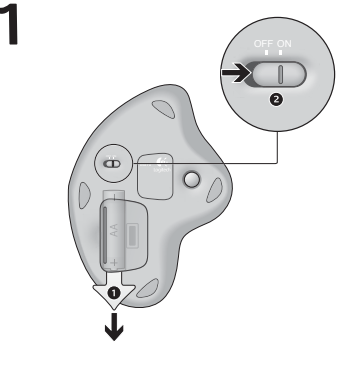
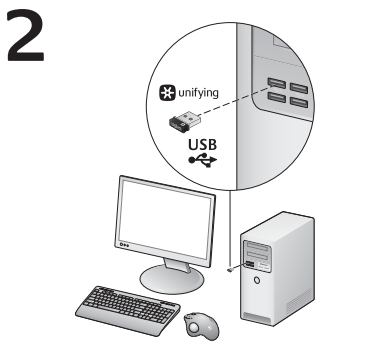
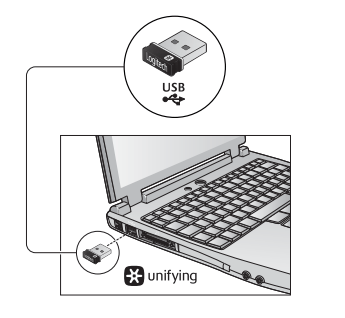
Insert the Unifying receiver into a computer USB port near your M570

You can customize your M570 with free Logitech software:
- Reassign your buttons to other commands.
- Adjust tracking speed and acceleration.
- Tune the movement of the cursor to your thumb. Mac® users will also need the software to enable the back, forward, and middle button functions
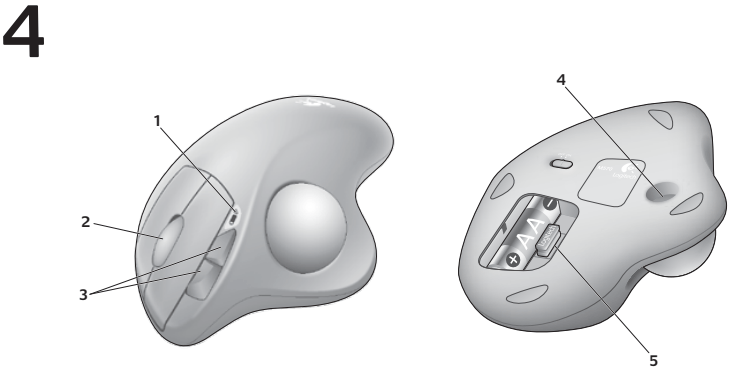
1. Battery LED blinks red when the power is low.
2. Scroll wheel and middle button.
3. Back and forward buttons.
4. To clean the ball supports, push the ball out here.
5. Receiver storage when the trackball is not in use.

Plug it. Forget it. Add to it.
You’ve got a Logitech® Unifying receiver. Now add a compatible wireless keyboard that uses the same receiver as your mouse. It’s easy. Just start the Logitech® Unifying software* and follow the onscreen instructions.
* PC: Go to Start / All Programs / Logitech / Unifying / Logitech Unifying Software
* Mac: Go to Applications / Utilities / Logitech Unifying Software
Help with setup
No pointer movement or erratic movement
1. Is the power on?
2. Check the Unifying receiver; change ports.
3. Check the battery.
4. Remove metallic objects and Wifi-enabled devices between the trackball and the Unifying receiver.
5. If the Unifying receiver is plugged into a USB hub, try plugging it directly into your computer.
6. Try restarting your computer.
7. Move the Unifying receiver to a USB port closer to the trackball, or go to www.logitech.com/usbextender for a USB extension stand that will allow the Unifying receiver to be placed closer to the trackball
See other models: 961-000430 910-005469 980-000797 981-000632 980-000028
