Loading ...
Loading ...
Loading ...
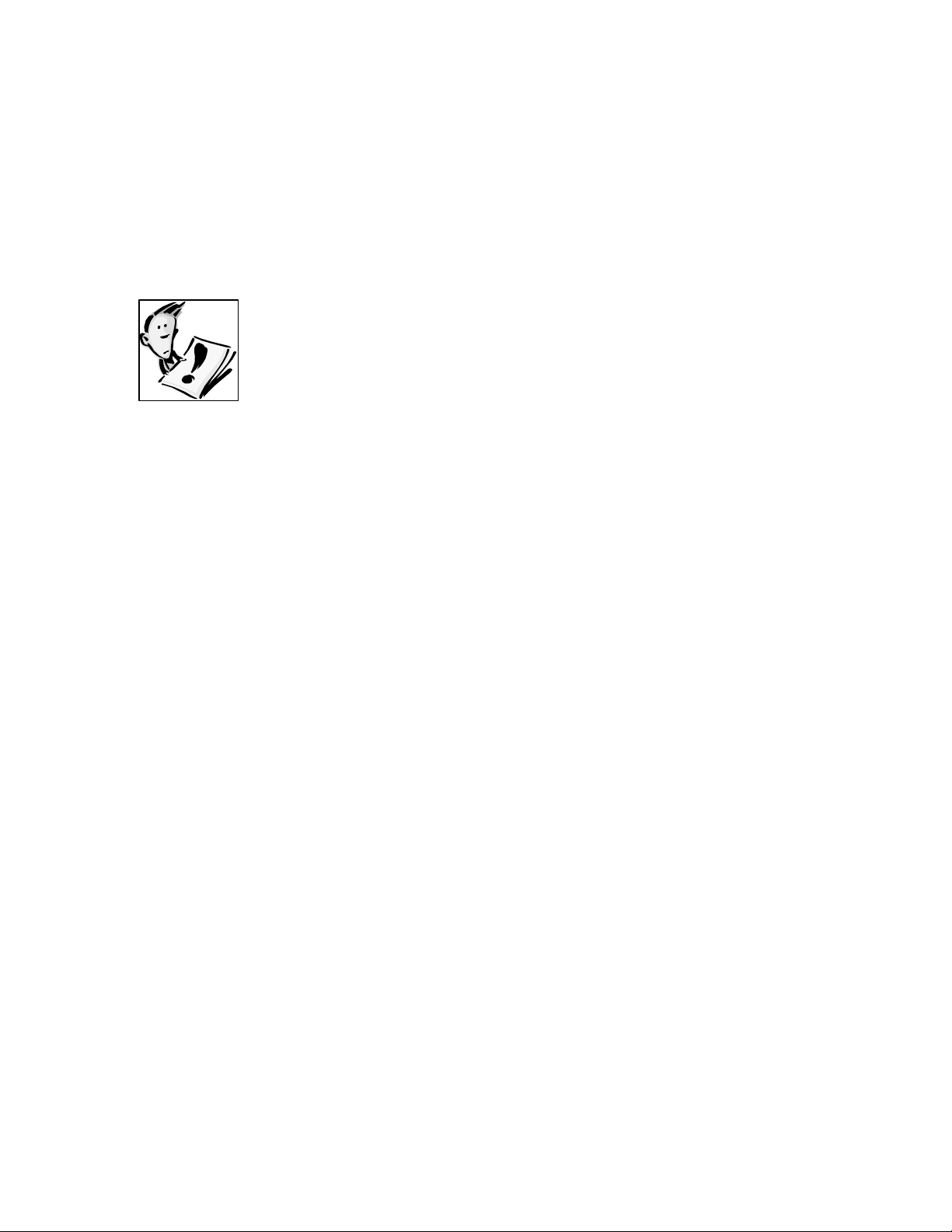
10
etting the motor speed
Press the speed increase button to switch the hood on.
o The motor has three speeds, low, medium and high.
e and decrease buttons to choose
an appropriate motor speed.
minus button once when
the motor is set at the lowest speed.
TEN MINUTES AFTER YOU HAVE FINISHED COOKING.
he cooker hood lights
an be switched on and off by pressing the
light control button.
ach press of this button will change the colour of
ambient light.
light will cycle through the various colours
automatically.
light button once to set the current colour
manually again.
should not be used as a
eparate light source for the room.
S
o
o You can use the speed increas
o To turn the cooker hood off press the
IMPORTANT: IDEALLY YOU SHOULD SWITCH ON
YOUR HOOD TEN MINUTES BEFORE YOU START TO
COOK, OR AT THE VERY LEAST WHEN YOU BEGIN
COOKING. YOU SHOULD ALSO RUN YOUR HOOD FOR
T
o The two LED lights c
o Press the ambient light button to switch on the coloured LED
ambient light. E
o If you press and hold the ambient light button for about 3
seconds, the
o When the ambient light is showing the desired colour, you can
press the ambient
IMPORTANT: The lights should only be turned on when the
cooker hood is in use. The lights
s
Loading ...
Loading ...
Loading ...
