Loading ...
Loading ...
Loading ...
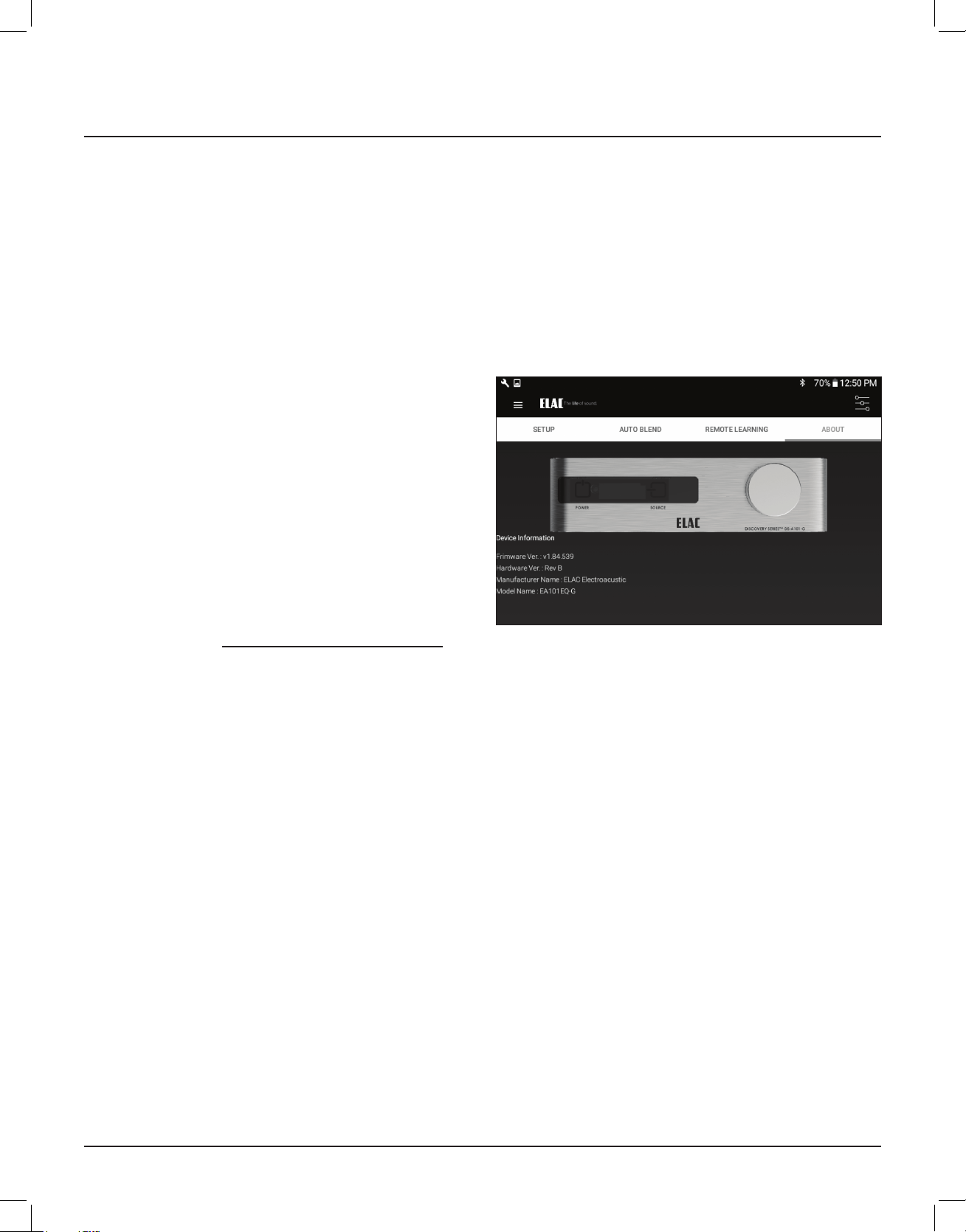
19
EA101EQ-G App
7. Repeat Steps 2-6 for all commands to be
learned.
8. For additional Setup Modes, tap an item
from the Menu Bar at the top of the
screen.
9. Whennishedtaptheslidericonatthe
top right to return to the source/volume
screen.
ABOUT
The About screen indicates important
information about the device to which the
app is synchronized (EA101EQ-G). This can
be useful for service purposes to determine
whether the device has most current
rmwaretoprovidebestperformanceand
latestfeatures.Toconrmrmwareversion:
1. With the AE101EQ-G app synchronized
to the amp, select About from the Setup
Menu Bar.
Periodically visit http://elac.com/rmware
tocheckforrmwareupdatestoassure
your amp has all current feature and
performance updates.
Figure 14 EA101EQ-G App - About
Loading ...
Loading ...
Loading ...
