Loading ...
Loading ...
Loading ...
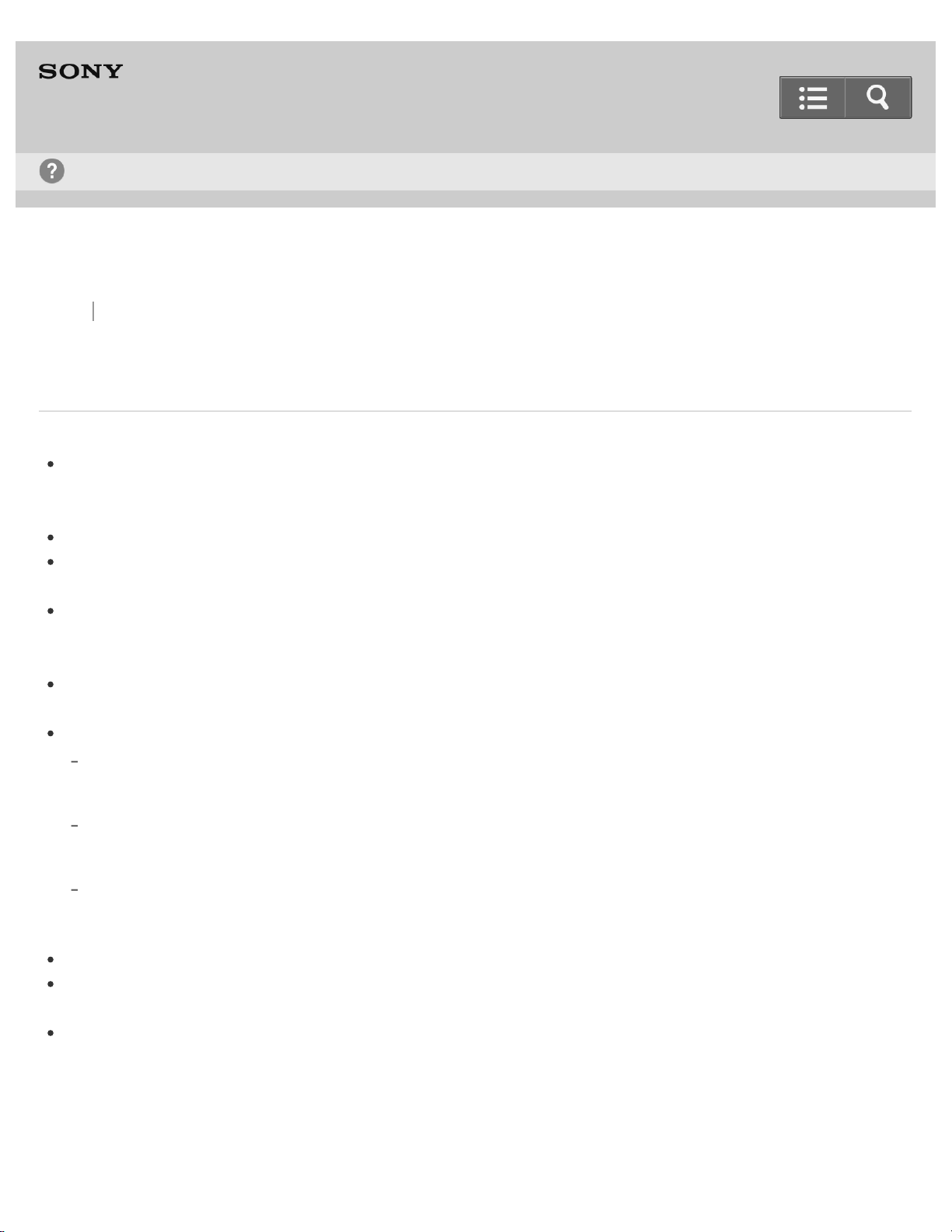
Back Back to Top Print
Go to Page Top
Stereo Headphones
MDR-1ADAC
When connecting to a computer, there is no sound or the sound is not played back properly.
The computer does not recognize the headphones as a USB device.
Restart your computer.
Install the driver software for Windows “Sony USB Device Driver” on your Windows computer.
Turn up the volume of your computer or software.
If the headphones were connected to the computer while using audio playback software, restart the audio playback
software.
When playing High-Resolution Audio format files on your computer with the headphones, use the audio playback
software compatible with the High-Resolution Audio format files, such as “Hi-Res Audio Player.”
When “Hi-Res Audio Player” is not installed, install it on your computer.
If the computer enters standby, sleep, or hibernation mode, while the music is played back using the audio playback
software, restart the audio playback software.
Check that the sound device settings of your computer are correct.
Windows 8/8.1:
Press and hold the [Windows] and [X] keys to display the menu, select the [Control Panel], [Hardware and Sound],
[Sound], [Playback] tab, select [Sony MDR-1ADAC] for the playback device, then click [Set default].
Windows 7/Windows Vista:
Click the [Start] menu, select the [Control Panel], [Hardware and Sound], [Sound], [Playback] tab, select [Sony MDR-
1ADAC] for the playback device, then click [Set default].
Macintosh:
Click the [Apple] menu, select the [System Preferences], [Sound], [Output] tab, then select [MDR-1ADAC] for [Select a
device for sound output].
The volume control of your computer or the audio playback software is set to mute. Cancel the setting.
The CD-ROM drive does not support the digital reproduction function. Use a CD-ROM drive that supports the digital
reproduction function.
Digitally broadcast sound cannot be output from a computer’s USB port. In this case, connect the Input jack (stereo
mini) of the headphones to the analog audio output of the computer.
Help Guide
Troubleshooting
90
Loading ...
Loading ...
Loading ...