Loading ...
Loading ...
Loading ...
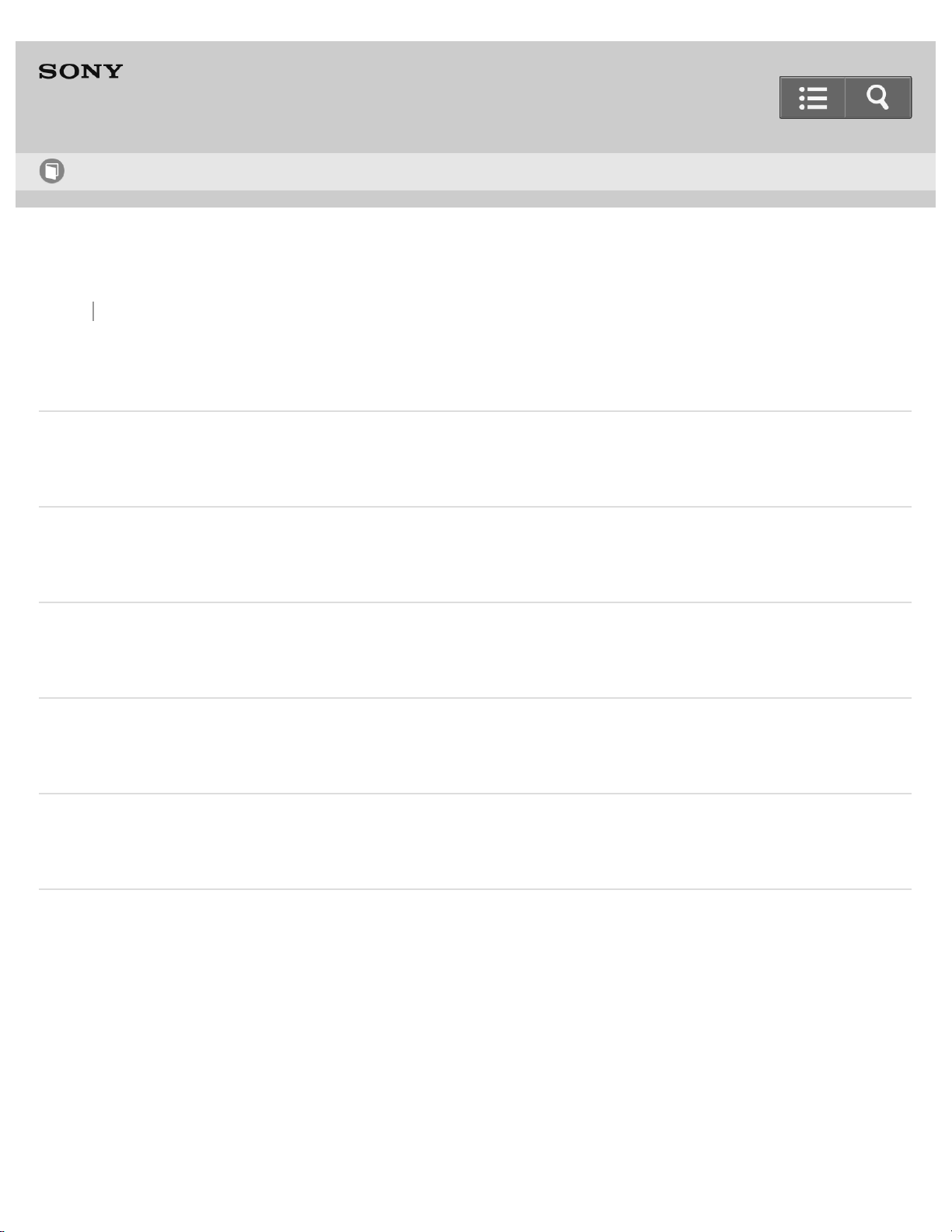
Back Back to Top
Go to Page Top
Stereo Headphones
MDR-1ADAC
Power source
Charging the battery via a computer
Connect the headphones to a computer using the micro-USB cable (supplied) to charge the battery.
Charging the battery via an AC outlet
The battery can be charged via an AC outlet by using the recommended USB AC adaptor (AC-UD20) (sold separately).
Turning the power on
How to turn the headphones on.
Turning the power off
How to turn the headphones off.
Checking the battery level
You can check the battery level with the POWER indicator.
4-547-764-11(1)
Copyright 2014 Sony Corporation
Help Guide
How to Use
17
Loading ...
Loading ...
Loading ...