Loading ...
Loading ...
Loading ...
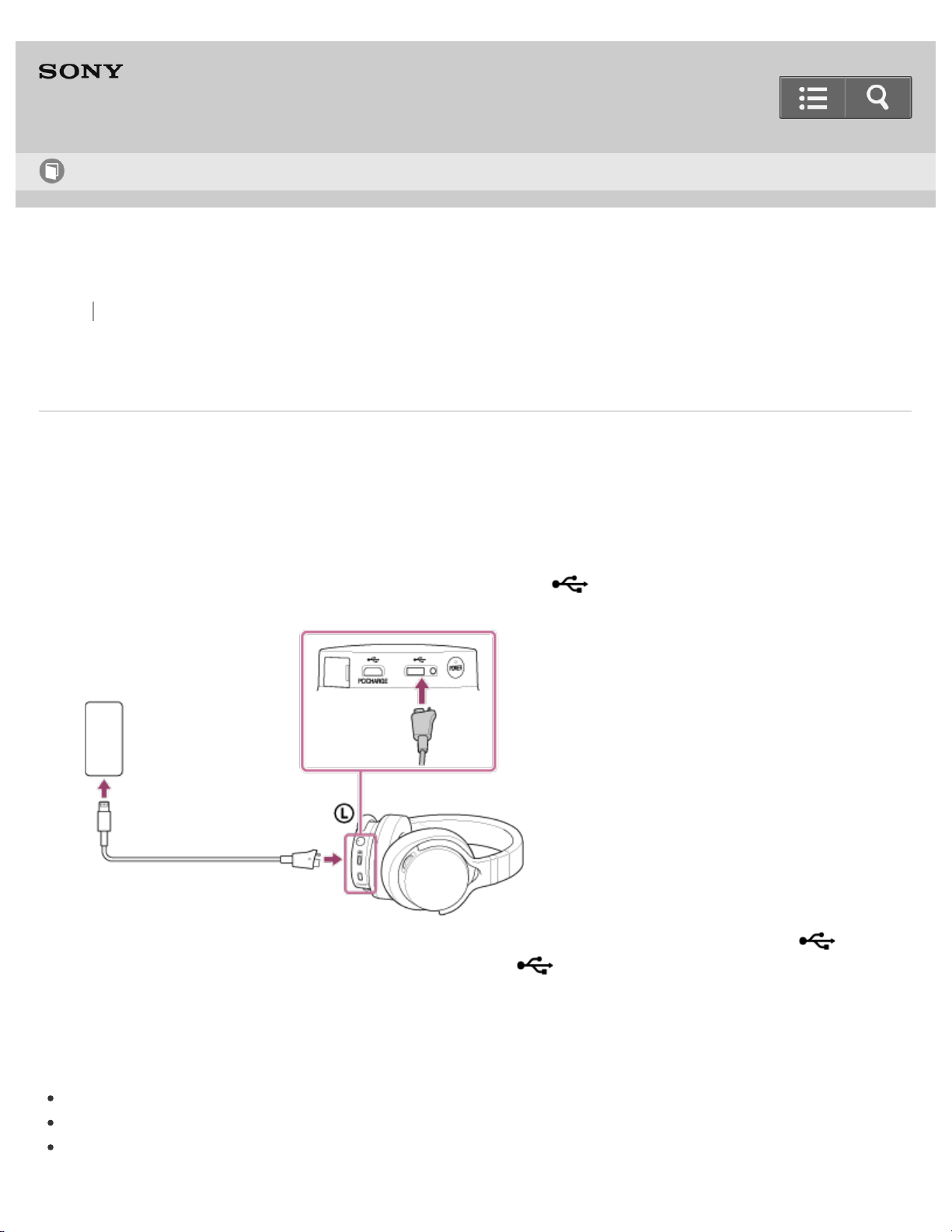
Back Back to Top Print
Stereo Headphones
MDR-1ADAC
Connecting to an iPhone/iPad/iPod
You can connect the headphones to an iPhone/iPad/iPod using the Lightning connector cable (supplied). For details
on compatible models, see “Compatible iPhone/iPad/iPod models.”
The headphones are compatible with High-Resolution Audio format files, up to 44.1 kHz, 48 kHz/16 bit PCM.
1. Turn on the iPhone/iPad/iPod.
2. Connect the iPhone/iPad/iPod to the micro USB port (Type AB) ( ) using the Lightning connector cable
(supplied).
You can listen to music on the iPhone/iPad/iPod by connecting it to the micro USB port (Type AB) ( ) while
charging the headphones with the micro USB port (type B) ( PC/CHARGE).
Compatible iPhone/iPad/iPod models
You can use the headphones with only the following models. Update your iPhone, iPad, or iPod to the latest software
before use. (as of July 2014)
iPhone 5s
iPhone 5c
iPhone 5
Help Guide
How to Use
66
Loading ...
Loading ...
Loading ...