Loading ...
Loading ...
Loading ...
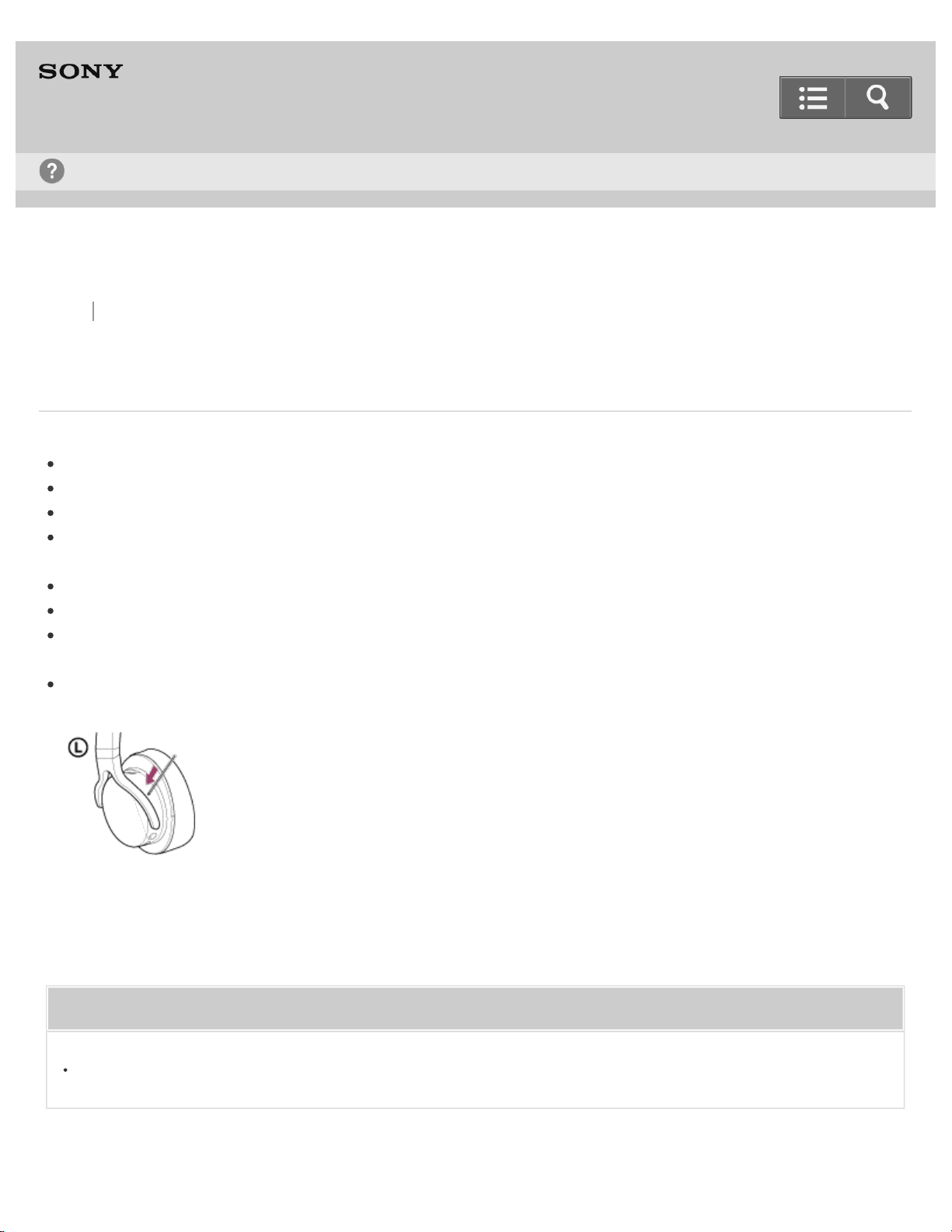
Back Back to Top Print
Go to Page Top
Go to Page Top
Stereo Headphones
MDR-1ADAC
There is no sound.
Check that the headphones and the audio device are connected correctly.
Check that the connected device is turned on.
Check that the headphones are turned on.
If the POWER indicator does not light up in green, charge the battery. When you charge the battery, turn the
headphones off beforehand.
Turn up the volume of the connected device.
Turn up the volume of the headphones.
When the headphones are connected to your computer, see “When connecting to a computer, there is no sound or
the sound is not played back properly.”
Reset the headphones.
Insert a small pin, etc., into the hole, and push the RESET button until you feel a click.
Related Topic
When connecting to a computer, there is no sound or the sound is not played back properly.
Help Guide
Troubleshooting
86
Loading ...
Loading ...
Loading ...