Loading ...
Loading ...
Loading ...
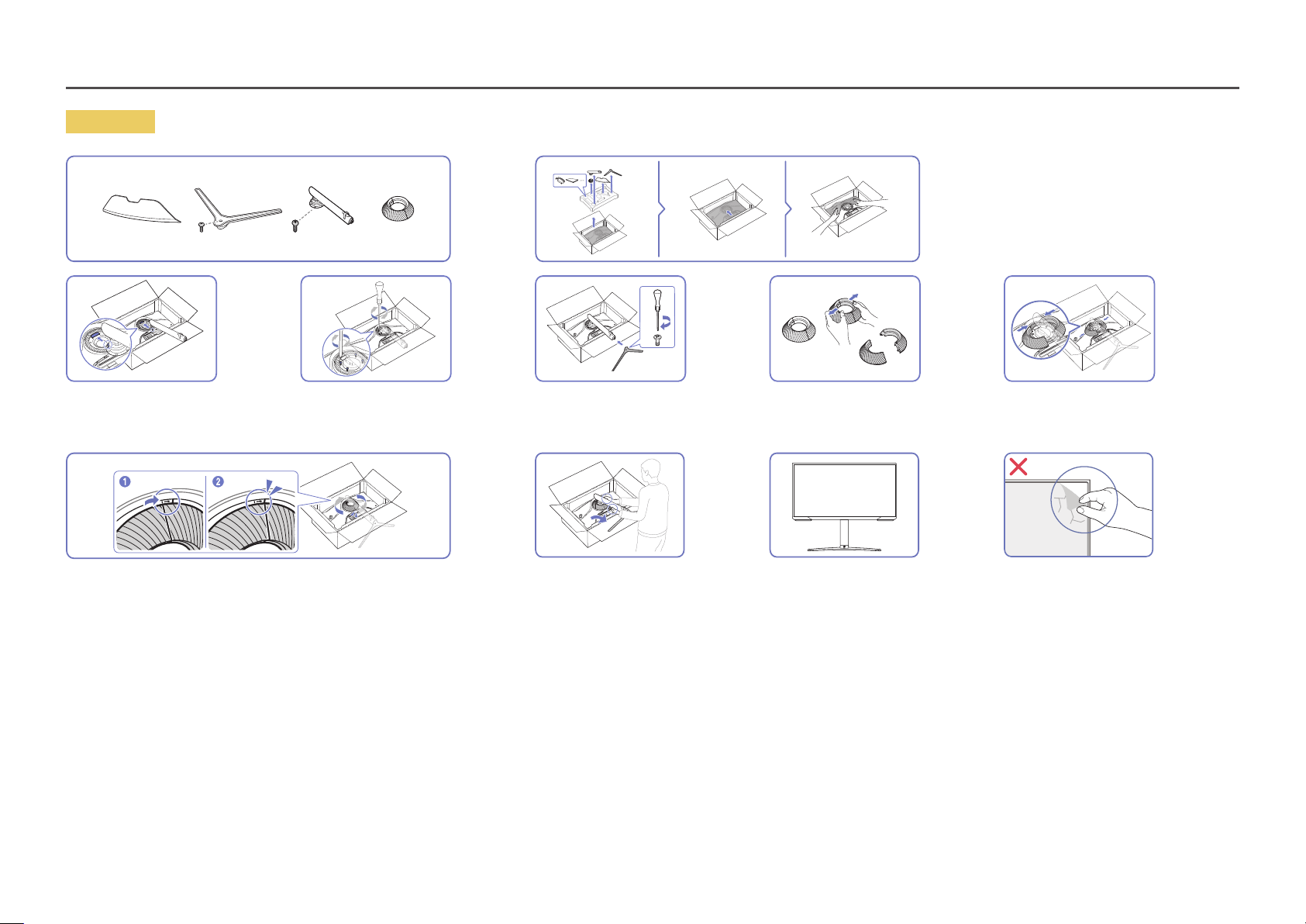
10
S28AG70*
x 4
1 2 3 4 5
Place the stand neck on the monitor as
shown in the figure.
Fasten the screws at the top of the
stand neck.
Insert the stand base into the stand
neck in the direction as shown in the
figure.
Disassemble the COVER-REAR TOP. Assemble the COVER-REAR TOP to the
stand neck as shown in the figure.
6
7
8
Rotate the COVER-REAR TOP clockwise. Stand up the monitor as shown in the
figure.
After installing the stand, place the
product upright.
Caution
Do not arbitrarily remove the panel
film. If not observed, the warranty
service may be restricted.
Loading ...
Loading ...
Loading ...