Loading ...
Loading ...
Loading ...
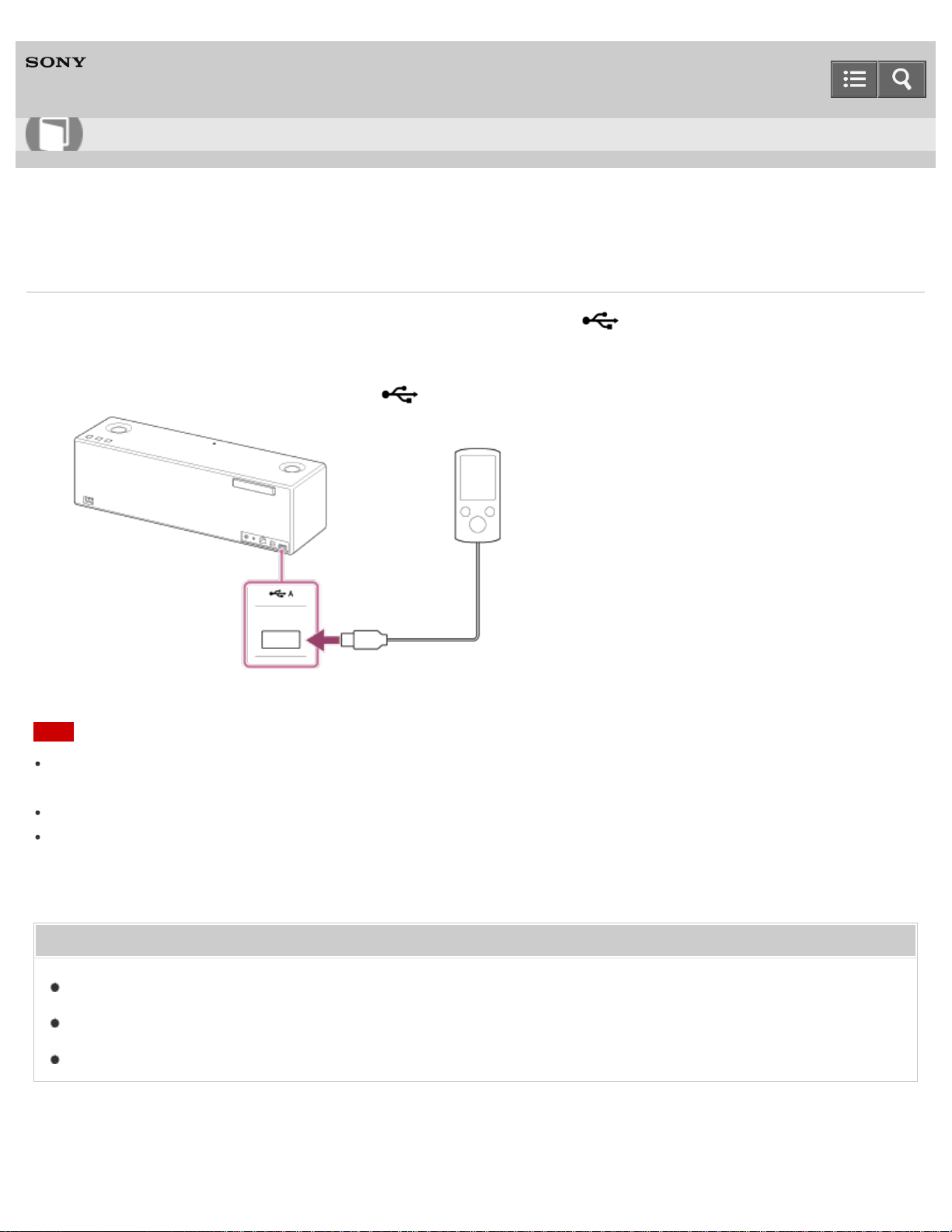
Personal Audio System
SRS-X9
Connecting a Walkman
You can listen to music on a Walkman by connecting it to the USB A port ( A) with the USB cable supplied with the
Walkman.
1. Connect the Walkman to the USB A port ( A) with the USB cable supplied with the Walkman.
Note
If the Walkman does not have a WM-PORT (22 pin), connect it to the AUDIO IN jack with a suitable connecting cable
(not supplied).
Sony is not responsible for any loss of data stored in a Walkman that is connected to the speaker.
When connecting to the wired network, USB function may not be available temporarily depending on the status of the
power supply of the router or network connection/disconnection. Wait until the USB function works after certain period
of time.
Related Topic
Listening to music on a Walkman
Charging USB devices, such as smartphones
Listening to music on a device via a USB connection (USB-A)
Notes on use
Help Guide
How to Use
249
Loading ...
Loading ...
Loading ...
