Loading ...
Loading ...
Loading ...
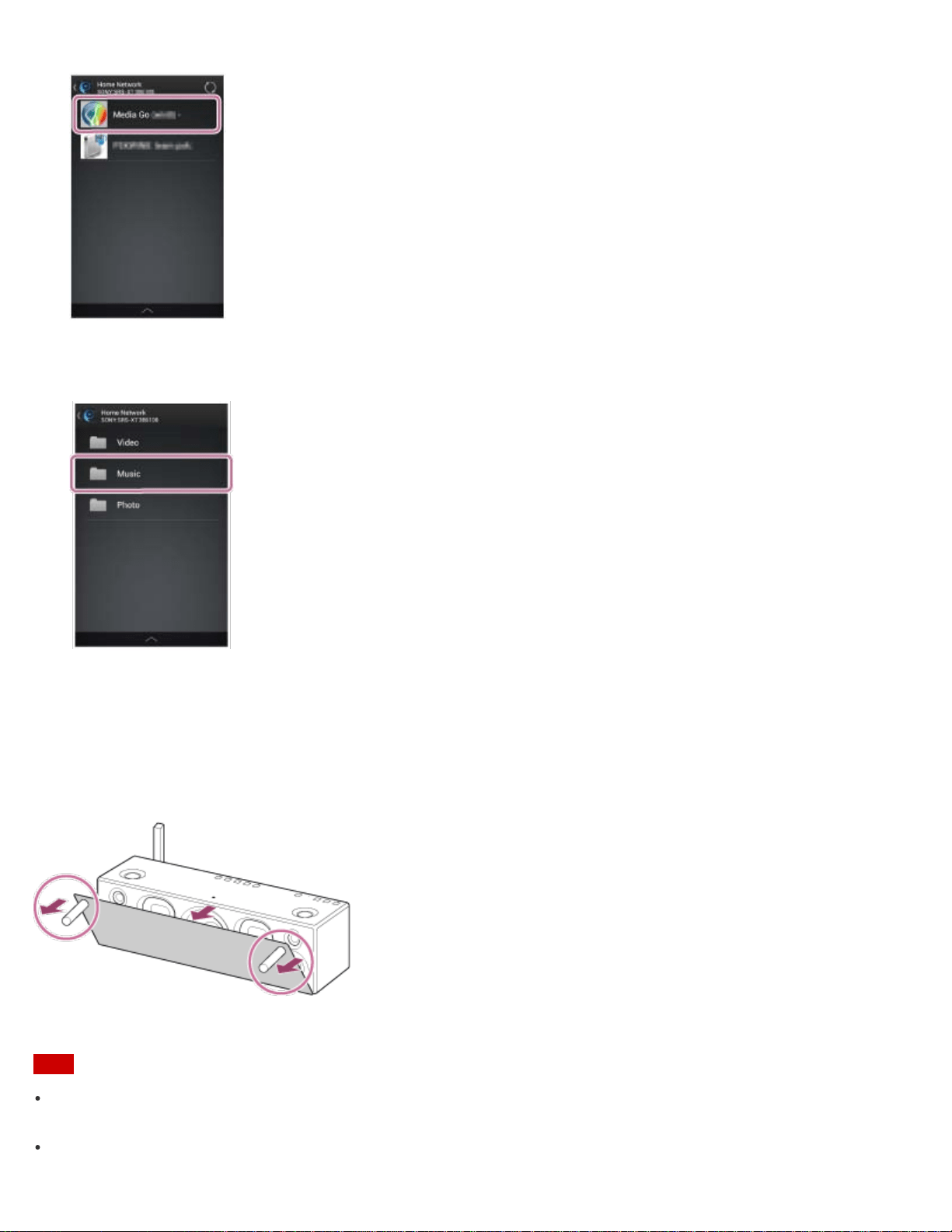
9. Select the same name as [Library name] checked in step 6 from the server list that appeared on the screen.
10. Select [Music], then select a song from the list, and start playback.
The playback of the video and photo are not supported.
The speaker plays back the selected song.
11. Adjust the volume using "SongPal."
To enjoy more dynamic sound
Remove the speaker grille on the front of the speaker with the speaker grille detach tool (supplied).*
*
Keep the removed grille on a flat surface to prevent distortion.
Note
Before listening to music, connect your smartphone/iPhone installed with "SongPal" to the same network that the
speaker and PC are connected to.
The speaker can play MP3, WMA, AAC, WAV, FLAC, ALAC, AIFF and DSD format files (only AAC files with the
201
Loading ...
Loading ...
Loading ...
