Loading ...
Loading ...
Loading ...
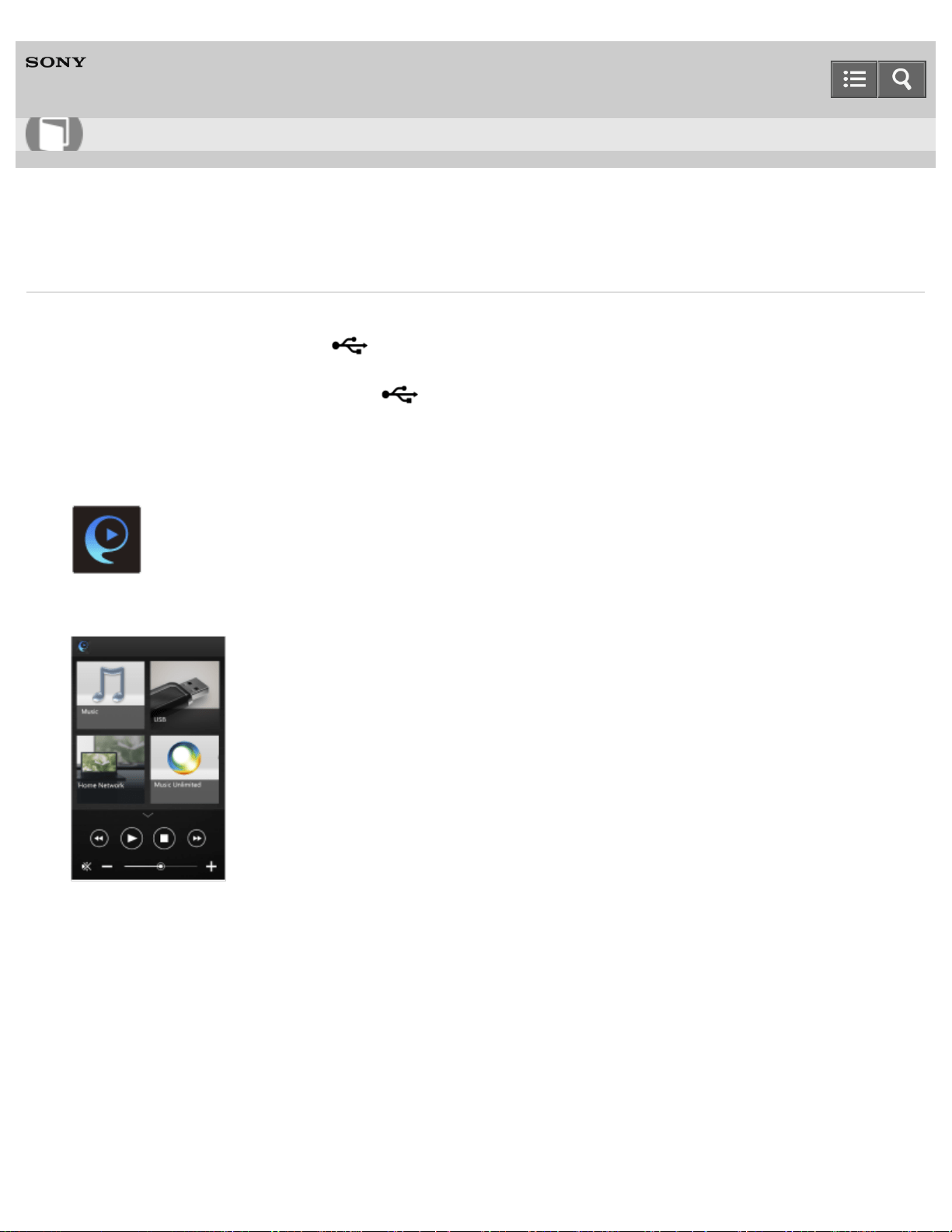
Personal Audio System
SRS-X9
Listening to music on a computer via a USB connection (USB-B)
You can use "SongPal" installed on your smartphone/iPhone as a remote control. This application allows you to select a
computer connected to the USB B port ( B) of the speaker.
1. Connect the computer to the USB B port ( B) of the speaker.
For details about connection, refer to the topic in "Related Topic" described below.
2. Start up "SongPal."
Tap [SongPal] on your smartphone/iPhone.
3. Tap [USB DAC].
4. Play back music on the computer.
For details, refer to the operating instructions of your computer.
To enjoy more dynamic sound
Remove the speaker grille on the front of the speaker with the speaker grille detach tool (supplied).*
Help Guide
How to Use
167
Loading ...
Loading ...
Loading ...
