Loading ...
Loading ...
Loading ...
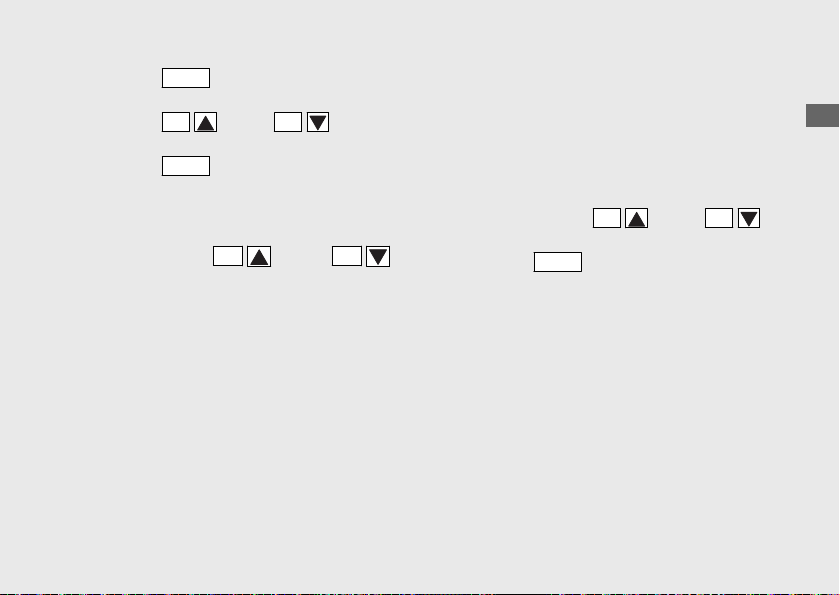
l
Press the
MODE
button. The cursor moves
to the indication of minute.
m
Press the
SEL
(up) or
SEL
(down)
button until the desired minute is displayed.
n
Press the
MODE
button. The date and clock
setting is set, and then the display returns to
the upper level hierarchy.
Press and hold the
SEL
(up) or
SEL
(down) button to move the menu quickly.
#
UNITS
You can change the speed and mileage,
temperature, and fuel mileage meter units.
To set each unit
a
Select the “SPEED”, “TEMP.” or “FUEL
CONS.” using the
SEL
(up) or
SEL
(down) button.
b
Press the
MODE
button. The display moves
to each unit setting screen.
The units of the speedometer, odometer,
tripmeter A/B, current fuel mileage, average
fuel mileage, tripmeter A fuel consumption,
average speed, available riding distance and
amount of remaining fuel are changed in
“SPEED” menu.
20170830152249_31MKF6100_enu_BOOK Page 74 Wednesday, August 30 2017 15:45:50 JST
Operation Guide
71
Continued
Loading ...
Loading ...
Loading ...