Loading ...
Loading ...
Loading ...
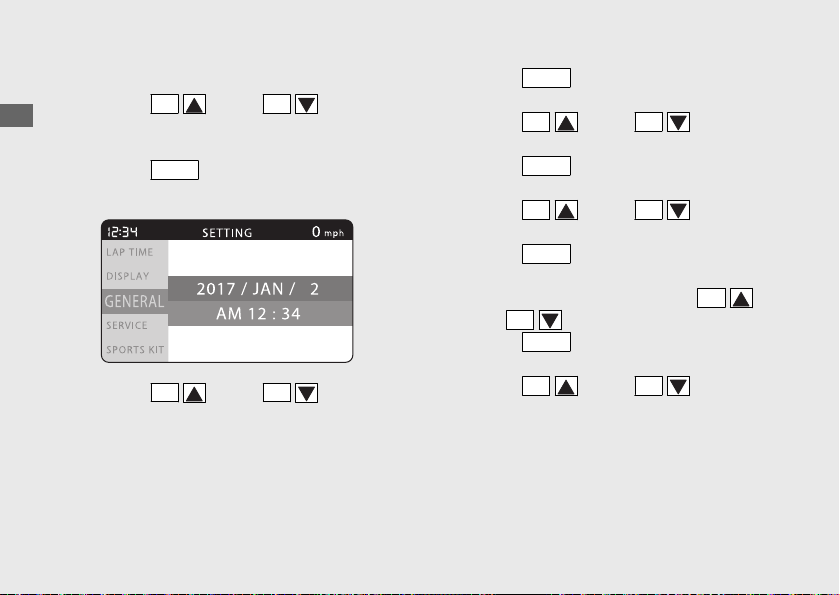
#
DATE & TIME
a
Press the
SEL
(up) or
SEL
(down)
button until the desired tens digit of the year
is displayed.
b
Press the
MODE
button. The cursor moves
to the ones digit of the year.
c
Press the
SEL
(up) or
SEL
(down)
button until the desired ones digit of the
year is displayed.
d
Press the
MODE
button. The cursor moves
to the indication of month.
e
Press the
SEL
(up) or
SEL
(down)
button until the desired month is displayed.
f
Press the
MODE
button. The cursor moves
to the indication of date.
g
Press the
SEL
(up) or
SEL
(down)
button until the desired date is displayed.
h
Press the
MODE
button. The cursor moves
to the “AM” or “PM”.
i
Select the “AM” or “PM” using the
SEL
(up) or
SEL
(down) button.
j
Press the
MODE
button. The cursor moves
to the indication of hour.
k
Press the
SEL
(up) or
SEL
(down)
button until the desired hour is displayed.
20170830152249_31MKF6100_enu_BOOK Page 73 Wednesday, August 30 2017 15:45:50 JST
Operation Guide
70
Instruments (Continued)
Loading ...
Loading ...
Loading ...