Loading ...
Loading ...
Loading ...
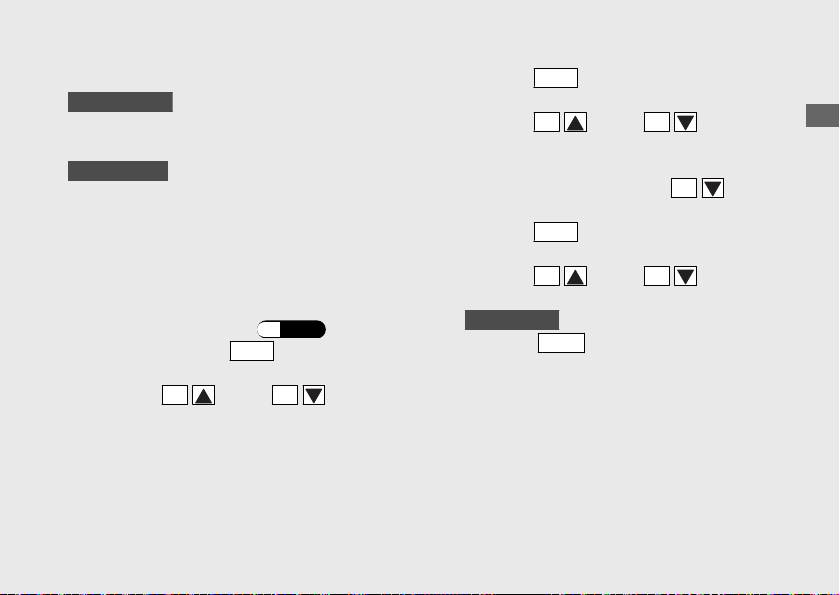
Setting the riding mode
CBR1000RR/RA
You can change the P, T and EB values on
the USER 1 and USER 2 of the riding mode.
CBR1000S1/S2
You can change the P, T, EB value and S
mode on the USER 1 and USER 2 of the
riding mode.
a
Stop the motorcycle.
b
Select the USER 1 or USER 2 in the riding
mode you want to set. (P.102)
c
Press and hold the
MODE
button until P
value is selected.
d
Press the
SEL
(up) or
SEL
(down)
button until the desired value is displayed.
e
Press the
MODE
button until T value is
selected.
f
Press the
SEL
(up) or
SEL
(down)
button until the desired value is displayed.
u T value can be changed to level 0 by
pressing and holding the
SEL
(down)
button at the time of level 1.
g
Press the
MODE
button until EB value is
selected.
h
Press the
SEL
(up) or
SEL
(down)
button until the desired value is displayed.
i
CBR1000S1/S2
Press the
MODE
button until S mode is
selected.
20170830152249_31MKF6100_enu_BOOK Page 108 Wednesday, August 30 2017 15:45:50 JST
Operation Guide
105
Continued
Loading ...
Loading ...
Loading ...