Loading ...
Loading ...
Loading ...
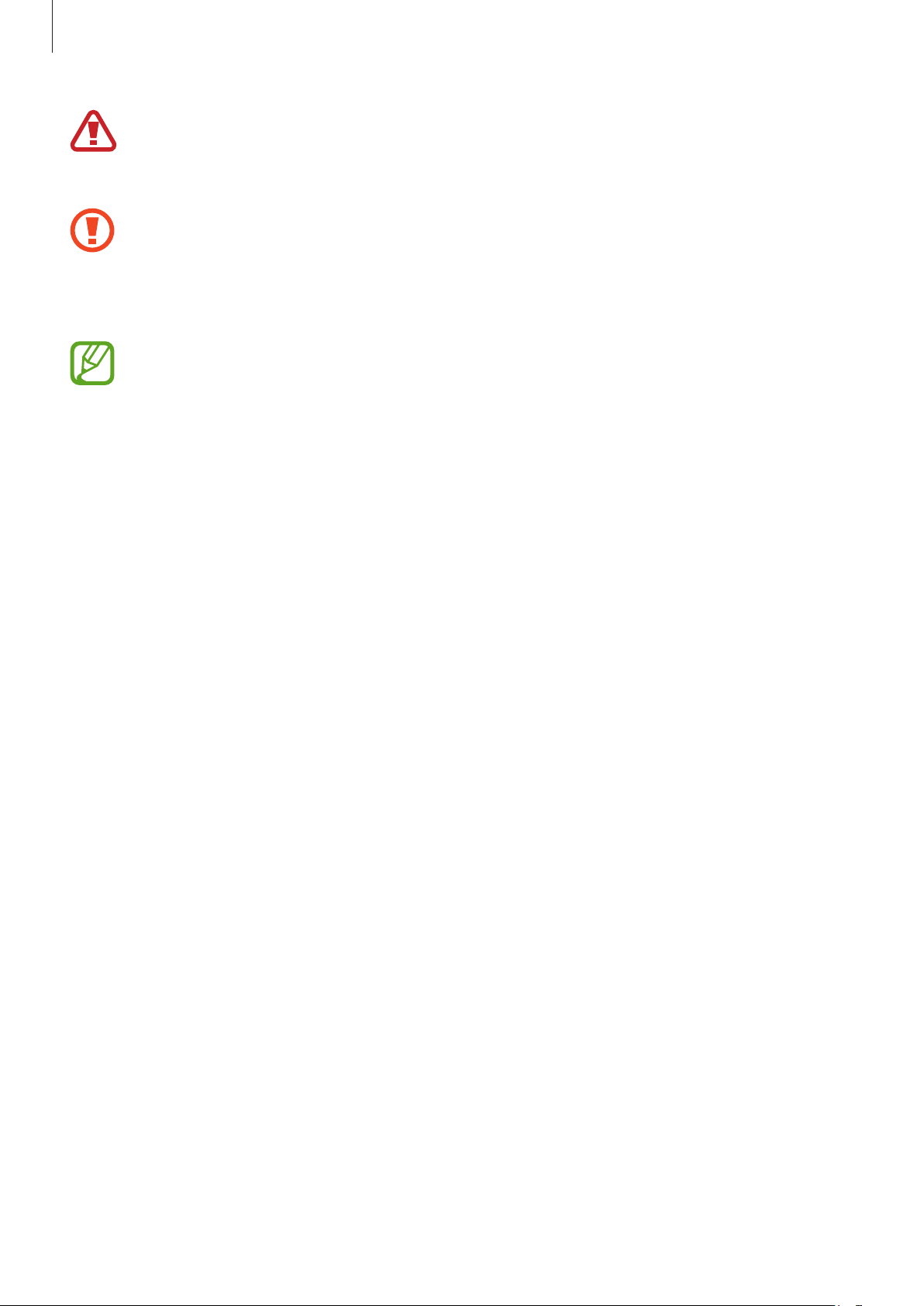
Basics
8
Use only a Samsung-approved battery, charger, and cable specifically designed for
your device. AN incompatible battery, charger, or cable can cause serious injuries or
damage to your device.
•
Connecting the charger improperly may cause serious damage to the charging
case. Any damage caused by misuse is not covered by the warranty.
•
Use only the USB Type-C cable supplied with the device. The charging case may be
damaged if you use a Micro USB cable.
•
Chargers are sold separately.
•
To save energy, unplug the charger when not in use. The charger does not have a
power switch, so you must unplug the charger from the electric socket when not in
use to avoid wasting power.
•
You cannot use your earbuds’ wireless features while charging the earbuds’
batteries.
•
Keep the charging case closed while you store or charge the earbuds, or when you
charge the charging case.
•
If you touch the charging contacts while charging the charging case, it may affect
charging.
•
If there is sweat or liquid on the charging contacts, corrosion may occur on the
Galaxy Buds Live. When there is sweat or liquid on the charging contacts or the
earbuds, clean them before inserting the earbuds into the charging case.
•
When you insert your earbuds in the charging case, the charging will start
automatically, and it will stop automatically if earbuds are fully charged.
•
It will likely not have a huge impact on the life of your Galaxy Buds Live even if you
do not remove your earbuds from the charging case after the earbuds are fully
charged.
•
If you will not be using your Galaxy Buds Live for a long time, store them after they
are charged.
•
Do not put the wing tips on the earbuds in the wrong direction. The earbuds will
not be charged if they are not properly inserted into the charging case.
Loading ...
Loading ...
Loading ...