Loading ...
Loading ...
Loading ...
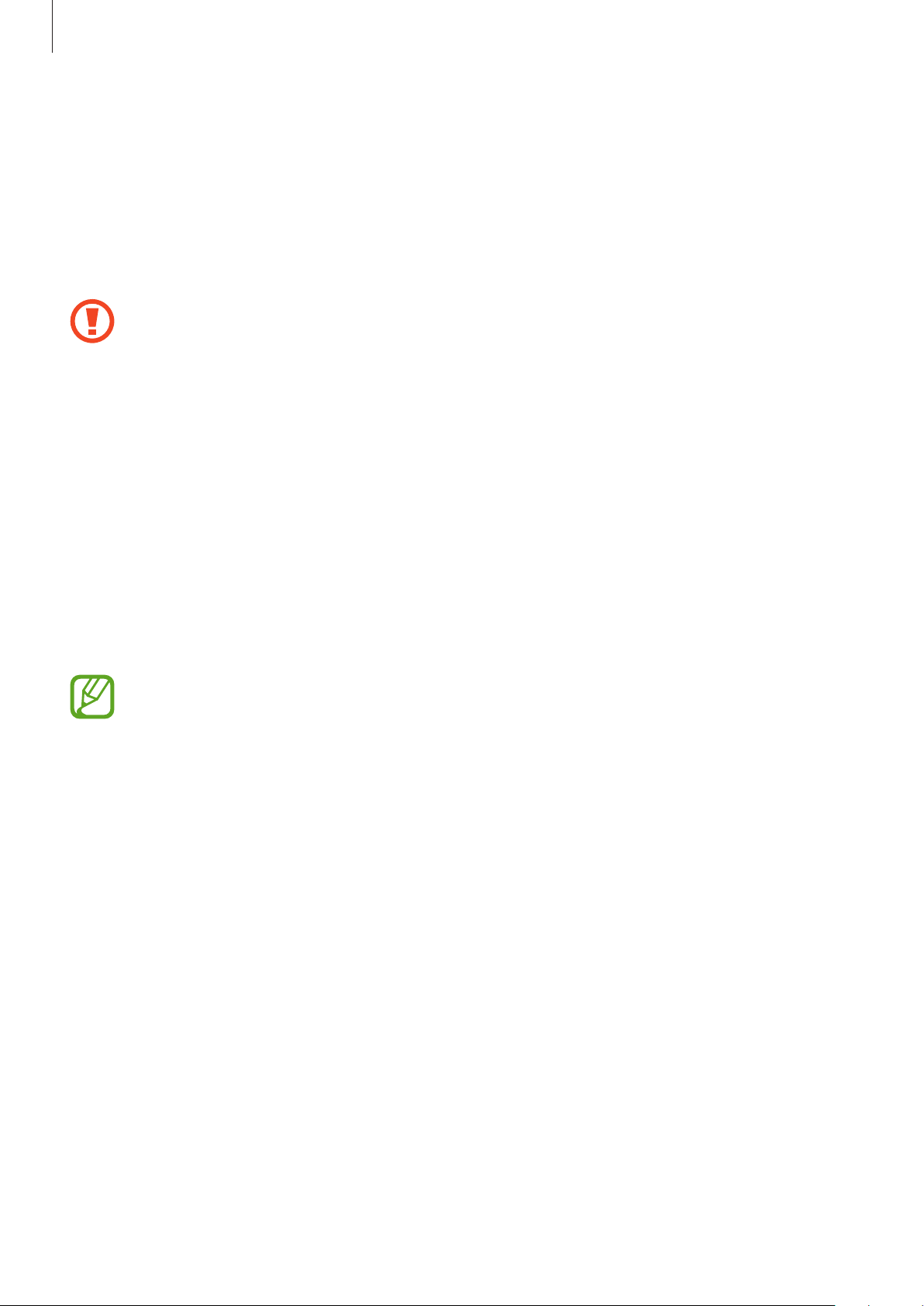
Using the earbuds
26
Using the active noise cancelling feature
Activate the active noise cancelling feature to block out the external sounds around you. Use
it when you want to avoid distractions, such as when listening to music.
To launch the feature with the earbuds, make sure that the preset touch-and-hold feature is
set to active noise cancelling and then touch and hold the earbud.
If the microphone and its area (the outer microphone while wearing the earbuds) are
covered completely, feedback may occur when launching the active noise cancelling
feature.
Using Bixby
Introduction
Bixby is a user interface that helps you use your device more conveniently.
You can talk to Bixby. Bixby will launch a function you request or show the information you
want on the connected mobile device.
•
This feature is available only when a mobile device that supports Bixby is
connected.
•
Only some languages are available depending on Bixby set on your mobile device.
Certain features may not be available depending on your region.
•
When you select the volume adjustment feature as one side’s preset touch-and-
hold feature, the other side’s preset touch-and-hold feature is also automatically set
to the volume adjustment feature, and you cannot launch Bixby. Refer to Setting a
preset touch-and-hold feature for more information about changing preset menus.
Using Bixby
1
Make sure you set a preset tap-and-hold feature for launching Bixby and touch and hold
the earbud. Alternatively, say “Hi, Bixby”.
Bixby will be launched on your connected mobile device.
Loading ...
Loading ...
Loading ...