Loading ...
Loading ...
Loading ...
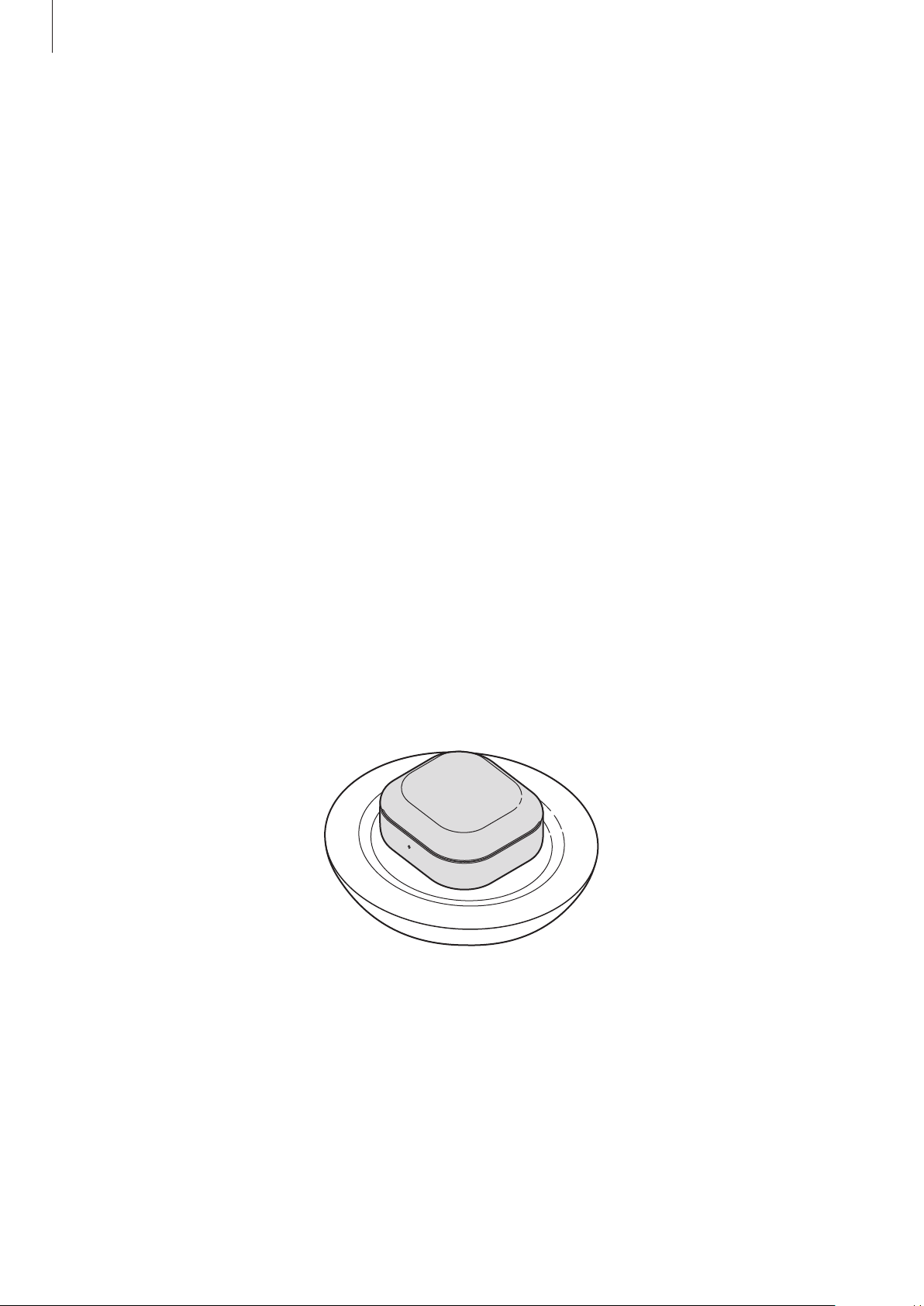
Basics
11
•
If you charge the Galaxy Buds Live while the charger port is wet, the Galaxy Buds Live
may be damaged. Thoroughly dry the charger port before charging the Galaxy Buds Live.
•
If the Galaxy Buds Live are not charging properly, take the Galaxy Buds Live and the
charger to a Samsung Service Centre.
•
Avoid bending the USB cable. Doing so may damage or reduce the lifespan of the USB
cable. Never use a damaged USB cable.
Wireless charging
The charging case has a built-in wireless charging coil. You can charge the battery using a
wireless charger or another device that functions as a wireless charger.
Charging the battery with a wireless charger
1
Open the charging case.
2
Check the direction of each earbud and correctly insert them into their corresponding
slots in the charging case.
3
Close the charging case.
4
Place the centre of the charging case’s back on the centre of the wireless charger.
Loading ...
Loading ...
Loading ...