Loading ...
Loading ...
Loading ...
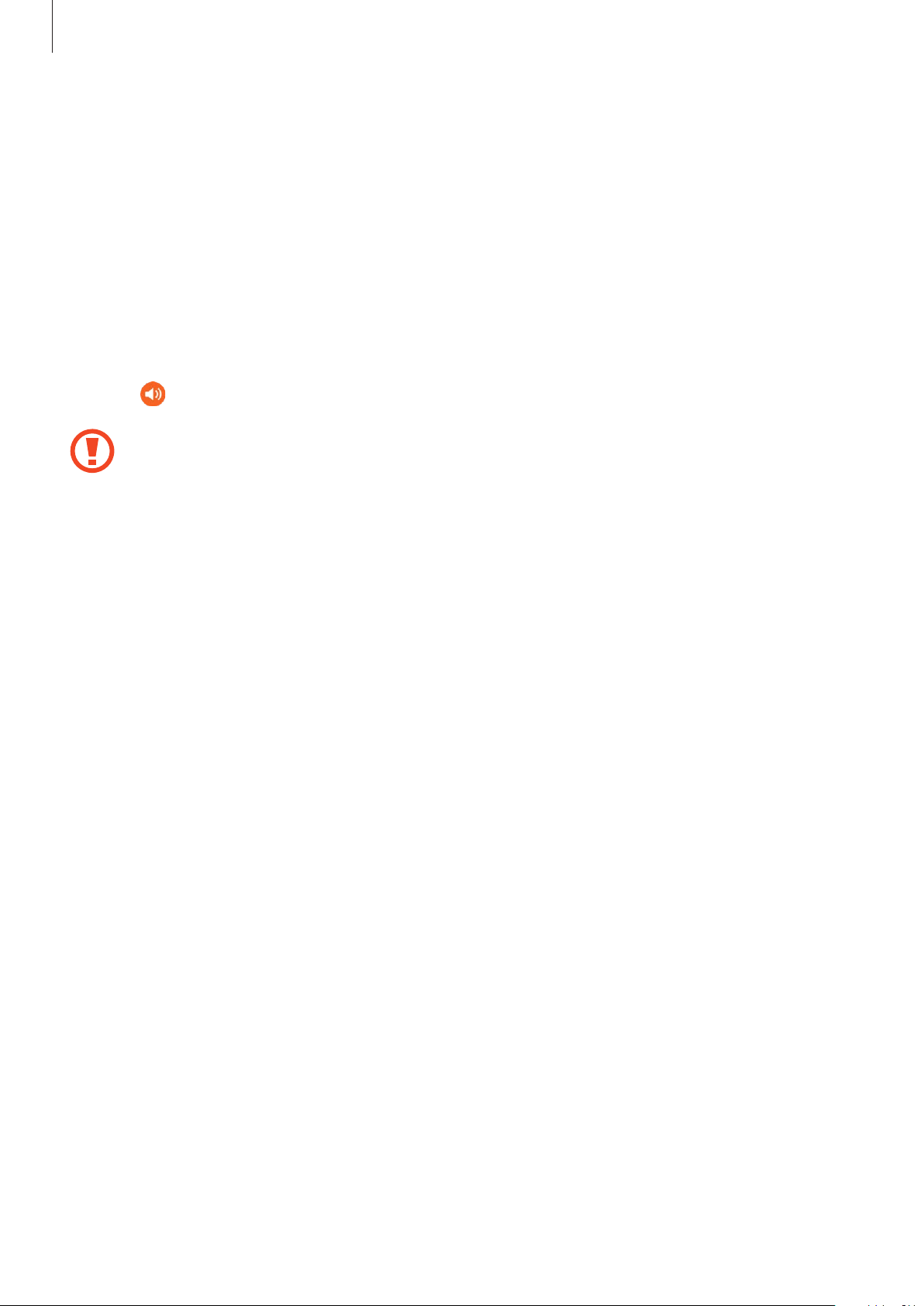
Galaxy Wearable App
35
Find My Earbuds
If you misplace your earbuds, use the Galaxy Wearable app on your mobile device to find it.
1
Launch the
Galaxy Wearable
app on the mobile device and tap
Find My Earbuds
.
2
Tap
Start
.
Your earbuds will start beeping.
3
Tap
Stop
to stop the beeping sound for both earbuds.
Tap under each earbud to stop the beeping sound for each earbud separately.
Do not use this feature when wearing the earbuds as it may result in hearing damage
due to the loud noise.
General
You can reset all your earbuds settings.
Launch the
Galaxy Wearable
app on the mobile device and tap
General
→
Reset
.
Earbuds software update
Update your earbuds’ software via the firmware over-the-air (FOTA) service.
Launch the
Galaxy Wearable
app on the mobile device and tap
Earbuds software update
.
•
Download and install
: Check for and install updates manually.
•
Last update
: View the information for the latest software update.
Tips and user manual
View how to use the Galaxy Buds Live.
Launch the
Galaxy Wearable
app on your mobile device and tap
Tips and user manual
to view the quick tips for using the Galaxy Buds Live. Tap
User manual
to view the full user
manual.
Loading ...
Loading ...
Loading ...