Loading ...
Loading ...
Loading ...
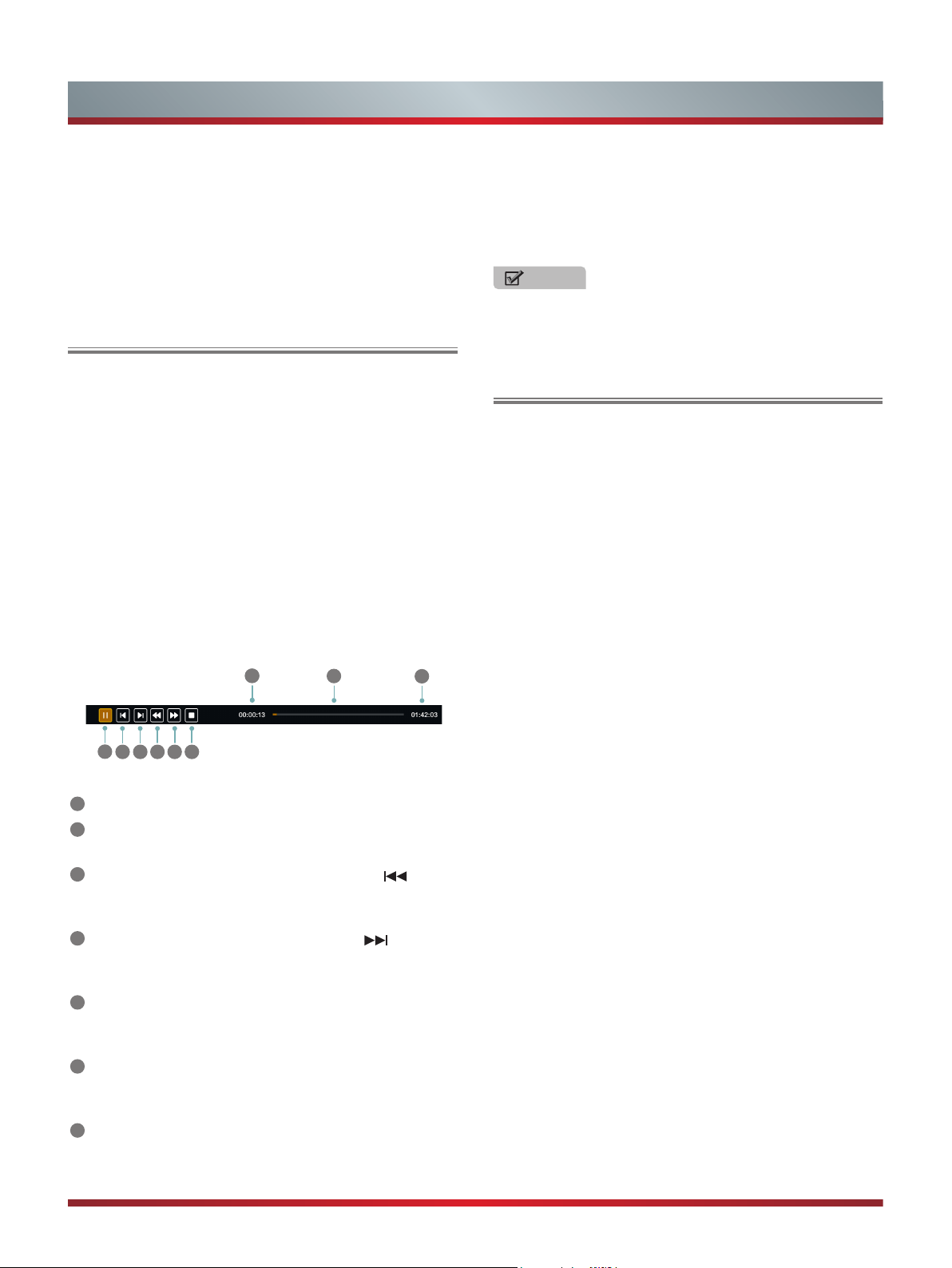
22
NOTE
You can press the [
Zoom
] button to change the aspect ratio
(Full, Zoom1, Zoom2, 4:3) while playing the video.
Digital Media Player
Playing Video Files
Viewing Text Files
1. Select Video by pressing the four-way directional
[▲/▼/◄/►] button on the remote.
2. Press [▲/▼] button on the remote control to select the
USB source and then press the [
OK
] button to enter.
3. Press the [▲/▼] buttons to select the folder that
contains the video you want to view.
4. Press the [
OK
] button to play the video.
5. Press the [■/
Exit
] buttons to exit and return to the
previous directory.
6. Press the [
Info
] button to display/exit the picture control
bar
7. Press the [◄/►] buttons to select the function icon and
then press the [
OK
] button to confirm.
Function of icons:
1
The progress bar when playing.
2
Play/Pause. You can press the [►II] button directly to
play/pause when there is no control bar on the screen.
3
Play the previous video. You can press the [ ] button
directly to achieve the function when no control bar
displayed on the screen.
4
Play the next video. You can press the [ ] button to
achieve the function when no control bar displayed on
the screen.
5
Fast backward. Then press the [
OK
] button to select
the backward speed. You can press the [◄◄] button to
achieve the function.
6
Fast forward. Then press the [
OK
] button to select
the forward speed. You can press the [►►] button to
achieve the function.
7
Stop play and back.
2
3 4 5 6
1
7
1
1
1
1. Select Video by pressing the four-way directional
[▲/▼/◄/►] button on the remote.
2. Press [▲/▼] button on the remote control to select the
USB source and then press the [
OK
] button to enter.
3. Press the [▲/▼] buttons to select the folder that
contains the text you want to view.
4. Press the [
OK
] button to browse the test.
5. Press the [■/
Exit
] buttons to exit and return to the
previous directory.
6. Press the [
BLUE
] button to display/exit the
Quick Menu
:
Press the [▲/▼] buttons to select the options in the
menu.
Press the [◄/►] buttons to select the settings.
6. Press the [
BLUE
] button to display/exit the
Quick Menu
:
Press the [▲/▼] buttons to select the options in the
menu.
Press the [◄/►] buttons to select the settings.
7. Press the [
Exit
] button to exit the music playback
interface.
8. Press the [
BLUE
] button to display/exit the
Quick Menu
:
Press the [▲/▼] buttons to select the options in the
menu.
Press the [◄/►] buttons to select the settings.
Loading ...
Loading ...
Loading ...