Loading ...
Loading ...
Loading ...
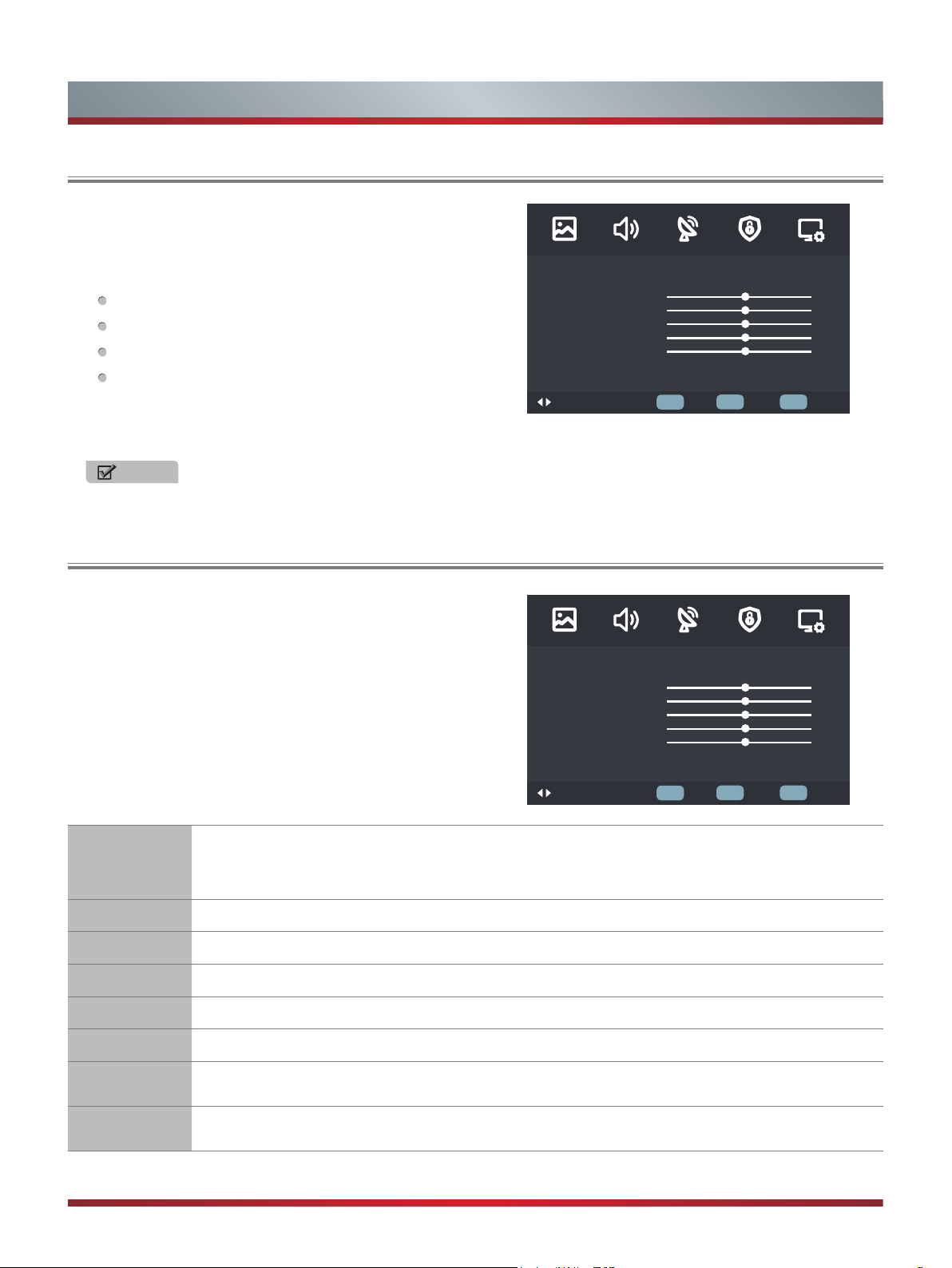
12
Basic Features
Using the Picture Menu
To Use the Menu
NOTE
The menus in the user manual may vary slightly from the actual screen.
1.
Press the [
Menu
] button to open the main Menu.
2.
Press the [
◄
/
►
] buttons to select a Menu option,
then press the [
OK
] buttons to enter the Menu.
3.
In each Menu, you can:
Press the [▲/
▲
] buttons to select an item,
Press the [
◄
/
►
] buttons to adjust the value,
Press the [
OK
] buttons to enter the subMenu,
Press the [
Menu
] buttons to return to the
previous Menu.
4.
Press the [
Exit
] button to Exit the Menu.
The picture setting allows the user to optimize the
output quality picture of the TV.
Picture Mode
For setting up the picture mode and improving the TV picture quality.
Press the [
Menu
] button and then select Picture Mode. Based on the environment and the requirement
select the correct picture mode from the following options: Standard, Mild, Personal, Dynamic.
Brightness
Adjust the overall luminance of the picture.
Contrast
Adjust the luminance ratio between black and white.
Sharpness
Adjust to achieve the optimum sharpness of edges and details within the picture.
Saturation
Adjust flesh tones so that they appear natural.
Hue
Change the backlight level. (Only available when receiving systems is NTSC)
Color Temp
Adjust the color components independently to achieve the desired warm or cool feeling by selecting one
of the following options: Standard, Warm and Cool.
Aspect Ratio
You can set various display modes which are shown as follows. Or press the [
Zoom
] button, you can
achieve: Auto, 4:3, Zoom 1, Zoom 2, Full.
Picture Mode
Brightness
Contrast
Sharpness
Saturation
Hue
Color Temp
Aspect Ratio
Picture
Move
Return Exit
Personal
Standard
Full
50
50
50
50
0
Menu Exit
Select
OK
Picture Mode
Brightness
Contrast
Sharpness
Saturation
Hue
Color Temp
Aspect Ratio
Picture
Move Return Exit
Personal
Standard
Full
50
50
50
50
0
Menu Exit
Select
OK
Loading ...
Loading ...
Loading ...