Loading ...
Loading ...
Loading ...
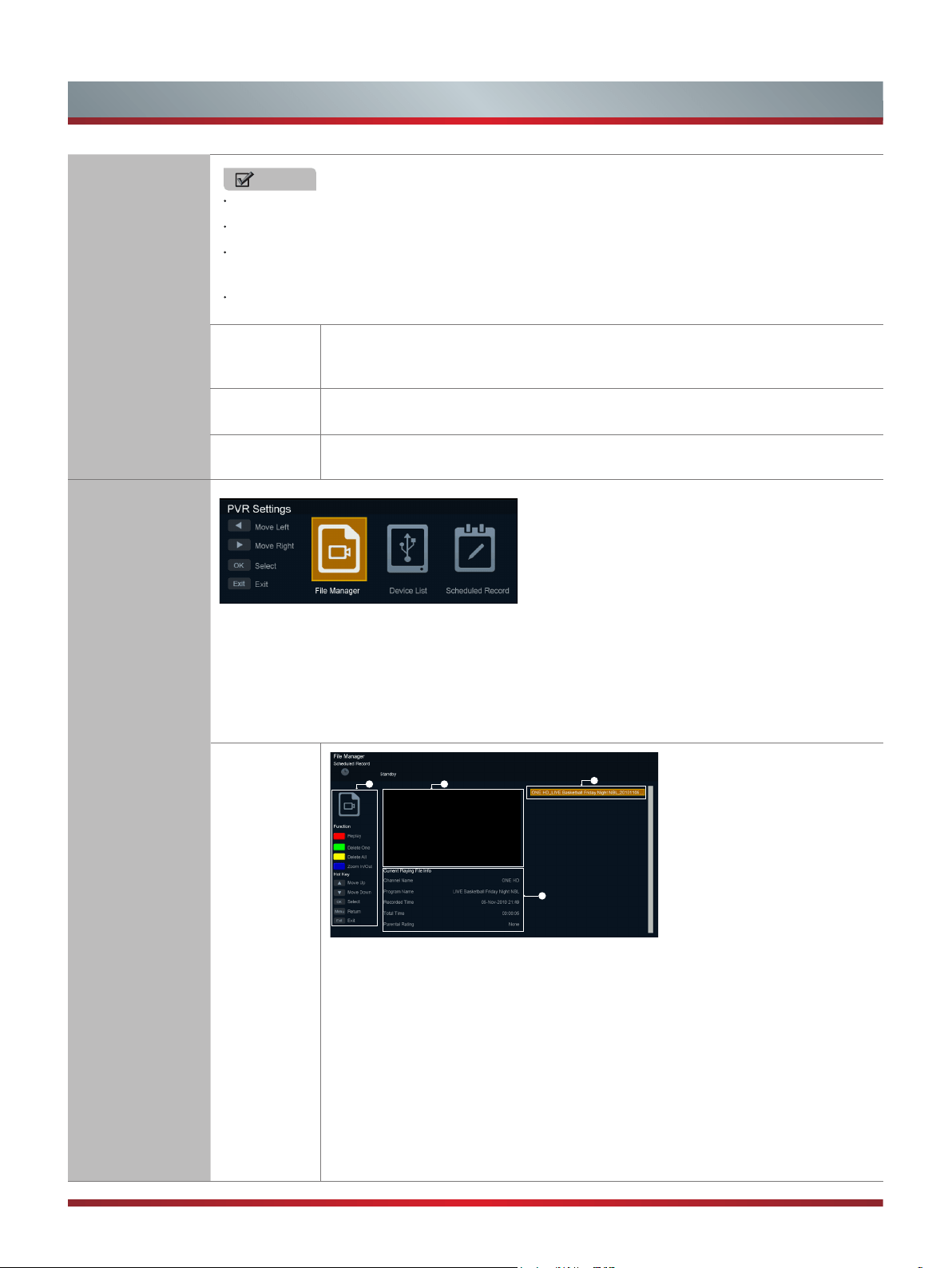
18
Basic Features
HDMI CEC
Control
NOTE
HDMI Cables must be used to connect HDMI CEC compatible devices to your TV.
The connected device’s HDMI CEC function must be turned on.
If you connect One HDMI devcice that is not a HDMI CEC compatible,all the CEC Control function
may not work.
Depending on the connected HDMI device,the CEC control function may not work.
ARC
When CEC is turned on and you have connected an audio receiver to your TV, turning
on Audio Receiver lets you use your TV’s remode control to control the volume on the
audio receiver.
CEC Menu
Control
Press the [
OK
] button and enter the menu, then press the [▲/▼] buttons and press
the [
OK
] button to enter the meun setting options.
Device List
Display list of HDMI CEC devices that are connected to TV and select the source you
want.
PVR Settings
1.Use [
◄/Move Left
] and [
►/Move Right
] buttons to select the item you want to enter.
2.Press the [
OK/Select
] button to open following menus:
· File Manager: Open the menu “File Manager”.
· Device List: open the menu “Device List”.
· Scheduled Record: open the menu “Scheduled Record Setting List”.
3.Press the [
Exit
] button to exit.
File
Manager
4 2
3
1
· Four parts :
1. The list of les that you have recorded.
2. Preview of the recorded le that you select.
3. The information of the select le.
4. Hot key.
· Function of keys:
1.Press the [
RED/Replay
] button to replay the selected file.
2.Press the [
GREEN/Delete One
] button to delete the selected file.
3.Press the [
YELLOW/Delete All
] button to delete all recorded files .
4.Press the [
BLUE/Zoom In/Out
] button to play the selected file.
Loading ...
Loading ...
Loading ...