Loading ...
Loading ...
Loading ...
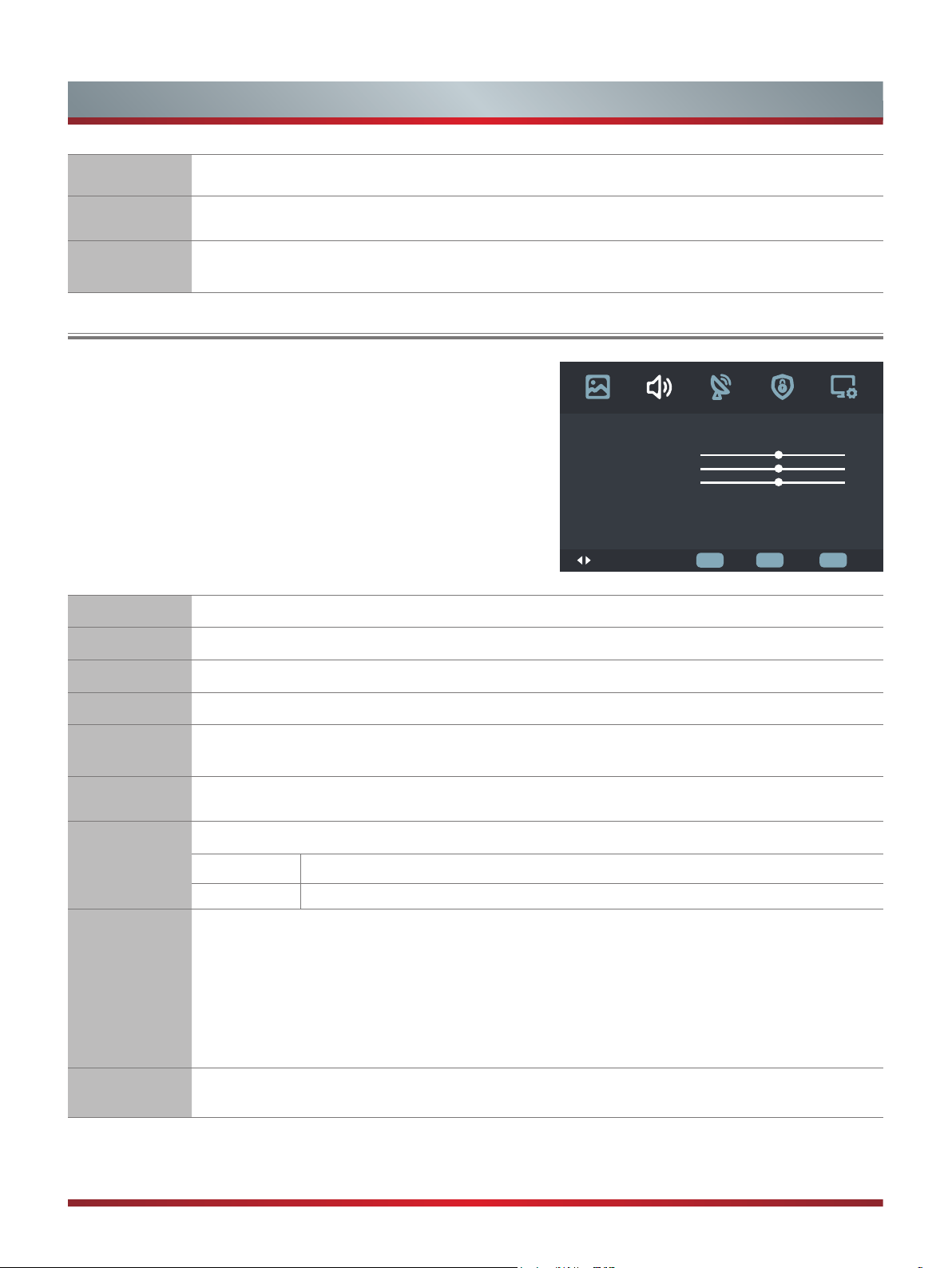
13
Basic Features
Using the Sound Menu
Screen Mode
Adjust HDMI display mode. You can select Auto, Video or PC.
NR
Reduce the noise level of the connected devices. You could select one of the following options: Off, Weak,
Medium, Strong.
Dynamic
Contrast
Adjust the dynamic contrast feature of the screen: Off, Weak, Medium, Strong. If this option is Off, the TV
will automatically adjust the screen contrast.
Sound Mode
Select the Sound Mode options based on the personal requirement: Personal / Standard / Music / Movie.
Treble
Adjust the treble level of the sounds.
Bass
Adjust the bass level of the sounds.
Balance
Adjust the relative volume of the speakers between the left and right speakers.
Surround
Sound
You can On/Off of the surround sound.
AVC
Turn automatic volume control on or off. The option keeps the audio in a preset range to eliminate large
spikes in volume.
SPDIF
Send digital audio to an external audio system. You can select: PCM / Auto / Off.
PCM
PCM outputs two channel audio regardless of the input format.
Auto
Select digital audio output format Auto.
Audio
Description
Audio Description is an auxiliary audio function that provides an additional audio track for visually
challenged persons. This function handles the Audio Stream for the AD (Audio Description), when it is
sent along with the main audio from the broadcaster.
· Press the [
OK
] button, enter to Audio Descrition menu
· Set
Mode
to “Off” for normal broadcasting sound coming out from speakers.
· Set
Mode
to “On” to activate the description sound track if available. The availability of Audio Description
sound track is indicated by the visually impaired icon “V.I.” in the information banner.
Sound Type
Select Audio Type : Stereo, Dual l, Dual ll, Mixed.
The sound setting allows the user to optimize the
output audio sounds of the TV.
Sound Mode
Treble
Bass
Balance
Surround Sound
AVC
SPDIF
Audio Description
Sound
Personal
Off
Off
PCM
0
0
0
Move
Return Exit
Menu Exit
Select
OK
Loading ...
Loading ...
Loading ...