Loading ...
Loading ...
Loading ...
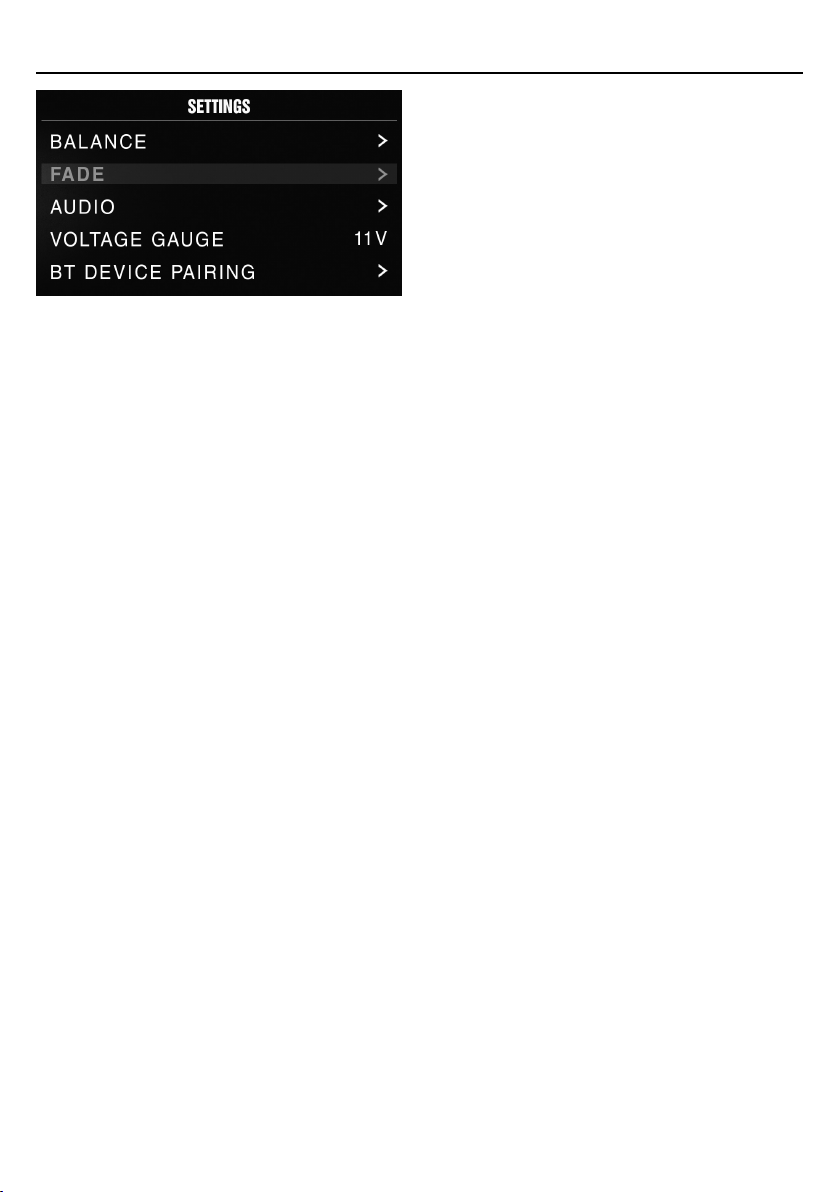
6
Settings
Source Unit Settings
To access the source unit’s settings, long press the MENU
button until the options appear. Rotate the encoder
to scroll through the list of settings and short press
the encoder button to select the setting you wish to
change. (BALANCE>FADER>AUDIO>VOLTAGE GAUGE>BT
PAIRING>BEEP>TUNER REGION>SOFTWARE>THEME>REMOTE
SETUP>CLOCK/DATE>FACTORY DEFAULT)
BALANCE
Short press the encoder button to access BALANCE adjustment
settings. Rotate the encoder button to set output BALANCE.
FADER
Short press the encoder button to access FADER adjustment
settings. Rotate the encoder button to set output FADER.
AUDIO
To access the AUDIO settings, short press the AUDIO option
from the MENU screen. Rotate the encoder to scroll through the
list of settings and short press the encoder button to select the
setting you wish to change. (7 BAND EQ>CROSSOVER>PEQ>REAR
RCA>AUX INPUT>SOURCE GAIN>INTERNAL AMPLIFIER)
7 BAND EQ
Short press the encoder button to access the 7 BAND EQ settings.
Use the rotary encoder to scroll through the EQ settings. (FLAT >
ROCK > CLASSIC > ACOUSTIC > DANCE > ELECTRONIC > HIP-HOP
> CUSTOM) When setting up the CUSTOM EQ, short press the
encoder button to set the first frequency. Once active, rotate the
encoder to adjust the frequency settings. Short press encoder
button again to access the next frequency. Repeat until all EQ
settings are complete. Short press the MENU button to exit and go
back up one level.
CROSSOVER
Short press to access the CROSSOVER settings. Use the rotary
encoder to select the crossover zone options (FRONT>REAR>SUB).
Short press the encoder to adjust the frequency of the crossover
(60Hz>80Hz>120Hz>APF). Short press MENU to exit and go back
up one level.
PUNCH EQ
Short press to access the PUNCH EQ settings. Use the rotary
encoder to adjust the gain output (0-12). Short press MENU to exit
and go back up one level.
Punch EQ is an onboard equalizer with up to +18dB @ 45Hz and/
or up to +12dB boost at 12.5kHz
AUX INPUT
RENAME – To rename AUX, short press the encoder button to
set the first letter of the new name. Once active, rotate encoder
to adjust letters. Short press the encoder button again to set
the next letter. Repeat until AUX has been renamed. Short press
MENU to exit and go back up one level.
ENABLE - Short press the encoder button to access options.
Rotate the encoder button to select if unit is discoverable.
(ENABLE > DISABLE)
SOURCE GAIN
To adjust the level of device input gain, scroll through the inputs
(FM TUNER>AM TUNER>USB>AUX1>AUX2>BLUETOOTH>PANDORA
>SiriusXM>GLOBAL INPUT) to the device you want to adjust, short
press the encoder button to access the gain settings. Rotate the
encoder button to set the level of gain (-3dB > -2dB > -1dB > 0dB >
+1dB > +2dB > +3dB).
Selecting the GLOBAL INPUT option lets you adjust all source
attenuation at once (0dB>-3dB>-6dB>-9dB>-12dB>-15dB>-18dB).
INTERNAL AMPLIFIER
Short press to access the INTERNAL AMPLIFIER options. Use
the rotary encoder to select options (ON>OFF). When using an
amplifier to power your speakers, select OFF. If you are powering
your speakers directly from the source unit, select the INTERNAL
AMPLIFIER to ON.
VOLTAGE GAUGE
To display the vehicle voltage, short press the encoder button on
the VOLTAGE GAUGE option.
BT DEVICE PAIRING
Short press the encoder button to access options (DISCOVERABLE
> DEVICE).
DISCOVERABLE
Rotate the encoder button to select if unit is discoverable for
pairing. (ENABLE > DISABLE) Once enabled, the source unit is
now discoverable and ready for pairing to your device. Open the
Bluetooth settings on your device to find the source unit labeled
“Rockford PMX” and select.
DEVICE
Selecting DEVICE by short pressing the encoder button will allow
you to rename the source unit with up to 16 characters. This gives
you the ability to have a unique name for easy identification
during device pairing. Short press the encoder button to select
the letter to be changed and rotate the knob to change the value.
Repeat process until desired name is reached.
BEEP
Short press the encoder button to access the BEEP options.
Rotate the encoder button to turn system beep ON/ OFF.
TUNER REGION
To adjust, short press the encoder button to access. Rotate the
encoder button to select the TUNER REGION of your preference.
(EUROPE > USA > RUSSIA > LATIN > ASIA > JAPAN > MIDEAST >
AUSTRALIA)
SOFTWARE
VERSION - Short press the encoder button to display the current
firmware version of the unit.
UPDATE - Short press the encoder button to update the firmware.
Follow the instructions on the screen when updating.
Loading ...
Loading ...
Loading ...