Loading ...
Loading ...
Loading ...
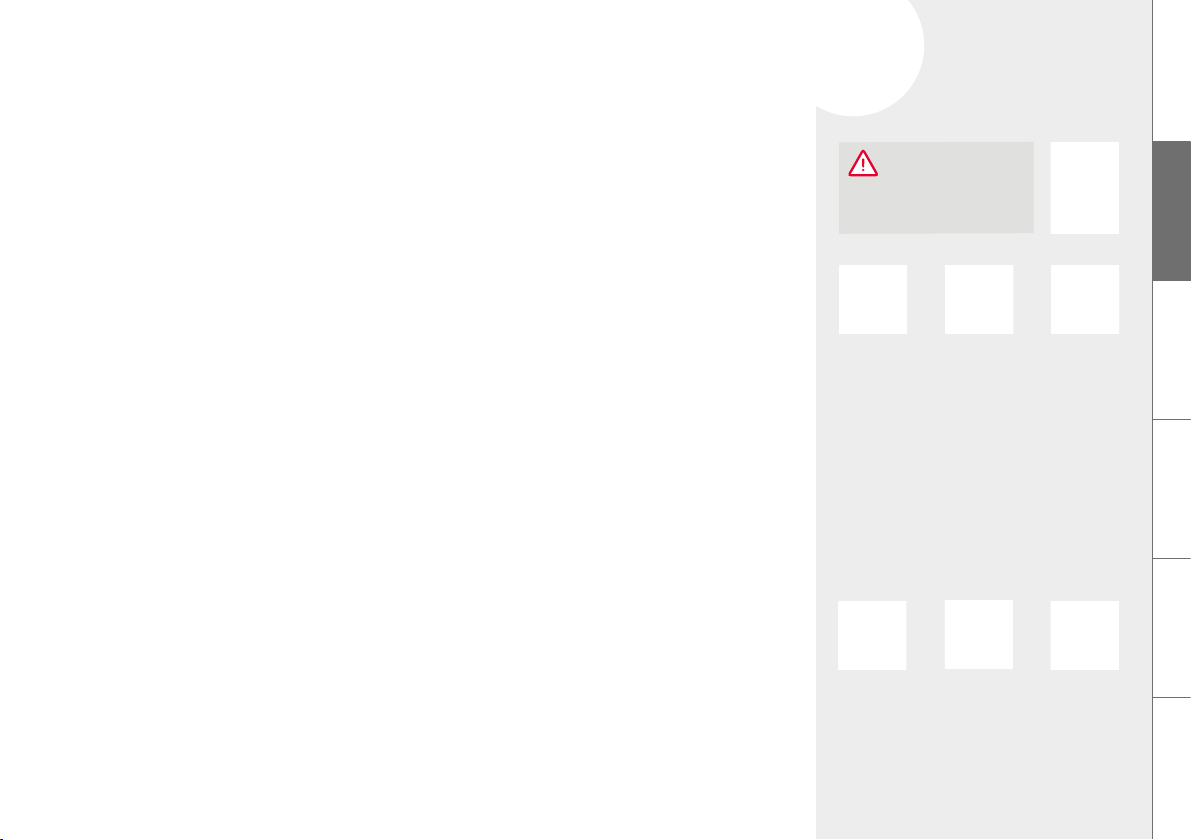
11
X.
11
5.
Menu navigation
FR
NL
PL
RU
GB
DE
DE
FR
NL
PL
RU
FILLING
SYSTEM
RINSING
FILTER
RINSING
SYSTEM
SPECIALTY
COFFEES
SETTINGS MAINTE-
NANCE
CAUTION
Insert the filter straiht
and do not overturn!
Insert
the
filter
Insert filter*
Using the mounting aid at the end of the measuring spoon, screw the filter into the
water tank
Place a large container (> 0.5 l) under the outlet and confirm with NEXT
Rinse filter*, fill / rinse system
A message / instruction is shown on the display when the system hast to be filled
Place a large container (> 0.5 l) under the outlet
Wait until no more water comes out of the outlet, then empty the container
Confirm the message / instruction
All settings that were determined during initial startup can be changed at any time in the
SETTINGS menu.
5. MENU NAVIGATION
In the NIVONA machine, you can select the main menus SETTINGS, SPECIALTY COFFEES,
and MAINTENANCE. All available functions of the machine can be carried out within these
main menus.
Detailed information on navigation within and between the main menus is found in Chapter
3 starting at page 7.
* For operation with filter
Loading ...
Loading ...
Loading ...