Loading ...
Loading ...
Loading ...
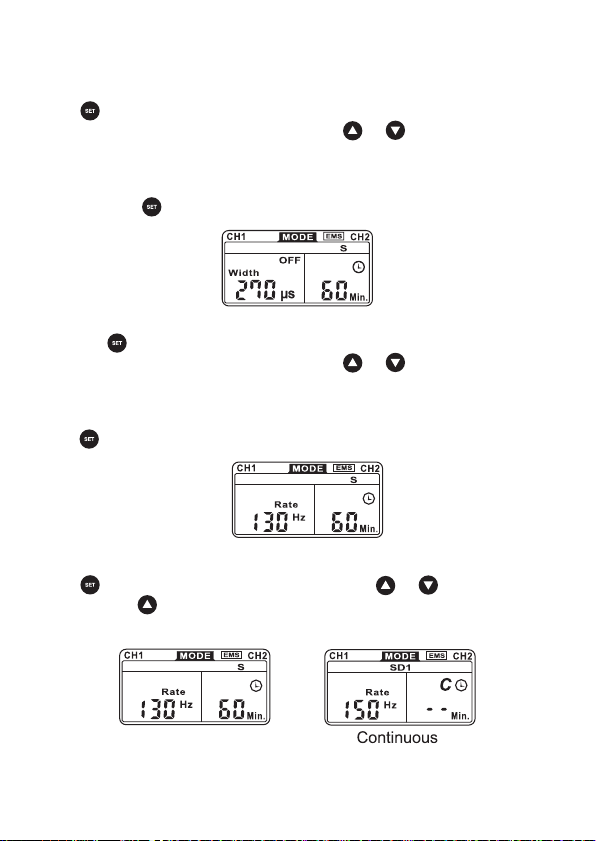
- 27 -
D. Set Pulse Width
Press button and the number for “Width” on the LCD screen will
ash. To change the default number, press or until the desired
Pulse Width number is displayed on the screen.
If the default Pulse Width is the desired number and no change is
needed, press to move on to the next parameter.
E. Set Pulse Rate
Press the button and the number for “Rate” on the LCD screen will
ash. To change the default number, press or until the desired
Pulse Rate number is displayed on the screen.
If the default Pulse Rate is the desired number and no change is needed,
press to move on to the next parameter.
F. Set Timer
The treatment time is adjustable from 5 to 60 minutes or C (Continuous).
Press control to enter this menu, then press or to adjust the
setting. Press control when the timer shows 60 minutes, it will be
switched to continuous stimulation.
Loading ...
Loading ...
Loading ...