Loading ...
Loading ...
Loading ...
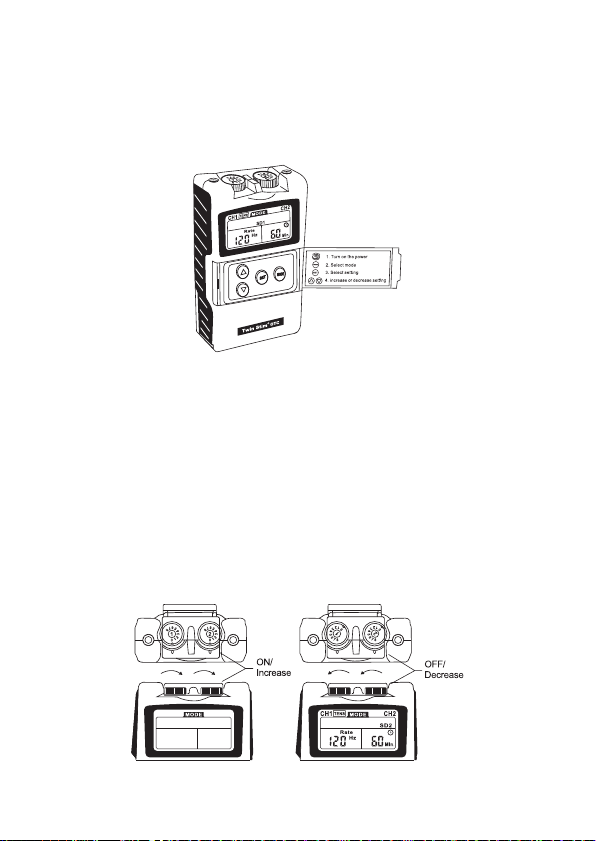
- 21 -
5.2 Using Your Device
A. Panel Cover
A panel on the front of the device covers all the operating buttons.
B. Power On/Off Switch and Intensity Controls
If both controls are in the off-position, the device is switched off.
By turning the controls clockwise, the appropriate channel is
switched on and the indicator of power (CH1 or CH2) will reveal
on the LCD.
The current strength of the impulses transmitted to the electrodes
increases further when the control is turned clockwise. To reduce the
current strength or switch the device off, turn the control counter clock-
wise to the required setting or off-position, respectively. The controls are
protected by a cap to avoid unintentional change of intensity.
Loading ...
Loading ...
Loading ...