Loading ...
Loading ...
Loading ...
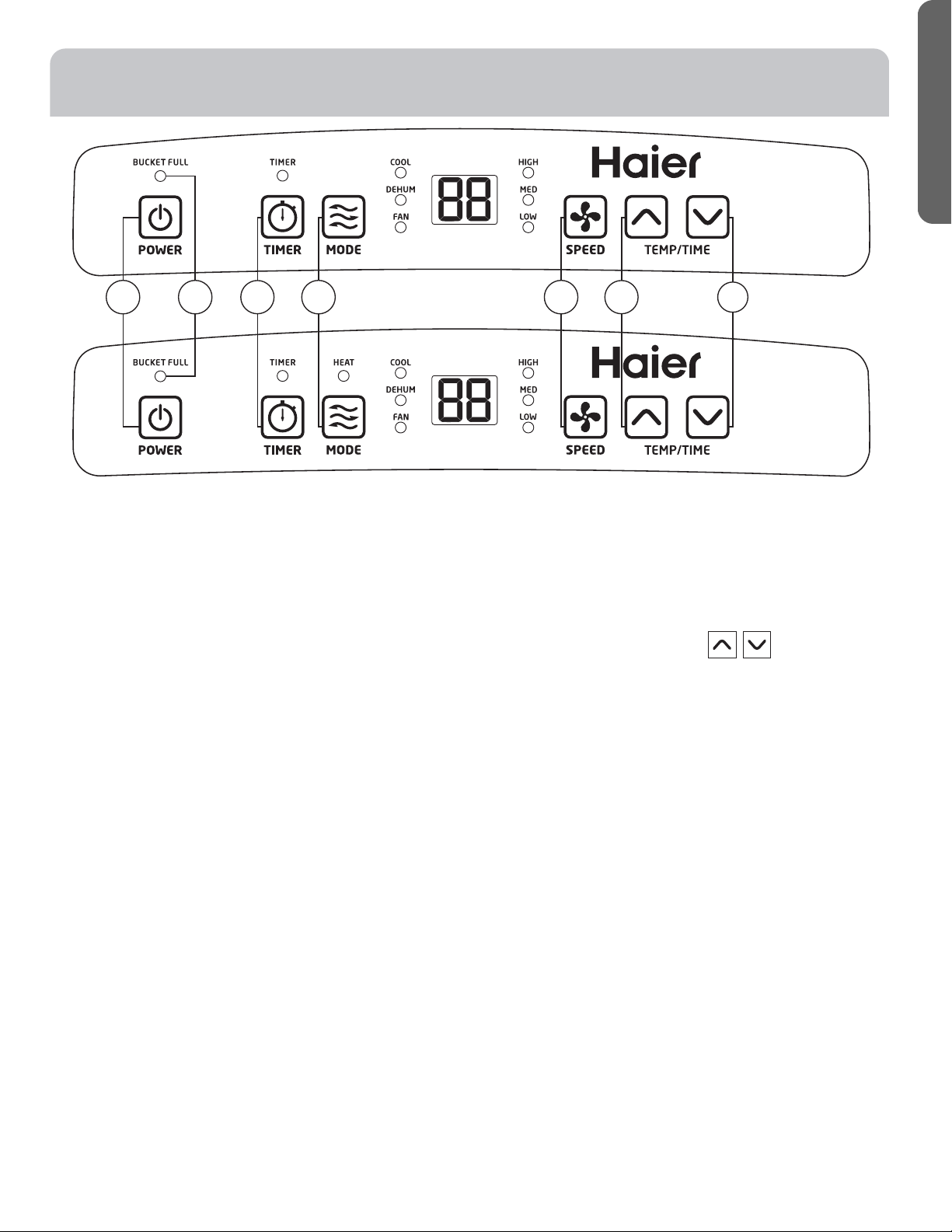
ENGLISH
7
CONTROL PANEL
BUTTONS
A Power On/O
B. Mode
Press this button to change the operation mode.
COOL: LED lights when in cooling mode.
DEHUM: LED lights when in dehumidication mode.
FAN: LED lights when in fan mode.
HEAT: LED lights when in heat mode (applies only to heat
and cool models).
C. Fan Speeds
Select between multiple fan speeds. Number of fan
speeds vary by model.
In Dehumidication mode, and room temperature is
greater than 77° F, fan speed can be adjusted, otherwise
fan speed is xed to Low.
D. On/O Timer
The timer can be used to automatically turn on or o the
air conditioner.
To automatically turn on the air conditioner, set the timer
while the power control is in the OFF position.
1. Turn o the air conditioner
2. Press the Timer button.
3. Press the ˄ or ˅ button to change the delay start time
from 1 to 24 hours.
To automatically turn o the air conditioner, set the timer
while the power control is in the ON position.
1. Turn on the air conditioner
2. Press the Timer button.
3. Press the ˄ or ˅ button to change the delay stop time
from 1 to 24 hours.
To clear the timer setting.
1. The power control can be either in the on or o position.
2. Press the Timer button.
3. Press the ˅ button until the timer display has been
cleared.
E/F. Setting the Temperature
The ˄ or ˅ buttons can be used for adjusting the timer and
temperature settings.
To set the timer: see “On/O Timer” instructions.
To set the temperature : While in the COOL mode, press
the ˄ or ˅ button to raise or lower the temperature. The
set temperature is displayed and may be adjusted. The
temperature can be set between 61° F and 89° F (Cool
mode) and 61° F to 77° F (Heat mode). After 10 seconds
the display will revert back to the room temperature. Press
+ and - simultaneously to switch between °F and °C.
G. Bucket Full
When the “Bucket Full” indicator light ashes, the internal
water tank has lled with condensed water and the air
conditioner will turn o automatically. See the “Storage”
section for directions on draining the water from the air
conditioner.
A
B
C
D E
F
G
Loading ...
Loading ...
Loading ...