Loading ...
Loading ...
Loading ...
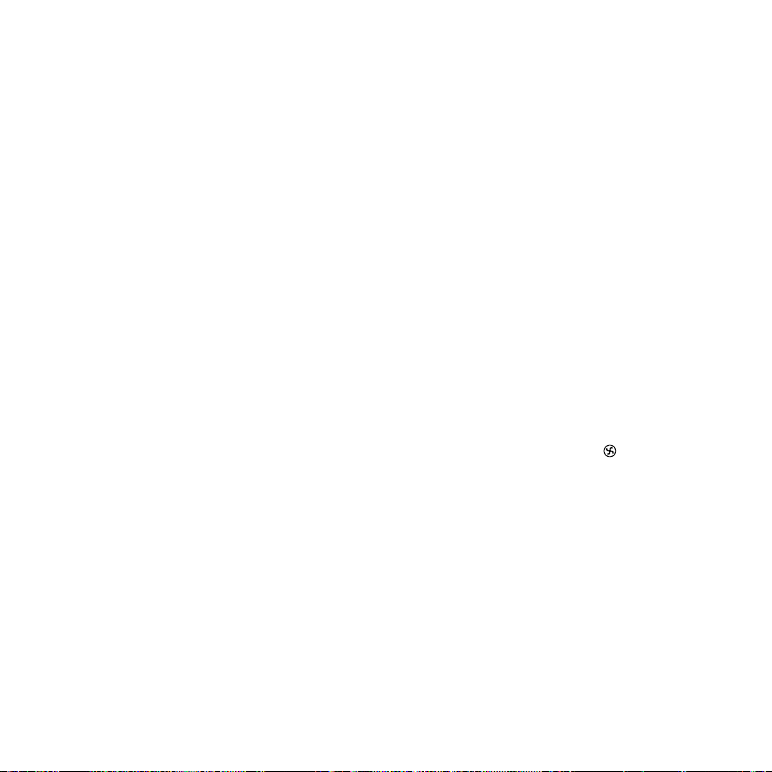
33
BROIL
BROIL is used to cook tender cuts of meats or marinated meats, sh and some fruits and
vegetables. Cooking time is determined by the desired doneness and the distance between the
food and the element.
NOTE: Turn food halfway through cooking time. To speed up browning, brush lean cuts of meat,
chicken and sh with oil or melted butter.
1. To BROIL meats, poultry or sh, place meats or sh onto the bake/broil pan. Juices and/or
fat will drip into the pan and decrease spattering while broiling.
2. Make sure the crumb tray is in place in the bottom of the Toaster Oven.
3. Open the glass door. Slide the bake/broil assembly into the upper shelf position. Close the
glass door.
4. Plug into a 120V AC electrical wall outlet. The backlighted digital display will illuminate.
Press the FUNCTION button until the arrow points to a ashing BROIL; the default TIME
10:00 will be displayed.
5. Adjust the TIME according to recipe instructions. Turn the TIME control dial to a minimum
of 01:00 minute and a maximum of 60:00 minutes.
6. Press the START/CANCEL button; the button will illuminate indicating the Toaster Oven is
ON. TIME will count down.
7. Press the CONVECTION/TURBO button. “CONV.” and a twirling fan appears
on the digital
display indicating the fan is ON. TIME will count down.
8. For an added blast of heat, press the illuminated CONVECTION/TURBO button again to
activate TURBO Boost at any time. “TURBO” and a twirling fan appears on the digital
display.
9. Press the illuminated CONVECTION/TURBO button again to turn the fan OFF.
NOTE: Press the CONVECTION/TURBO button at any time to turn the fan ON. Press the
CONVECTION/TURBO button 2x for TURBO Boost maximized airow and faster broiling.
CAUTION: Use care not to place anything on top of the Toaster Oven. Do not touch the
Toaster Oven or any part of the Toaster Oven without wearing oven mitts.
NOTE: Press the red START/CANCEL button at any time to turn the Toaster Oven OFF.
Loading ...
Loading ...
Loading ...